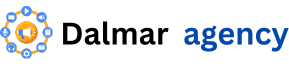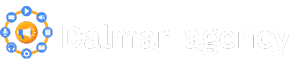Introduction
Finding the right CRM tools for freelancers is essential in today’s competitive landscape. As a freelancer, you juggle multiple clients, projects, and deadlines, making effective client relationship management crucial for your success. With the right CRM system, you can streamline your workflow, enhance communication, and better manage your growing list of contacts. In this blog post, we will explore the top CRM tools available in 2024, comparing their features, pricing, and benefits to help you choose the best solution for your freelance business.

Features
When it comes to CRM tools for freelancers, the features offered can make a significant difference in managing client relationships efficiently. Freelancers typically need streamlined solutions that help them track interactions, manage leads, automate tasks, and provide insights into their business operations without overwhelming complexity. Here are the key features you should look for when selecting a CRM tool:
- Contact Management
A good CRM should allow you to store and organize your client information easily. This includes names, emails, phone numbers, and any notes related to client communications. For freelancers, having a centralized place to manage client contacts is essential for staying on top of projects and deadlines. - Task Automation
Automating repetitive tasks, such as sending follow-up emails or reminders, can save time and ensure that no leads fall through the cracks. Look for a CRM that offers customizable automation workflows, allowing you to create specific processes based on your unique business needs. - Lead Tracking
Freelancers often deal with multiple projects at once. A strong CRM will include features for tracking leads throughout the sales pipeline, helping you stay organized and prioritize high-potential clients. This feature also helps freelancers track the status of proposals or follow-up actions. - Calendar and Scheduling
Keeping track of deadlines, meetings, and tasks can be overwhelming, especially when managing multiple clients. CRM tools that integrate with your calendar and offer built-in scheduling features make it easier to set appointments, sync with clients, and avoid missed deadlines. - Client Communication History
A solid CRM tool for freelancers should keep a detailed record of all client interactions—emails, calls, meetings, and more. This helps you track conversations over time, ensuring no detail is missed and allowing for more personalized follow-ups.
Pricing
When comparing CRM tools for freelancers, pricing is a crucial factor to consider, especially for those working with limited budgets. Most CRM platforms offer tiered pricing plans based on features, user limits, and integrations. Here’s an overview of how the pricing structures for popular CRM tools break down:
| CRM Tool | Free Plan Available | Starting Price (Monthly) | Advanced Plans (Monthly) |
|---|---|---|---|
| HubSpot CRM | Yes | $0 | $45 (Starter), $800+ (Pro) |
| Zoho CRM | Yes | $14 | $23 (Standard), $40 (Professional) |
| Pipedrive | No | $14.90 | $24.90 (Advanced), $49.90 (Professional) |
| Bonsai | No | $24 | $39 (Professional), $79 (Business) |
| Nimble | No | $25 | No advanced pricing tiers |
| Insightly | Yes | $29 | $49 (Professional), $99 (Enterprise) |
Free Plans
Some CRM tools for freelancers offer free plans, which are great for getting started with basic functionality. For example, HubSpot CRM provides a comprehensive free plan, making it a solid choice for freelancers on a budget. Zoho CRM also has a free tier but with limited features compared to its paid plans.
Paid Plans
When freelancers need more advanced tools—like automation, integrations, or team collaboration—paid plans are necessary. Tools like Pipedrive and Insightly start at affordable monthly prices, making them appealing to solo freelancers or small teams. The pricing of Bonsai, while higher, includes not just CRM capabilities but also additional freelance-friendly features like contract management.
Advanced Plans
For freelancers who are scaling up their operations, advanced pricing plans provide more robust capabilities. For instance, HubSpot CRM’s Professional tier starts at $800 per month, which is designed for larger teams or those needing more sophisticated features like marketing automation and lead scoring. Zoho CRM and Pipedrive also offer affordable options for freelancers looking for incremental upgrades without the steep cost.
By comparing the pricing of CRM tools for freelancers, you can better determine which tool suits your needs without breaking the bank. Be sure to balance cost with features and support to ensure you’re getting the best value for your freelancing business.
Ease of Use
When choosing CRM tools for freelancers, ease of use is a crucial factor. Freelancers often juggle multiple tasks, so they need a tool that doesn’t take up too much time to learn or manage. A user-friendly CRM allows you to focus more on your clients and less on managing the software.
Most CRM tools for freelancers come with intuitive dashboards, drag-and-drop features, and simple navigation. Tools like HubSpot CRM and Zoho CRM are known for their clean interfaces that make it easy to add new contacts, track sales, and manage tasks without technical expertise.
However, not all CRMs are created equal in terms of ease of use. Some, like Salesforce, offer a wide range of features but can feel overwhelming for freelancers who don’t need a complex solution. That’s why it’s important to test the user experience through free trials before making a decision.
Integrations
When choosing CRM tools for freelancers, integrations are a crucial factor to consider. The right CRM should seamlessly connect with the tools you already use to streamline your workflow. Freelancers often rely on a variety of platforms such as email clients, project management software, and accounting tools. A CRM that integrates well with these can save time and reduce manual work.
For example, a CRM that connects with email services like Gmail or Outlook allows you to track conversations directly within the CRM without switching between apps. Similarly, integrations with project management tools like Trello or Asana can help you keep track of tasks and deadlines. Some CRMs also offer integration with invoicing and payment platforms like PayPal or QuickBooks, simplifying the billing process.
When evaluating CRM tools for freelancers, check if they support third-party integrations via APIs or have built-in connections to the apps you frequently use. This ensures that your CRM becomes a central hub for all your freelance activities, improving efficiency and productivity.
customer support
selecting the right CRM tools for freelancers, customer support is a crucial factor that can significantly impact your overall experience. As a freelancer, you often work independently and may not have the luxury of a dedicated IT team. Therefore, having reliable customer support can make all the difference in managing your client relationships and workflows effectively.
- Availability: Look for CRM tools that offer various support channels, including live chat, email, and phone support. Some tools provide 24/7 assistance, which can be beneficial for freelancers who may work outside regular business hours.
- Response Time: The speed at which a support team responds to queries is vital. A CRM with quick response times can help you resolve issues without disrupting your workflow, ensuring you can focus on your projects.
- Knowledge Base: A comprehensive knowledge base or help center is essential. It should include FAQs, tutorials, and guides that allow freelancers to troubleshoot common issues independently. This resource can save time and reduce the need for direct support.
- User Community: Some CRM tools have active user communities or forums where freelancers can share tips, ask questions, and troubleshoot issues together. This community support can be a valuable resource for freelancers looking to learn from others’ experiences.
- Training and Onboarding: Many CRM providers offer training sessions or onboarding assistance to help you get started. Look for tools that provide this support to ensure a smooth transition and effective use of the software from the beginning.
- Feedback Mechanisms: A good CRM should allow you to provide feedback on your support experience. Tools that actively seek user input and make improvements based on that feedback demonstrate a commitment to customer satisfaction.
In summary, when evaluating CRM tools for freelancers, consider the customer support offered by each option. Reliable, accessible support can enhance your experience and help you make the most of your CRM, allowing you to manage your client relationships efficiently.
Scalability
When choosing CRM tools for freelancers, scalability is a crucial factor to consider. Scalability refers to the ability of a CRM system to grow and adapt alongside your business needs. As a freelancer, your client base may expand, requiring you to manage more contacts, projects, and data. A scalable CRM tool ensures that you won’t outgrow the software, allowing you to maintain efficiency as your workload increases.
Look for CRM solutions that offer flexible plans, enabling you to upgrade features or increase user limits as necessary. Some platforms allow for additional user accounts or advanced features to be added easily, which can be beneficial if you plan to collaborate with other freelancers or team members in the future.
Additionally, consider how well the CRM can handle larger volumes of data. A robust system should be able to maintain performance levels even as your data grows, ensuring that you can access information quickly without experiencing lags or slowdowns.
Ultimately, selecting CRM tools for freelancers that are scalable will not only support your current operations but also set the foundation for future growth. Investing in a scalable solution will save you the hassle of transitioning to a different system down the road, making it a wise choice for any freelancer looking to establish a sustainable business model.
Conclusion
In conclusion, choosing the right CRM tools for freelancers is essential for managing your business effectively. By focusing on critical categories like features, pricing, ease of use, integrations, customer support, and scalability, you can make an informed decision that aligns with your unique needs and goals.
A powerful CRM system not only streamlines your workflow but also enhances your client relationships, allowing you to focus on what you do best. As you navigate the ever-evolving landscape of freelancing, investing in the right CRM tools will provide you with the support and flexibility to grow your business sustainably.
Take the time to evaluate the options available, considering how each tool’s features and scalability will benefit you in the long run. With the right CRM in place, you’ll be well-equipped to manage your client interactions and drive your freelance business to new heights.