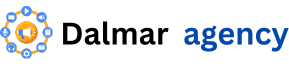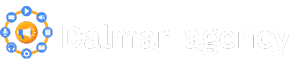Introduction
Basecamp has long been regarded as one of the leading collaboration tools for remote teams, and in 2024, it continues to attract attention for its robust features and user-friendly design. As remote work becomes increasingly prevalent, finding the right tool to facilitate teamwork and communication is essential. In this review, we will explore Basecamp’s key features, its integration capabilities with other tools, and how it stacks up against competitors in the market. Whether you’re part of a small startup or a large organization, this comprehensive analysis will help you determine if Basecamb is still the best collaboration tool for your remote team.
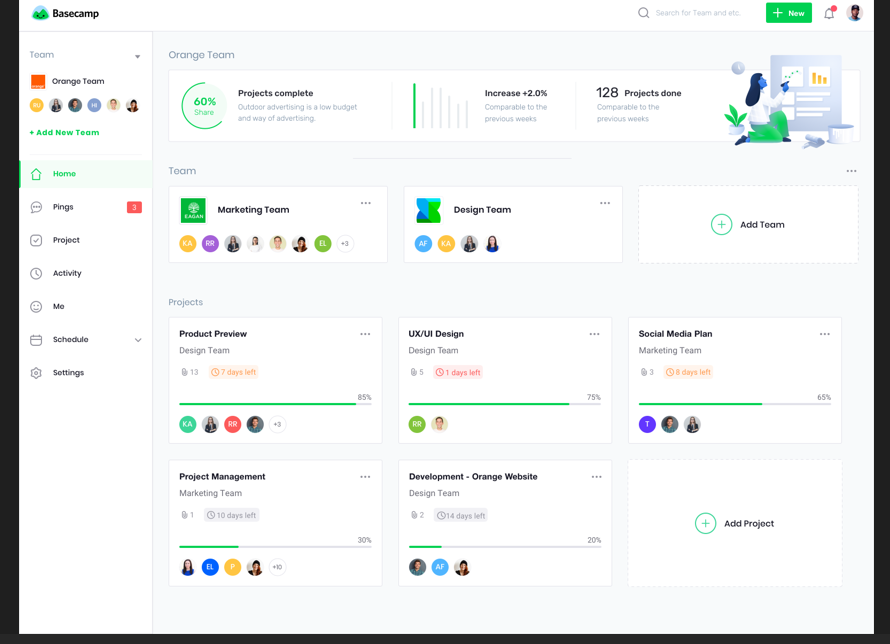
Pros and Cons
When deciding if Basecamp is the right collaboration tool for your remote team, it’s essential to weigh its strengths and weaknesses. Here’s a breakdown of the main pros and cons of using Basecamb.
Pros of Basecamp
| Feature | Details |
|---|---|
| Ease of Use | Basecamp’s clean interface and user-friendly design make it easy for teams to get started without a steep learning curve. It’s particularly great for remote teams with varying levels of technical expertise. |
| All-in-One Tool | Basecamb combines task management, messaging, file sharing, and scheduling, reducing the need for multiple apps. This integration makes it easier for teams to collaborate without switching between different tools. |
| Affordable Pricing | With its flat pricing model, Basecamb is one of the most cost-effective options for teams, especially larger ones. There are no per-user fees, which can be a significant advantage for businesses that want predictable costs. |
| Strong Communication Features | Basecamp’s in-built messaging tools (like Campfire and Message Board) help teams stay in sync without needing third-party communication tools. This makes it ideal for remote teams who rely heavily on communication. |
| No User Limits | One of Basecamp’s major advantages is the lack of limits on the number of users, projects, or clients, which can be a cost-saver for large remote teams. |
Cons of Basecamp
| Feature | Details |
|---|---|
| Limited Customization | While Basecamb excels in simplicity, it offers limited customization options for advanced project management. For teams that need complex workflows or extensive customization, this can be a drawback. |
| No Time Tracking | Unlike some competitors like Asana or ClickUp, Basecamp doesn’t have built-in time tracking features. Teams that need to track hours may need to integrate with third-party apps. |
| Less Detailed Task Management | Basecamp focuses on simplicity, which means its task management tools may not be as feature-rich as alternatives. Users looking for features like task dependencies or advanced reporting might find Basecamp lacking. |
| Limited Integration with Other Tools | While Basecamp does offer some integrations, it doesn’t have the same wide range of integrations as tools like Slack or Monday.com. This can be restrictive for teams using specialized software. |
| No Free Plan | Unlike some competitors, Basecamp does not offer a free plan. While they do provide a free trial, businesses looking for a long-term free option will need to look elsewhere. |
Summary of Pros and Cons
it shines for teams looking for simplicity, ease of use, and affordability. However, if your team needs advanced task management features or heavy customization, you might find its limitations frustrating. Ultimately, Basecamp is best for remote teams that prioritize communication and collaboration over complex project management.
Pricing Plans
it offers a straightforward pricing structure that appeals to teams of all sizes. Unlike many competitors, Basecamp keeps things simple with just two pricing tiers. This simplicity makes it easy for teams to budget and avoid confusion over multiple pricing options.
Here’s an overview of pricing plans:
| Plan | Features | Price |
|---|---|---|
| Basecamp Personal | Designed for freelancers or personal projects. Limited features and fewer projects. Includes 3 projects, 20 users, and 1 GB of storage. | Free |
| Basecamb Business | Ideal for growing teams and businesses. Unlimited users, projects, and clients. 500 GB of storage, priority support, and advanced team collaboration features. | $99/month |
Basecam Personal is a great entry-level option for individuals managing smaller projects, while Basecamb Business offers unlimited access to all of Basecamb’s features, catering to larger teams or businesses with complex needs.
No Per-User Pricing
One of the standout aspects of Basecamp’s pricing is the absence of per-user fees, unlike many other project management tools that charge based on the number of users. For $99/month, Basecamp Business allows unlimited users, making it an excellent option for companies with growing or large teams. This pricing structure can save teams significant costs compared to tools like Asana or Trello, which often charge per user.
Free Trial
Basecamp offers a 30-day free trial for the Business plan, allowing teams to test the platform without any commitment. This trial is fully functional and gives users access to all features, so they can decide whether Basecamp is the right collaboration tool for them before investing.
In summary, Basecamp’s pricing plans are simple, transparent, and offer excellent value, particularly for larger teams. With no per-user fees and a free trial, Basecamp remains a cost-effective solution for remote teams looking for a reliable collaboration tool.
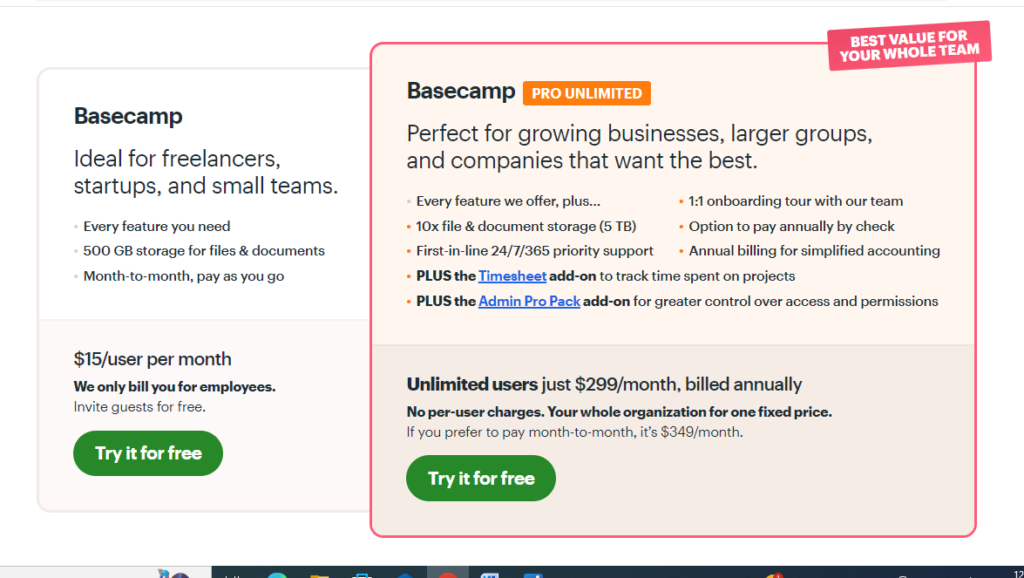
Ease of Use
One of the standout features of Basecamp is its ease of use, which is critical for remote teams that need to collaborate efficiently without facing a steep learning curve. The platform is designed with a clean and intuitive interface, making it accessible for users of all technical backgrounds. This simplicity allows teams to onboard quickly, ensuring that everyone can contribute to projects without unnecessary delays.
Basecamp’s dashboard provides a clear overview of ongoing projects, tasks, and communication threads. Users can easily navigate between different projects, access files, and participate in discussions, all from a centralized location. The drag-and-drop functionality for task assignments and file uploads further enhances usability, allowing team members to manage their workflows seamlessly.
In comparison to other collaboration tools, Basecamp excels in minimizing clutter and distractions. This focus on simplicity means that users can spend less time figuring out how to use the software and more time working on their projects. Additionally, the availability of mobile apps ensures that team members can stay connected and productive, even when they are away from their desks.
Task Management
Task management is a crucial component of any collaboration tool, especially for remote teams. Basecamp offers a range of features designed to streamline task assignment, tracking, and completion, ensuring that everyone stays on the same page and that projects progress smoothly.
One of the standout features of Basecamp is its intuitive to-do lists. Users can create, assign, and prioritize tasks within projects, allowing teams to break down complex projects into manageable steps. Each task can have its own due date, assignee, and even comments, which enhances accountability and communication among team members. This makes it easy for everyone to see who is responsible for what and when tasks are due.
Additionally, Basecamp’s automatic check-ins help keep team members aligned on their progress. The platform allows users to set regular questions that team members answer to report on their task status. This feature not only fosters transparency but also encourages a culture of accountability, as everyone is aware of each other’s contributions and timelines.
Another important aspect of task management in Basecamp is the ability to create recurring tasks. This is particularly useful for teams that have regular projects or activities, as it saves time on task setup and ensures consistency in workflow.
Overall, Basecamp provides effective task management tools that can enhance productivity and collaboration for remote teams. Its user-friendly design and powerful features make it a valuable option for those looking to streamline their project workflows.
Communication Features
Effective communication is crucial for remote teams, and Basecamp excels in providing a range of features that facilitate seamless collaboration. The platform offers several tools designed to ensure that all team members stay connected, informed, and engaged, regardless of their location.
Message Boards
Basecamp’s message boards allow team members to post updates, share ideas, and discuss important topics. This feature acts as a central hub for all project-related communication, making it easy to refer back to previous discussions. Organizing conversations by topics helps keep everything streamlined, ensuring that vital information is not lost in the shuffle.
Real-Time Chat
The built-in real-time chat feature enables instant communication among team members, allowing for quick exchanges of ideas or urgent questions. This feature is essential for teams that require immediate feedback or clarification, fostering a more dynamic communication environment.
Automatic Check-Ins
Basecamp’s automatic check-ins help maintain team engagement by prompting team members to share their updates or feedback at regular intervals. This feature encourages accountability and ensures everyone is aligned on project progress without the need for constant meetings.
Hill Charts
Hill Charts provide a unique way to visualize project progress and team sentiment. This feature helps teams communicate where they are in the project lifecycle, making it easier to identify potential roadblocks and strategize solutions collaboratively.
Notifications and Alerts
Basecamp keeps team members informed with customizable notifications and alerts. Users can set their preferences to receive updates on important changes or discussions, ensuring they never miss out on crucial information while minimizing distractions.
Conclusion
In summary, Basecamp’s communication features are designed to enhance collaboration among remote teams. With tools like message boards, real-time chat, automatic check-ins, Hill Charts, and customizable notifications, Basecamp ensures that team members can communicate effectively, stay informed, and remain engaged. These features not only improve workflow but also foster a sense of community within the team, making Basecamp a strong contender for the best collaboration tool for remote teams.
Integration with Other Tools
Basecamp excels in its ability to integrate with various third-party applications, enhancing its functionality and making it a versatile collaboration tool for remote teams. While Basecamp is designed to be an all-in-one solution, the need to connect with other tools remains essential for many users. Here’s an overview of how Basecamp integrates with other tools:
- Zapier Integration: One of the standout features of Basecamp is its integration with Zapier, a powerful automation tool that connects Basecamp with over 2,000 other apps. This allows users to automate repetitive tasks, such as creating tasks in Basecamp from new email messages or adding events to a calendar. For example, if a team uses Slack for communication, they can set up a Zap that creates a new Basecamp to-do item whenever a specific keyword is mentioned in a Slack channel.
- Google Drive and Dropbox: Basecamp allows users to link their Google Drive and Dropbox accounts, making file sharing seamless. This integration lets team members attach files directly from these cloud storage services to their Basecamp projects. This not only saves time but also ensures that all relevant documents are easily accessible within the platform.
- Calendar Integrations: Basecamp integrates with popular calendar applications like Google Calendar and Apple Calendar. This enables users to sync their Basecamp project deadlines and events with their personal calendars, helping them stay organized and up-to-date with project timelines.
- Time Tracking Tools: For teams that need to track time spent on various tasks, Basecamp offers integrations with time tracking tools such as Harvest and Toggl. This feature allows users to log time directly within Basecam, providing better insights into project management and resource allocation.
- Email Integration: Basecamp’s email integration allows users to manage their tasks and projects directly from their email inbox. Team members can create new to-do items or comments simply by sending an email to their Basecam project, streamlining communication and ensuring nothing gets overlooked.
In summary, Basecamp’s integration capabilities make it a flexible option for remote teams that rely on a variety of tools to manage their workflows. By connecting Basecam with other applications, teams can enhance their productivity, streamline processes, and ensure a cohesive working environment.
Conclusion
In conclusion, Basecam remains a strong contender in the realm of collaboration tools for remote teams in 2024. Its user-friendly interface, robust task management features, and effective communication capabilities make it a valuable asset for teams looking to enhance their productivity. The ability to integrate seamlessly with various third-party applications further amplifies its functionality, allowing users to customize their workflow according to their specific needs.
While Basecam offers a comprehensive solution, it’s essential for teams to evaluate their unique requirements and consider the pros and cons discussed in this review. Whether you are a small team or a large organization, Basecam provides the tools necessary to facilitate collaboration, streamline project management, and ensure that everyone stays on the same page.
Ultimately, the best collaboration tool is the one that aligns with your team’s workflow and enhances your productivity. If you’re considering Basecam, take advantage of its free trial to explore its features and see if it’s the right fit for your team. With the right collaboration tool, your remote team can thrive, staying connected and organized in today’s dynamic work environment.
Introduction
Basecamp has long been regarded as one of the leading collaboration tools for remote teams, and in 2024, it continues to attract attention for its robust features and user-friendly design. As remote work becomes increasingly prevalent, finding the right tool to facilitate teamwork and communication is essential. In this review, we will explore Basecamp’s key features, its integration capabilities with other tools, and how it stacks up against competitors in the market. Whether you’re part of a small startup or a large organization, this comprehensive analysis will help you determine if Basecamp is still the best collaboration tool for your remote team.
With so many options available, it’s crucial to assess which features matter most to your team. Effective collaboration can significantly impact productivity and project success in a remote work environment.