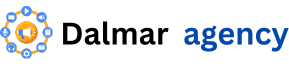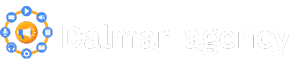introduction
Choosing the right website builder can be a daunting task, especially when comparing popular platforms like Squarespace and WordPress. In this blog post, we will explore the key differences between Squarespace and WordPress in 2024, focusing on their unique features, strengths, and weaknesses. Whether you’re a beginner looking to create your first website or a seasoned professional seeking advanced functionality, understanding these two platforms is essential to making an informed decision. Join us as we delve into the details of Squarespace vs. WordPress and discover which website builder offers the best fit for your needs.
Ease of Use
When it comes to ease of use, Squarespace vs. WordPress is a major consideration for many users, especially those without technical experience. Both platforms offer a unique approach to website building, but they differ significantly in how user-friendly they are.
Squarespace
Squarespace is known for its intuitive drag-and-drop editor, making it an ideal choice for beginners. The platform offers pre-built templates that are easy to customize with minimal effort. Its all-in-one design ensures you can manage everything from website creation to hosting without needing external plugins or technical knowledge. This makes Squarespace a great option if you want to get your site up and running quickly.
WordPress
On the other hand, WordPress offers far more flexibility but has a steeper learning curve. While the platform provides access to thousands of themes and plugins, it can be overwhelming for users unfamiliar with website development. You’ll need to choose between WordPress.com (a hosted version) and WordPress.org (a self-hosted version). WordPress.org gives you full control but also requires you to manage hosting, security, and updates.
For those comfortable with tech or willing to learn, WordPress can be incredibly powerful. However, for absolute beginners, Squarespace may feel more accessible.
Design and Customization
When comparing Squarespace vs. WordPress in terms of design and customization, both platforms offer a range of options, but they cater to different types of users based on skill level and design needs.
Squarespace
Squarespace is known for its stunning, modern templates. These templates are fully responsive, meaning they adapt automatically to mobile devices. Squarespace templates are designed to look sleek and professional without requiring any coding knowledge. The platform allows users to customize fonts, colors, and layouts through its easy-to-use drag-and-drop editor.
While the design options are highly polished, Squarespace is more rigid in terms of flexibility. You can only customize what the platform allows, and adding external features like custom code is limited. This makes it perfect for users who want a simple, visually appealing website without needing advanced customization.
WordPress
WordPress, on the other hand, offers nearly unlimited customization. With thousands of themes and the ability to fully edit CSS and HTML, WordPress is ideal for users who want complete control over their site’s design. WordPress themes range from free to premium, and many of them come with their own customization options through theme settings or additional plugins.
For those with technical skills or a willingness to learn, WordPress allows users to create custom designs, layouts, and even entire site structures. You can integrate almost any type of feature, from sliders to parallax scrolling, giving you full creative freedom.
However, the flexibility of WordPress can be overwhelming for beginners. Unlike Squarespace, you might need to spend time finding the right theme or plugins to achieve the look you want. It also requires more maintenance, as custom designs may require updates and technical troubleshooting.
Features and Functionality
When comparing Squarespace vs. WordPress, understanding the range of features and functionality each platform offers is crucial. Both website builders provide robust options, but they cater to different needs and levels of expertise.
Squarespace Features:
Squarespace is known for its all-in-one package, meaning most of the features you’ll need are built right into the platform. You won’t need third-party plugins to add extra functionality. Some of the key features include:
- Built-in eCommerce: Squarespace provides seamless eCommerce features, making it easy to set up an online store. It includes inventory management, product catalogs, and integrated payment gateways.
- Drag-and-drop editor: The platform’s intuitive drag-and-drop editor allows users to easily rearrange elements on the page, making it simple to build a website without any coding skills.
- Blogging tools: Squarespace has strong blogging features, including scheduling posts, built-in social sharing, and podcast integration.
- Analytics and metrics: Squarespace provides built-in analytics tools that help you track your site’s performance, making it easy to monitor traffic, engagement, and conversions.
- No need for updates or maintenance: Since everything is included in the platform, you don’t need to worry about updating plugins or software manually.
WordPress Features:
WordPress stands out for its unparalleled flexibility, primarily due to its open-source nature and the vast number of third-party plugins available. Its features include:
- Plugin ecosystem: With over 50,000 plugins, WordPress offers virtually unlimited functionality. Whether you want to add advanced SEO tools, security plugins, or eCommerce capabilities (via WooCommerce), WordPress gives you the freedom to choose what fits your site’s needs.
- Customization through themes: WordPress allows you to customize your site with thousands of themes, both free and premium. You can find themes for nearly any niche, giving your website a unique look.
- Scalability: WordPress is ideal for sites that plan to scale. Whether you’re starting a blog or an enterprise-level site, WordPress has the flexibility to grow with you.
- Advanced blogging tools: WordPress is often considered the king of blogging platforms. Its content management system (CMS) is highly customizable and includes advanced formatting tools, scheduled posts, and categories/tags.
- Control over hosting: With WordPress, you can choose your own hosting provider, giving you more control over site speed, security, and backups.
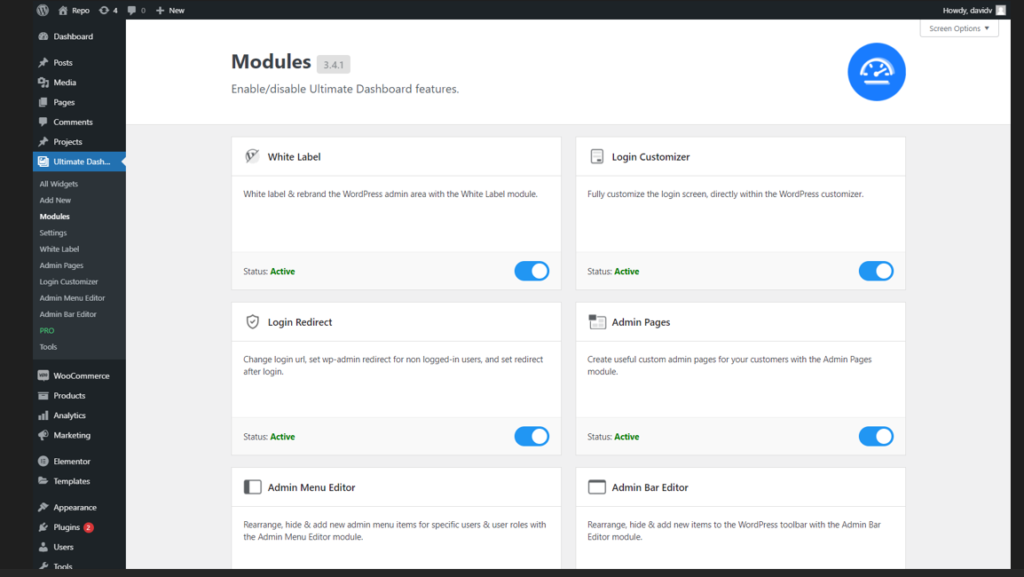
Key Differences in Functionality:
- Built-in vs. Plugin-Based: Squarespace offers built-in features, while WordPress requires plugins to achieve the same level of functionality.
- Customization Freedom: WordPress offers more freedom for customization but requires more technical knowledge compared to Squarespace’s out-of-the-box solutions.
SEO Capabilities
When it comes to SEO, both Squarespace and WordPress offer solid options, but their approaches differ. Understanding these differences is crucial if you want your website to rank high on Google search results.
Squarespace SEO
Squarespace is known for its built-in SEO features. You don’t need to install plugins or configure complex settings to get started. Key SEO features include automatic sitemaps, clean URLs, and mobile-friendly design—all of which are crucial ranking factors.
Additionally, Squarespace allows you to edit title tags, meta descriptions, and alt text for images, which are important for improving search visibility. However, the platform offers limited control for advanced SEO tasks like managing schema markup, which can restrict more experienced users.
Pros of Squarespace SEO:
- User-friendly interface for basic SEO settings.
- Built-in mobile optimization and clean URL structures.
- No need for additional plugins.
Cons of Squarespace SEO:
- Limited options for advanced SEO customization.
- Fewer tools for in-depth analysis compared to WordPress.
WordPress SEO
WordPress, on the other hand, is highly flexible when it comes to SEO. With a wide range of SEO plugins, like Yoast SEO and Rank Math, you can fine-tune every aspect of your website’s SEO strategy. These plugins offer extensive features, including keyword optimization, readability analysis, schema markup, and social media integration.
WordPress also gives users full control over their website’s technical SEO, such as managing robots.txt, XML sitemaps, and custom redirects. This makes it a more powerful option for those who are comfortable diving into advanced SEO settings.
Pros of WordPress SEO:
- Extensive customization through plugins.
- Advanced SEO options for experienced users.
- Full control over technical SEO settings.
Cons of WordPress SEO:
- Requires plugins for optimal performance.
- May have a steeper learning curve for beginners.
Verdict
If you’re looking for simplicity and built-in SEO features, Squarespace is ideal for beginners. However, for more advanced control and optimization, WordPress is the better choice, thanks to its wide array of plugins and technical customization options.
Pricing and Plans
When comparing Squarespace vs. WordPress, pricing is a key factor to consider, especially if you’re working with a budget. Both platforms offer various plans tailored to different needs, but the pricing structures are quite different.
Squarespace Pricing
Squarespace has a more straightforward pricing model with four tiers:
| Plan Name | Monthly Price (Billed Annually) | Features |
|---|---|---|
| Personal | $16/month | Basic website, free domain for one year, SSL security, and unlimited bandwidth. |
| Business | $23/month | Includes all Personal features, plus e-commerce capabilities and custom code. |
| Basic Commerce | $27/month | Advanced e-commerce tools like point-of-sale, no transaction fees, and professional email. |
| Advanced Commerce | $49/month | All Basic Commerce features, plus subscription selling, advanced shipping, and more. |
Squarespace’s plans are all-inclusive, meaning that hosting, security, and design features are built into the price, making it easier for users to understand what they’re paying for. However, the costs can rise quickly if you need advanced e-commerce capabilities.
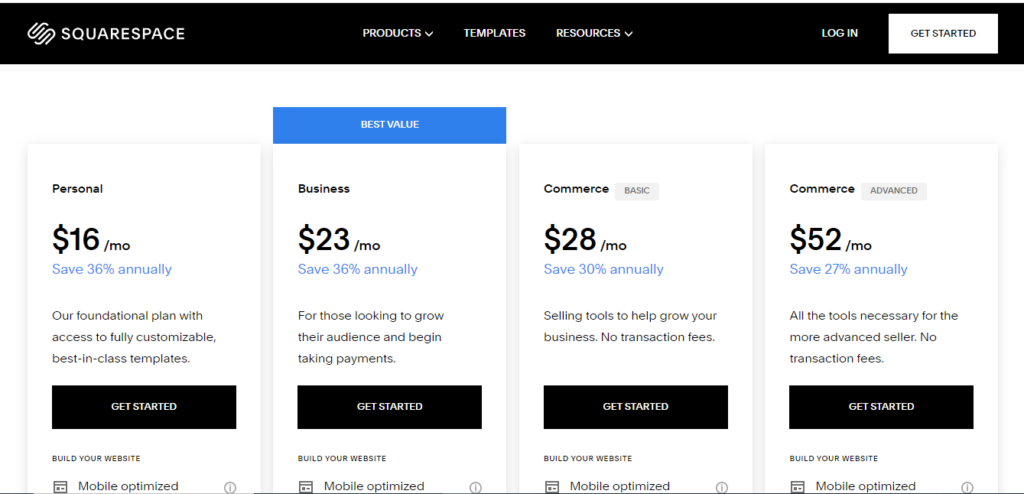
WordPress Pricing
WordPress is a bit more complex when it comes to pricing, as the platform itself is free to use, but you’ll need to pay for additional services such as hosting, themes, and plugins. Here’s a breakdown of common costs:
| Service/Feature | Average Cost | Description |
|---|---|---|
| Domain | $10–$15/year | Cost of registering a custom domain. |
| Hosting | $3–$50/month | Ranges from shared to dedicated hosting, depending on the provider and plan. |
| Themes | $0–$100 (one-time or annual) | Some themes are free, while premium ones may require a purchase. |
| Plugins | Free to $200+ (one-time or annual) | WordPress plugins can be free, but premium plugins (e.g., SEO, e-commerce) come at additional costs. |
| Security | $0–$20/month | Security plugins or services may be necessary for added protection. |
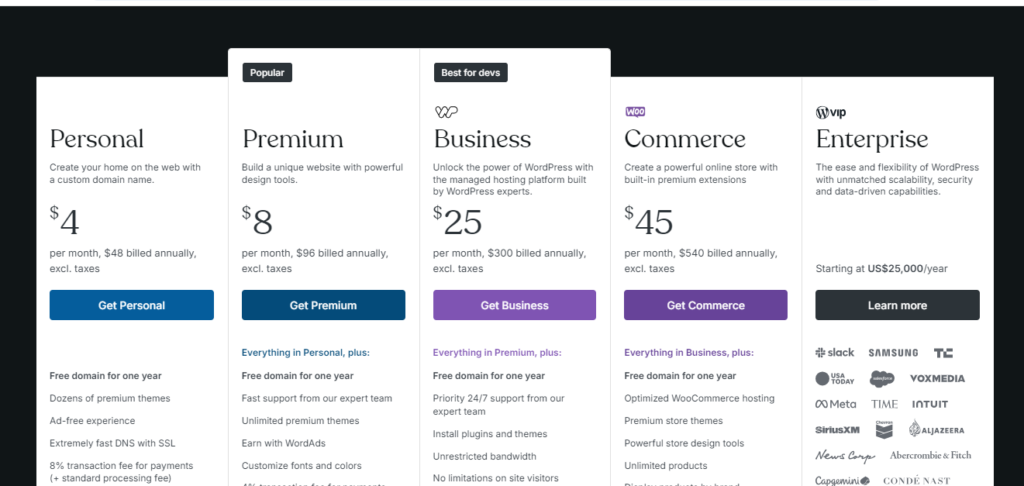
WordPress offers much more flexibility in choosing providers and services, but the final cost can vary greatly depending on your needs. If you’re tech-savvy, this can result in more affordable pricing; however, beginners might find the process of piecing everything together overwhelming.
Conclusion on Pricing
If you’re looking for an all-in-one solution with transparent pricing, Squarespace might be the better choice. However, if you prefer flexibility and are comfortable managing different service providers, WordPress can potentially offer a cheaper overall solution.
Support and Resources
When choosing between Squarespace and WordPress, the level of support and resources available can significantly influence your experience and success in building a website. Both platforms offer different types of support and resources, catering to varying user needs.
Squarespace Support and Resources
Squarespace provides a robust support system that includes:
- 24/7 Customer Support: Squarespace offers round-the-clock customer support via email and live chat. This can be especially beneficial for users who may encounter issues outside of standard business hours.
- Comprehensive Knowledge Base: Their extensive knowledge base includes articles, guides, and tutorials that cover everything from setting up your website to troubleshooting common issues. This resource is user-friendly and designed for quick navigation.
- Video Tutorials: Squarespace features video tutorials that visually guide users through specific tasks, making it easier to understand complex functionalities.
- Community Forum: While not as active as some, Squarespace has a community forum where users can ask questions and share insights.
WordPress Support and Resources
WordPress, being an open-source platform, offers a different approach to support:
- Extensive Community Support: WordPress has a vast community of users, developers, and enthusiasts. You can find help through forums, blogs, and social media groups, making it easy to get assistance for various issues.
- Documentation: WordPress offers detailed documentation that covers almost every aspect of the platform. This resource is invaluable for users looking to learn about specific features or functionalities.
- Tutorials and Courses: Numerous websites and platforms provide tutorials and courses on WordPress, ranging from beginner to advanced levels. This abundance of resources allows users to expand their knowledge at their own pace.
- Third-Party Plugins: Many third-party plugins and themes come with their own support, adding to the overall support ecosystem of WordPress.
In summary, both Squarespace and WordPress offer valuable support and resources. Squarespace is ideal for users seeking dedicated support and a streamlined experience, while WordPress excels in community-driven support and a wealth of learning materials. Ultimately, your choice will depend on your specific needs and how you prefer to seek help.
Suggested Image Placements:
Community Engagement: Screenshots or graphics illustrating the active community forums and resources available for both platforms.
Squarespace Support Overview: An infographic comparing Squarespace’s support features (e.g., 24/7 support, knowledge base, video tutorials).
WordPress Support Overview: A similar infographic showcasing WordPress’s community support and documentation resources.
Pros and Cons of Squarespace and WordPress
When choosing between Squarespace and WordPress, it’s essential to weigh the pros and cons of each platform to determine which suits your specific needs. Both platforms offer unique advantages but cater to different types of users. Here’s a breakdown:
| Platform | Pros | Cons |
|---|---|---|
| Squarespace | – All-in-one solution: Hosting, templates, and support included. – User-friendly interface: Ideal for beginners. – Design-focused: Beautiful, responsive templates that are easy to customize. – Support: 24/7 customer support. | – Limited customization: Less flexibility for advanced users. – Expensive pricing: Higher monthly costs compared to WordPress. – Fewer plugins: Limited third-party integrations. |
| WordPress | – Highly customizable: Access to thousands of themes and plugins. – Scalable: Ideal for everything from blogs to large-scale websites. – SEO-friendly: Built-in SEO tools and plugins for optimization. – Cost-effective: You can find affordable hosting plans. | – Learning curve: Steeper for beginners, especially for those unfamiliar with coding. – Requires maintenance: Users must manage hosting, security, and updates. – Support: No official customer support, relies on community forums. |
Pros of Squarespace
- All-in-One Solution: Squarespace provides everything in one place—hosting, templates, and customer support—making it an easy choice for people who don’t want to deal with multiple services.
- User-Friendly: Squarespace has a simple drag-and-drop interface that’s easy for beginners to use, so no coding experience is necessary.
- Beautiful Design: With a strong focus on design, Squarespace offers a selection of visually appealing, responsive templates that look great on all devices.
- 24/7 Support: The platform provides round-the-clock support, which can be a lifesaver when running into issues.
Cons of Squarespace
- Limited Customization: Unlike WordPress, Squarespace doesn’t allow for advanced customization or full access to the underlying code.
- Higher Costs: Squarespace can be more expensive than WordPress, especially when you factor in the lack of lower-tier plans.
- Fewer Plugins: Squarespace has fewer third-party integrations, limiting the platform’s extensibility.
Pros of WordPress
- Ultimate Customization: WordPress is open-source, offering limitless customization options with access to thousands of plugins and themes.
- SEO-Friendly: WordPress comes with built-in SEO tools and the ability to enhance your site’s optimization with plugins like Yoast SEO.
- Scalable: WordPress can handle anything from a simple blog to a full-blown eCommerce website, making it a versatile option.
- Cost-Effective: While the initial setup might be more complex, WordPress allows for a wide range of affordable hosting options.
Cons of WordPress
- Steeper Learning Curve: Beginners might find WordPress more difficult to navigate, especially if they have no prior coding experience.
- Maintenance: You’ll need to manage your own hosting, security, and updates, which adds an extra layer of responsibility.
- No Official Support: Unlike Squarespace, WordPress doesn’t have a direct support team. Users rely on community forums for troubleshooting.
Conclusion
In the debate of Squarespace vs. WordPress, both platforms offer unique advantages tailored to different user needs. Squarespace stands out for its intuitive interface and all-in-one solutions, making it an excellent choice for those who prioritize ease of use and stunning design templates. On the other hand, WordPress offers unparalleled flexibility and customization options, making it the go-to choice for users who need advanced functionality and control over their websites.
Ultimately, the decision between Squarespace and WordPress hinges on your specific requirements, such as your technical expertise, design preferences, and the nature of your website. By carefully evaluating the support and resources available on each platform, as well as other key features we’ve discussed, you can choose the website builder that best aligns with your goals. Whether you opt for the simplicity of Squarespace or the versatility of WordPress, both platforms have the potential to create a successful online presence.