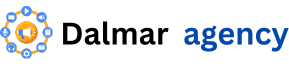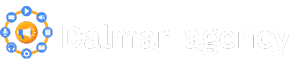In the ever-evolving landscape of digital marketing, understanding user behavior is crucial for success. Hotjar has emerged as a leading tool that provides valuable insights into how visitors interact with your website. By combining features like heatmaps, session recordings, and user feedback surveys, Hotjar helps businesses make data-driven decisions to enhance user experience. In this blog post, we will explore the key aspects of Hotjar, comparing its features, performance, and reliability to determine whether it is the best solution for understanding user behavior in 2024.
Features and Functionality
Hotjar is a powerful tool designed to help website owners and marketers understand user behavior and improve their online experiences. Its comprehensive features provide valuable insights that are crucial for optimizing websites and enhancing user engagement. Here are some key functionalities that set Hotjar apart:
- Heatmaps: One of Hotjar’s standout features, heatmaps visually represent where users click, scroll, and move on your website. This data allows you to see which parts of your site are attracting attention and which areas are being overlooked. Adding an image of a sample heatmap can help illustrate this feature and show readers how it works in practice.
- Session Recordings: Hotjar records user sessions, allowing you to watch real visitors navigate your site. This functionality provides a behind-the-scenes look at user interactions, helping you identify pain points and areas for improvement. Including a screenshot of a session recording can enhance understanding and showcase this feature’s practical application.
- Surveys and Feedback Polls: Hotjar enables you to create and deploy surveys directly on your website. Collecting feedback through these tools allows you to gain direct insights from your users about their experiences and expectations. An example of a survey created with Hotjar can be beneficial to include here to illustrate its simplicity and effectiveness.
- Conversion Funnels: This feature allows you to track user journeys through your website, identifying where visitors drop off before completing a desired action, such as making a purchase or signing up for a newsletter. Visual representations of conversion funnels can clarify how this functionality works, making it easier for readers to grasp its significance.
- User Segmenting: Hotjar offers the ability to segment users based on specific criteria, such as demographics or behavior patterns. This helps in analyzing distinct user groups and tailoring strategies accordingly. An image showing how to set up user segments can further enhance comprehension of this functionality.
By leveraging these features, Hotjar provides a robust toolkit for understanding user behavior and enhancing website performance. Whether you’re looking to improve conversion rates, gather user feedback, or analyze engagement, Hotjar’s functionalities are designed to deliver actionable insights that drive meaningful results.
Pricing Plans
When evaluating Hotjar as a tool for understanding user behavior, one of the critical aspects to consider is its pricing structure. Hotjar offers a range of plans designed to cater to various needs, whether you’re an individual, a small business, or a larger enterprise. Understanding these plans can help you determine which one aligns best with your requirements.
Hotjar’s Pricing Tiers
Hotjar provides several pricing tiers, which include a free plan, a Plus plan, a Business plan, and an Enterprise plan. Below is a summary of the key features and pricing for each plan:
| Plan | Monthly Cost | Key Features |
|---|---|---|
| Free | $0 | – Basic heatmaps – Limited session recordings – Up to 200 pageviews per day |
| Plus | $39 | – All Free features – Unlimited heatmaps – 1,000 session recordings per month – Feedback polls and surveys – 2,000 pageviews per day |
| Business | Starting at $99 | – All Plus features – Up to 5,000 session recordings per month – Advanced segmentation – Custom user permissions |
| Enterprise | Custom Pricing | – All Business features – Tailored solutions – Priority support – Custom integrations |
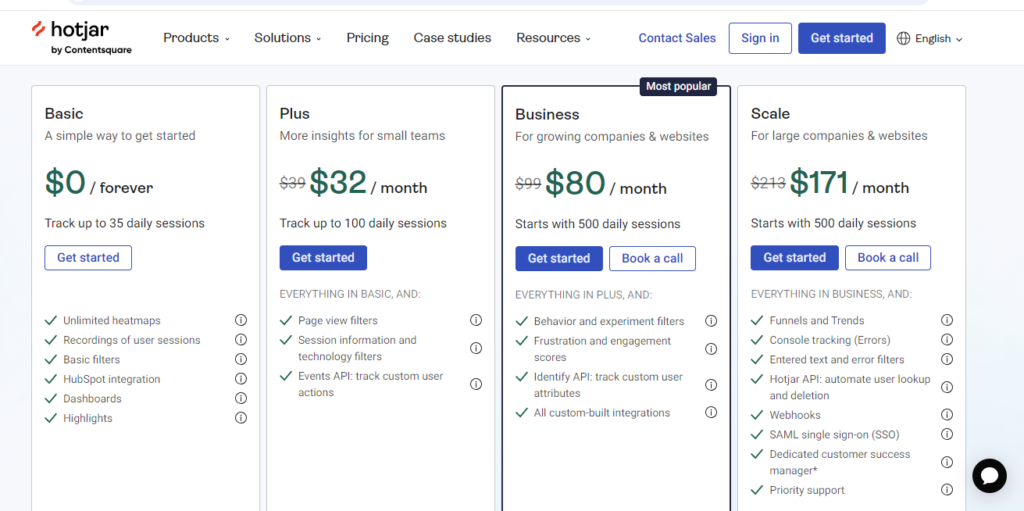
Explanation of Each Plan
- Free Plan: Ideal for individuals or small teams starting to explore user behavior analysis, the free plan allows limited access to essential features. This plan is great for testing the waters before committing to a paid option.
- Plus Plan: At $39 per month, the Plus plan unlocks more robust features, including unlimited heatmaps and the ability to gather user feedback through surveys. This plan suits small to medium-sized businesses that require more insights into their users’ interactions.
- Business Plan: Starting at $99 per month, this plan is designed for growing businesses that need advanced analytics. It includes features like increased session recording limits and advanced user segmentation, making it easier to tailor experiences to different user groups.
- Enterprise Plan: For larger organizations with specific needs, the Enterprise plan offers custom pricing and features tailored to your business requirements. This plan includes all the benefits of the Business plan, plus dedicated support and custom integrations to fit your workflow.
Conclusion
Hotjar offers flexible pricing plans that cater to various user needs, from individuals and small businesses to larger enterprises. By carefully assessing each plan’s features and costs, you can choose the one that best meets your user behavior analysis requirements.
Customer Support
When evaluating any software, including Hotjar, customer support plays a crucial role in ensuring a smooth user experience. Hotjar offers several support options to assist users at various levels of expertise and need.
1. Help Center and Documentation
Hotjar provides a comprehensive Help Center filled with articles, guides, and FAQs. This resource is designed to empower users to troubleshoot common issues and understand how to leverage Hotjar’s features effectively. Users can easily search for specific topics or browse through categories, making it straightforward to find the information they need.
2. Email Support
For more complex queries or issues that cannot be resolved through the Help Center, Hotjar offers email support. Users can reach out to the support team with detailed descriptions of their problems. The team aims to respond promptly, ensuring users receive the assistance they need to continue using the tool effectively.
3. Community Forum
Hotjar hosts a community forum where users can connect, share experiences, and seek advice from other Hotjar users. This platform not only fosters a sense of community but also serves as a valuable knowledge base where users can find solutions and tips from their peers.
4. Live Chat
For immediate assistance, Hotjar offers a live chat option during business hours. This feature allows users to get quick answers to their questions, which can be particularly beneficial when dealing with urgent issues or needing guidance on using specific features.
Integration and Compatibility
When evaluating analytics tools, integration and compatibility with other software are crucial for ensuring a seamless workflow. Hotjar excels in this area, offering a variety of integrations that enhance its functionality and streamline data analysis.
Integrations with Popular Platforms
Hotjar provides native integrations with several popular platforms, including Google Analytics, Shopify, WordPress, and Zapier. This means that users can easily connect Hotjar to their existing tools, allowing for a more cohesive analysis of user behavior across different channels. For instance, integrating Hotjar with Google Analytics can help you visualize user interactions alongside your traffic metrics, providing a fuller picture of how users engage with your website.
API Access
For users with more advanced needs, Hotjar offers API access. This allows developers to create custom integrations with other applications or databases, enabling a tailored analytics setup. Businesses can leverage this flexibility to incorporate Hotjar data into their internal dashboards or reporting tools, further enhancing their ability to analyze user behavior.
Compatibility Across Devices
Hotjar is designed to work seamlessly across various devices and browsers. This compatibility ensures that the data collected is comprehensive, regardless of how users access your site. Whether visitors are on desktop, tablet, or mobile, Hotjar captures their behavior accurately, allowing for a detailed analysis of the user experience.
Pros and Cons
Pros of Hotjar
Comprehensive User Insights
Hotjar provides a wide range of tools, including heatmaps, session recordings, and surveys, that offer deep insights into user behavior. This comprehensive approach helps businesses understand how visitors interact with their sites.
User-Friendly Interface
The platform is designed with user experience in mind. Its intuitive interface makes it easy for users, regardless of technical expertise, to navigate and access key features.
Real-Time Feedback
With Hotjar, you can collect real-time feedback from users through surveys and polls. This immediate input helps you identify issues and areas for improvement quickly.
Affordable Pricing
Hotjar offers various pricing plans, including a free tier, making it accessible for businesses of all sizes. This flexibility allows startups and small businesses to benefit from powerful analytics without a significant investment.
Strong Customer Support
Hotjar provides extensive support resources, including documentation, tutorials, and a responsive customer service team, ensuring users have the help they need to make the most of the tool.
Cons of Hotjar
Data Privacy Concerns
As with any analytics tool, there are concerns about data privacy and compliance with regulations such as GDPR. Businesses must ensure they handle user data responsibly and transparently.
Limited Features in Free Plan
While the free tier is a great starting point, it comes with limitations on the number of recordings and heatmaps. Businesses looking for comprehensive features may need to invest in a paid plan.
Potential Performance Impact
Some users report that integrating Hotjar can slightly affect website loading times. It’s essential to monitor site performance after implementation to ensure a smooth user experience.
Learning Curve for Advanced Features
Although the basic features are user-friendly, some advanced functionalities may require a learning curve. Users might need additional time or resources to fully leverage these tools.
Pros and Cons Table
| Pros | Cons |
|---|---|
| Comprehensive User Insights | Data Privacy Concerns |
| User-Friendly Interface | Limited Features in Free Plan |
| Real-Time Feedback | Potential Performance Impact |
| Affordable Pricing | Learning Curve for Advanced Features |
| Strong Customer Support |
Performance and Reliability
When evaluating Hotjar as a tool for understanding user behavior, performance and reliability are crucial factors to consider. Users expect analytics tools to provide real-time data without significant delays, as this information directly impacts decision-making processes.
Hotjar is designed to handle high volumes of traffic and user interactions seamlessly. Its infrastructure is built to ensure that data collection is efficient and that users can access insights quickly. For example, heatmaps are generated in real-time, allowing teams to visualize user interactions immediately. This prompt feedback is essential for making timely adjustments to enhance user experience.
In terms of reliability, Hotjar consistently delivers accurate data across different devices and platforms. Whether your website is accessed on a desktop or mobile device, you can trust that Hotjar will provide a comprehensive overview of user behavior. The tool employs robust data security measures to protect user information, which is particularly important in today’s privacy-conscious environment.
It is worth noting that while Hotjar generally performs well, the speed of data collection and reporting can be affected during periods of peak traffic. Users may experience temporary slowdowns, which can impact the usability of the tool. However, Hotjar is continuously working to enhance its systems to ensure reliability under high load conditions.
Conclusion
In conclusion, Hotjar stands out as a powerful tool for understanding user behavior, combining essential features such as heatmaps, session recordings, and user feedback surveys. Its performance and reliability make it a solid choice for businesses looking to gain deep insights into user interactions on their websites.
While Hotjar excels in providing real-time data and maintaining accuracy across devices, it’s essential to consider its occasional slowdowns during peak traffic periods. Nonetheless, the tool’s robust security measures and user-friendly interface contribute to a positive overall experience.
As you weigh your options for analytics tools, Ho jar should be at the forefront of your considerations. Whether you’re an e-commerce site, a SaaS provider, or a content-driven platform, the insights gained from Hot jar can significantly enhance your user experience and drive better decision-making.
If you haven’t already, consider trying Hot jar to see how it can transform your understanding of user behavior and help you optimize your website effectively.