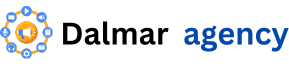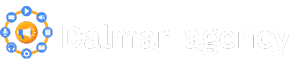In today’s digital age, where written communication is more critical than ever, having a reliable tool to polish your writing can make all the difference. Whether you’re a student, professional writer, or content creator, the quality of your text can significantly impact your message. This is where Grammarly comes in. In this comprehensive review, we’ll dive deep into everything Grammarly has to offer in 2024, from its features and pricing to its usability and how it stacks up against competitors.
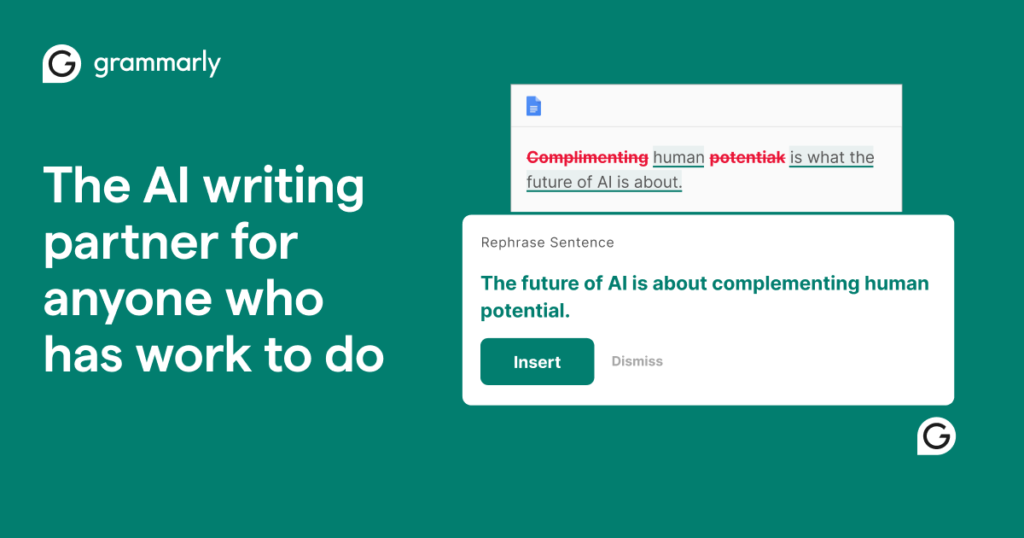
What is Grammarly?
Grammarly is an AI-powered writing assistant designed to help you write more clearly and effectively. Launched in 2009, it has grown to become one of the most popular tools for checking grammar, spelling, punctuation, and style. Grammarly works across various platforms, including web browsers, Microsoft Word, Google Docs, and even social media sites, offering real-time corrections and suggestions to enhance your writing.
Features
Grammarly offers a wide range of features aimed at improving the quality of your writing. Some of its key features include:
- Grammar and Spell Check: Grammarly automatically detects and corrects grammatical errors, spelling mistakes, and punctuation issues in your writing.
- Punctuation and Style Suggestions: Beyond basic grammar, Grammarly offers advanced style suggestions to make your writing clearer and more concise.
- Plagiarism Detection: Grammarly’s plagiarism checker scans your text against billions of web pages to ensure your content is original.
- Tone Detector: This feature analyzes the tone of your writing and provides feedback on how it may be perceived by readers.
- Integration with Various Platforms: Grammarly seamlessly integrates with web browsers, Microsoft Word, Google Docs, and more, allowing you to write confidently across multiple platforms.
Pros & Cons
Like any tool, Grammarly has its strengths and weaknesses. Here’s a quick look at the pros and cons:
Pros:
- User-Friendly Interface: The tool is designed with simplicity in mind, ensuring that users of any skill level can navigate it with ease.
- Instant Feedback: It provides real-time suggestions as you type, allowing you to correct mistakes on the spot.
- Cross-Platform Compatibility: The tool integrates smoothly with various platforms, including browsers and popular word processors.
- Robust Free Version: Even without a paid subscription, the free version offers a solid set of features to enhance your writing.
Cons:
- Limited Features in the Free Version: Some advanced features, such as the plagiarism checker and style suggestions, are only available with a premium subscription.
- Occasional Errors in Suggestions: While Grammarly is generally accurate, it sometimes makes incorrect suggestions that may not fit the context of your writing.
Pricing Plans
Grammarly offers several pricing plans to suit different needs:
| Plan | Features | Price (Monthly) |
|---|---|---|
| Free | Basic grammar and spelling checks | $0 |
| Premium | Advanced grammar and style suggestions, tone detection, plagiarism checker | $12 |
| Business | Team management features, advanced style guides, priority support | $15 |
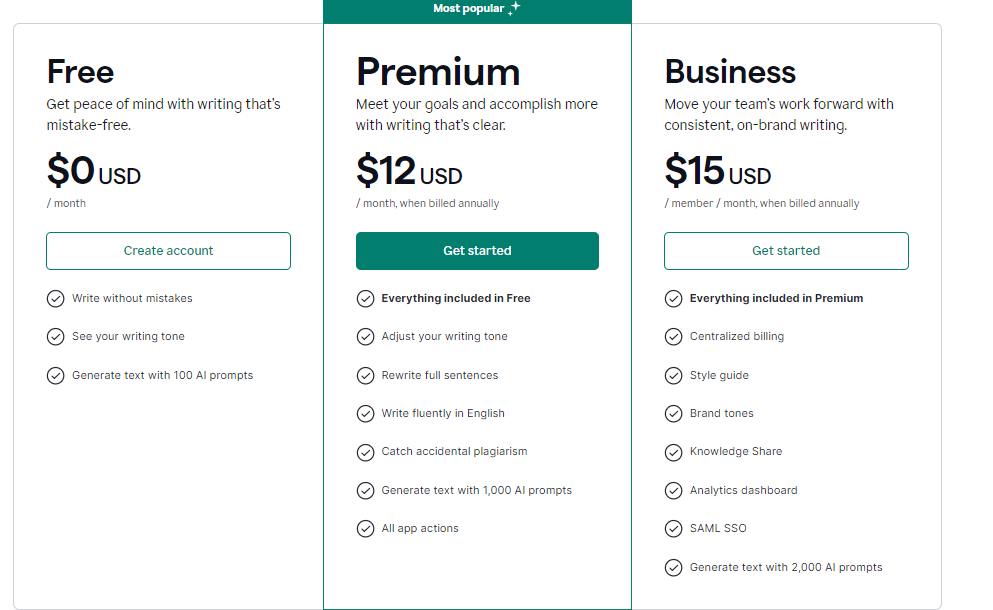
- Free Version: The free version includes basic grammar and spelling checks, making it a great option for casual users.
- Premium Plans: Starting at $12 per month (when billed annually), the premium plan unlocks advanced features like style suggestions, tone detection, and the plagiarism checker.
- Business Plans: For teams, Grammarly offers business plans starting at $15 per user per month, providing admin controls and team-specific style guides.
Usability & Interface
Grammarly’s interface is clean, intuitive, and easy to navigate. Whether you’re using it as a browser extension, in Microsoft Word, or within Google Docs, Grammarly provides a seamless experience. The suggestions appear in real-time, and you can quickly accept or reject them with just a click. The sidebar provides detailed explanations for each suggestion, helping you learn and improve your writing over time.

Accuracy of Corrections
The accuracy of corrections provided by this writing assistant is a crucial aspect of its overall effectiveness and user satisfaction.
This tool is generally effective at identifying and correcting a wide range of grammar, spelling, and punctuation errors. It uses advanced algorithms to analyze text, offering suggestions to improve clarity and correctness. Many users find that it catches mistakes they might overlook, helping to polish their writing to a high standard.
One of the strengths of the tool is its ability to provide contextually relevant suggestions. It doesn’t just flag errors but also offers insights into why a correction is needed, which helps users understand and learn from their mistakes. For example, it might suggest rephrasing a sentence to enhance readability or highlight inconsistent tense usage, improving the overall quality of the text.
However, no tool is perfect, and this writing assistant is no exception. While it excels in many areas, there are instances where its suggestions may not align perfectly with the intended context. Some users report that the tool occasionally makes recommendations that might not suit specific writing styles or nuances. This feedback underscores the importance of using the tool as a supplementary resource rather than a sole authority on writing correctness.
In summary, the accuracy of corrections provided by this writing assistant is robust, offering valuable support in identifying and addressing various writing issues. While it generally performs well, users should review its suggestions carefully, especially in complex or nuanced contexts, to ensure the final text meets their specific needs and standards.
Integration & Compatibility
Grammarly excels in integration and compatibility. It works seamlessly across various platforms, including:
- Web Browsers: Chrome, Firefox, Safari, and Edge.
- Microsoft Office: Word and Outlook.
- Google Docs: A dedicated extension ensures smooth functionality.
- Desktop App: Available for both Windows and macOS.
This wide range of compatibility ensures that Grammarly is always available, no matter where you’re writing.
Integration and compatibility are key aspects that contribute to the usability and flexibility of this writing assistant.
The tool is designed to work seamlessly across a variety of platforms and devices. One of its notable features is its integration with popular web browsers, including Chrome, Firefox, Safari, and Edge. This browser extension allows users to receive writing assistance directly within their online applications and forms, enhancing productivity and consistency across different tasks.
In addition to browser extensions, the tool integrates with widely used word processors such as Microsoft Word and Google Docs. This integration means that users can access writing support and corrections while working within these familiar environments, streamlining the editing process without the need to switch between applications.
For users who prefer desktop applications, there is a dedicated app available for both Windows and macOS. This desktop version ensures that writing assistance is accessible even when offline, providing a consistent experience across different writing contexts.
Moreover, the tool’s compatibility extends to mobile devices through its integration with certain mobile applications. This feature allows users to continue refining their writing on the go, making it easier to maintain high-quality text regardless of where they are.
Overall, the writing assistant’s broad integration and compatibility make it a versatile tool for various writing environments. Whether through browser extensions, word processor integrations, or desktop and mobile applications, it offers a cohesive and accessible experience for users across different platforms.
Performance & Speed
Grammarly’s performance is impressive, providing real-time corrections without any noticeable lag. Whether you’re typing a short email or a lengthy document, Grammarly’s suggestions appear almost instantly. The tool is lightweight and doesn’t slow down your computer, making it an efficient addition to your writing process.
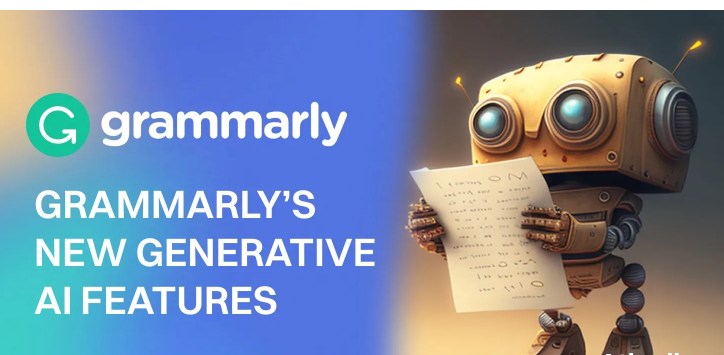
Customer Support
Customer support for this writing assistant is designed to ensure users have a smooth experience and can resolve any issues they encounter.
The support system includes a comprehensive help center on the website, which features a wide range of resources. Users can access detailed FAQs, step-by-step guides, and troubleshooting tips that cover common questions and problems. This self-service approach allows users to find solutions quickly and efficiently.
For more personalized assistance, there is a contact form available for submitting specific queries or concerns. This feature enables users to receive direct support from the team, with responses typically provided in a timely manner. Many users appreciate this option for its responsiveness and the ability to address unique issues not covered in the help center.
Additionally, the support team is known for being knowledgeable and helpful. Feedback often highlights their effectiveness in resolving issues and providing clear guidance. One user notes, “The support team was quick to respond and offered practical solutions to my problem. Their assistance was both professional and courteous.”
For users seeking more interactive support, the company offers live chat options. This real-time support feature allows for immediate assistance, making it easier to resolve urgent issues or get answers to pressing questions.
Overall, the customer support for this writing assistant is well-regarded for its range of resources and responsive service. Whether through the extensive help center, direct contact options, or live chat, users can access the support they need to maximize their experience with the tool.
Grammarly for Bloggers & Content Creators
For bloggers and content creators, Grammarly is an invaluable tool. It helps ensure that your content is polished, professional, and free from errors. The style suggestions can help improve readability and engagement, while the tone detector ensures your writing aligns with your brand’s voice. Additionally, Grammarly’s SEO-friendly features can help improve your content’s ranking on search engines.
Grammarly vs. Competitors
When evaluating writing assistants, Grammarly stands out as a leading choice, but it’s essential to compare it with other options to determine the best fit for your needs. Here’s how Grammarly stacks up against some of its main competitors: ProWritingAid, Hemingway Editor, and Ginger.
Grammarly is renowned for its comprehensive grammar and spell-checking capabilities. It offers real-time corrections and suggestions, which makes it a versatile tool for various writing tasks. Grammarly’s premium version includes advanced features like style improvements, tone detection, and plagiarism checking, which are highly beneficial for professionals and content creators. Its seamless integration with browsers, Microsoft Word, and Google Docs ensures that you can enhance your writing across multiple platforms.
ProWritingAid is another robust writing tool that competes closely with Grammarly. It offers in-depth reports on grammar, style, and readability, providing a more analytical approach to writing improvement. ProWritingAid excels in detailed reports and suggestions for enhancing writing style and structure, making it a strong choice for writers who want comprehensive feedback. However, its interface can be less intuitive compared to Grammarly, and some users may find the learning curve steeper.
Hemingway Editor focuses on readability and simplicity. It highlights complex sentences, passive voice, and readability scores, helping writers create clear and concise text. While Hemingway Editor is excellent for improving the readability of your content, it lacks the advanced grammar and plagiarism checking features found in Grammarly and ProWritingAid. It’s best suited for writers who need help with clarity rather than detailed grammatical corrections.
Ginger provides grammar and spell-checking similar to Grammarly but emphasizes translation and language learning features. It offers sentence rephrasing and contextual spelling corrections, which can be useful for non-native English speakers. While Ginger includes useful tools for language learners, its overall feature set may not be as comprehensive as Grammarly’s premium offering.
In summary, while Grammarly remains a top choice for its balance of features, ease of use, and cross-platform integration, ProWritingAid, Hemingway Editor, and Ginger each offer unique strengths. Your choice will depend on your specific needs, whether you prioritize detailed analytics, readability, or additional language support.
User Reviews & Testimonials
User Reviews & Testimonials
Users of this writing assistant have shared a variety of experiences, reflecting its effectiveness and areas for improvement.
Many users appreciate the tool for its real-time error detection and user-friendly interface. One reviewer comments, “This tool has revolutionized my writing process. It catches mistakes I might miss and helps me refine my text effortlessly.” Such feedback is common among professionals and content creators who require precision in their writing.
Another common highlight is the tool’s integration with various platforms. A business user notes, “Being able to use this assistant across my browser, Word documents, and Google Docs has greatly simplified my editing workflow. It’s incredibly convenient.” The seamless cross-platform functionality is often praised for enhancing productivity and consistency.
The premium features are also well-received. A dedicated user of the advanced plan states, “The detailed style suggestions and plagiarism checker have been invaluable. They help ensure my work is not only error-free but also original and well-crafted.” This review emphasizes the added benefits of the premium version for those seeking more comprehensive writing support.
However, some users mention occasional limitations. A review mentions, “While the tool is effective at catching most errors, it sometimes suggests changes that don’t align with the context of my writing. I still need to carefully review its recommendations.” This feedback indicates that while the tool is useful, it should be used in conjunction with careful proofreading.
Overall, user testimonials suggest that this writing assistant is a valuable asset for improving writing accuracy and effectiveness. Its real-time feedback, extensive integration options, and advanced features contribute to its positive reputation.
Final Verdict: Is Grammarly Worth It?
In conclusion, Grammarly is an excellent tool for anyone looking to improve their writing. Its comprehensive features, real-time corrections, and wide platform compatibility make it a must-have for students, professionals, and content creators alike. While the free version offers plenty of value, upgrading to premium unlocks advanced features that can take your writing to the next level. If you’re serious about your writing, Grammarly is definitely worth the investment.
FAQs
How accurate is Grammarly?
Grammarly is highly accurate in detecting grammar, spelling, and punctuation errors. However, it’s always a good idea to review its suggestions, as it may occasionally make incorrect recommendations.
Can Grammarly be used offline?
No, Grammarly requires an internet connection to function as it relies on cloud-based AI algorithms to provide corrections and suggestions.
Is Grammarly worth the premium price?
If you’re a frequent writer or a professional, the premium version of Grammarly is worth the investment. It offers advanced features like style suggestions, tone detection, and plagiarism checking that can significantly enhance your writing.
Conclusion
In today’s world, where written communication plays a vital role in both personal and professional settings, the ability to express ideas clearly is essential. Whether you’re drafting an email, writing a blog post, or preparing an academic paper, the quality of your text can significantly influence how your message is received. This is where a reliable writing assistant comes in, offering tools to refine and polish your work.
One of the standout options available is a comprehensive writing assistant that provides real-time corrections and suggestions across various platforms. Its user-friendly design and seamless integration with web browsers, Microsoft Word, and Google Docs make it accessible to users of all skill levels. This versatility ensures that whether you’re a casual writer or a professional, you can benefit from its features.
For those who need basic writing support, the free version offers solid capabilities like grammar and spell checks. However, for users who require more advanced tools such as style suggestions, tone detection, and plagiarism checks, upgrading to the premium version provides significant value. These additional features are especially beneficial for professionals, content creators, and students who aim to produce polished, engaging content that resonates with their audience.
Another key advantage is the tool’s accuracy in identifying errors and offering helpful suggestions. While it’s always important to review any recommendations to ensure they align with the context of your writing, this assistant generally performs well in catching issues that might otherwise slip through unnoticed. The detailed explanations provided also serve as a valuable learning tool, helping users improve their writing skills over time.
The cross-platform compatibility further enhances its appeal, allowing you to maintain a consistent standard of writing no matter where you work. Whether you’re typing in a web browser or collaborating in Google Docs, this assistant is there to support you, making the writing process smoother and more efficient.
While the tool has many strengths, it’s important to recognize that the free version has limitations, and even the most advanced features may occasionally miss the mark. However, these drawbacks are minor compared to the overall benefits it offers.
In summary, this writing assistant is a versatile and powerful tool that can greatly improve the quality of your work. Whether you’re looking for basic writing support or advanced features, it offers a solution that can meet your needs. Its intuitive design, broad compatibility, and comprehensive set of tools make it an invaluable resource for anyone who wants to enhance their writing. Investing in the premium version can be particularly worthwhile for those who frequently engage in writing tasks and seek to produce clear, professional, and impactful content.