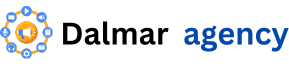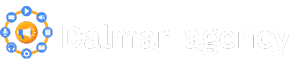Introduction
In the world of online education, choosing the right platform is crucial for success. In this article, we’ll explore Kajabi vs. Teachable to help you determine which platform is better suited for course creators in 2024. Both Kajabi and Teachable offer unique features and capabilities that can elevate your online course experience, but they cater to different needs and budgets. By examining key factors such as ease of use, course creation features, pricing, marketing tools, support, and integrations, we aim to provide you with the insights necessary to make an informed decision for your online teaching journey.
Ease of Use
When comparing Kajabi vs. Teachable, one of the most crucial factors for course creators is the ease of use of each platform. A user-friendly interface can significantly impact the overall experience, allowing educators to focus on content creation rather than navigating complex systems.
Kajabi
Kajabi is designed with an intuitive interface that streamlines the course creation process. Users can easily access various features, including course management, marketing tools, and analytics, all from a central dashboard. The platform also offers built-in templates for landing pages, emails, and courses, making it simple to create a professional-looking online presence without extensive technical skills. However, while Kajabi provides a wealth of features, some users may find the extensive options overwhelming initially, particularly if they are new to online course creation.
Teachable
Teachable is known for its straightforward setup process and user-friendly design. The platform offers a clean and simple dashboard that makes it easy for users to navigate through course creation, student management, and analytics. Teachable’s step-by-step guides are especially helpful for beginners, allowing them to create and launch courses quickly. However, while Teachable excels in usability, it may offer fewer customization options than Kajabi, which could be a drawback for more experienced course creators looking for advanced features.
In summary, both Kajabi and Teachable prioritize ease of use, but they cater to different types of users. Kajabi is ideal for those seeking a comprehensive platform with advanced features, while Teachable is better suited for users who prefer a more straightforward, no-frills approach to course creation. Your choice will ultimately depend on your level of experience and the complexity of the courses you wish to create.
Course Creation Features
When evaluating Kajabi vs. Teachable for course creation, both platforms offer unique features tailored to the needs of educators and course creators. Understanding these features is essential for determining which platform aligns better with your teaching style and course goals.
Kajabi Course Creation Features
- Drip Content: Kajabi allows you to schedule the release of course materials over time, helping to keep students engaged and on track.
- Assessments and Quizzes: You can create quizzes and assessments to evaluate learner understanding, making the learning experience more interactive.
- Customizable Templates: Kajabi provides a variety of customizable templates for your course layout, enabling you to maintain branding consistency across all your courses.
- Multiple Course Formats: You can create different types of courses, including video, audio, and written formats, catering to various learning preferences.
- Community Engagement Tools: Kajabi includes built-in community features that allow you to create forums or discussion boards, fostering interaction among students.
Teachable Course Creation Features
- Easy Course Setup: Teachable offers a straightforward drag-and-drop interface, making it easy to organize your course materials and structure your curriculum.
- Multimedia Support: You can upload videos, PDFs, and audio files, allowing for a diverse range of learning materials to enhance the student experience.
- Quizzes and Certificates: Teachable allows you to create quizzes for knowledge checks and issue certificates of completion, adding an element of achievement for your students.
- Sales and Enrollment Pages: The platform offers pre-designed templates for sales pages, making it easy to promote and enroll students in your courses.
- Advanced Analytics: Teachable provides detailed analytics on student performance and engagement, enabling you to refine your course content based on learner behavior.
In summary, both Kajabi and Teachable offer robust course creation features suited for various teaching styles and educational goals. Kajabi shines with its advanced tools for community engagement and content management, while Teachable excels in user-friendly design and multimedia support. Depending on your specific needs as a course creator, either platform can provide the necessary tools to deliver an engaging learning experience.
Pricing and Plans
When comparing Kajabi vs. Teachable, pricing and plans play a crucial role in determining which platform is better suited for your needs as a course creator. Each platform offers a range of plans with varying features and price points, allowing users to choose the best option based on their budget and requirements.
Kajabi Pricing
Kajabi offers three primary pricing tiers:
| Plan | Monthly Cost (Billed Annually) | Key Features |
|---|---|---|
| Basic | $149 | 3 products, 3 pipelines, 1,000 active members, basic automation, and email support. |
| Growth | $199 | 15 products, 15 pipelines, 10,000 active members, advanced automation, and chat support. |
| Pro | $399 | 100 products, unlimited pipelines, 20,000 active members, and additional features like affiliate marketing. |
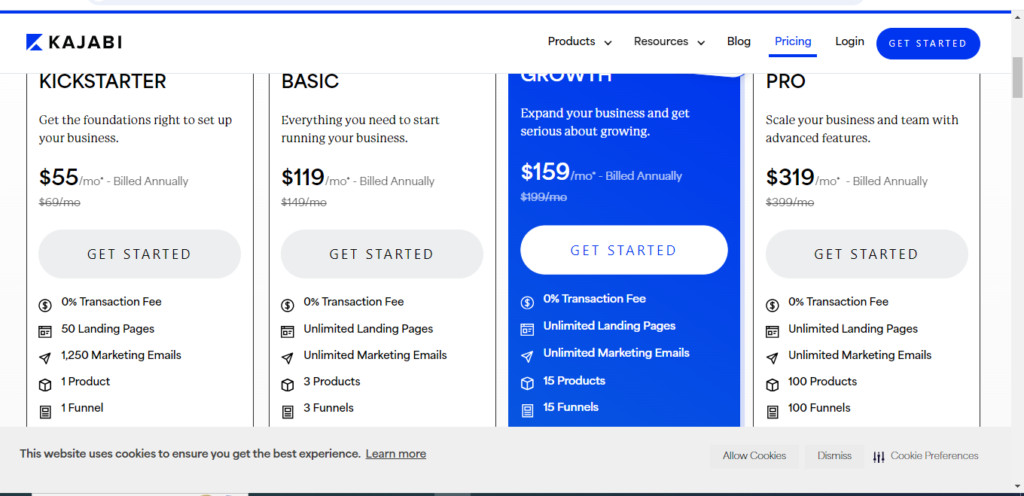
Teachable Pricing
Teachable provides a more flexible pricing structure with several options:
| Plan | Monthly Cost (Billed Annually) | Key Features |
|---|---|---|
| Free | $0 | Basic course creation, unlimited students, and Teachable branding. Transaction fees apply. |
| Basic | $39 | Custom domain, quizzes, and email marketing integration. 5% transaction fee. |
| Pro | $119 | Advanced reports, graded quizzes, and no transaction fees. |
| Business | $299 | Includes multiple instructors, advanced integrations, and priority support. |
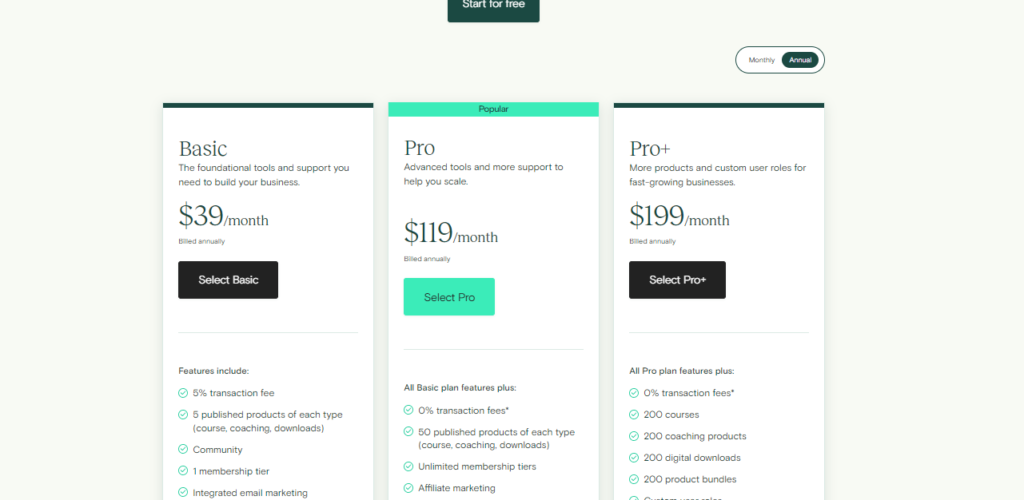
Comparison of Pricing
- Kajabi is generally more expensive than Teachable but provides an all-in-one solution that includes hosting, email marketing, and course creation tools in one platform.
- Teachable offers a free plan and more affordable options, making it suitable for new course creators looking to test the waters without significant upfront costs.
In conclusion, the choice between Kajabi vs. Teachable regarding pricing and plans largely depends on your budget and the features you need. If you’re looking for a comprehensive platform that includes various tools and features, Kajabi may justify its higher cost. However, if you prefer a more budget-friendly option with the flexibility to pay as you grow, Teachable offers excellent value.
Marketing Tools
When evaluating Kajabi vs. Teachable, one of the critical factors to consider is the marketing tools each platform offers. Effective marketing tools are essential for course creators looking to promote their content, reach a wider audience, and ultimately increase sales.
Kajabi Marketing Tools
Kajabi excels in providing an extensive suite of marketing tools, making it an all-in-one platform for course creators. Some key features include:
- Email Marketing: Kajabi includes a robust email marketing system that allows you to create, send, and automate email campaigns directly from the platform. You can segment your audience, track open rates, and optimize your campaigns for better performance.
- Landing Pages: The platform offers customizable landing page templates designed to convert visitors into customers. You can easily create sales pages, opt-in forms, and promotional pages without needing any coding skills.
- Sales Funnels: Kajabi allows you to build comprehensive sales funnels, guiding potential customers through a series of steps to ultimately convert them into buyers. This feature includes options for upselling and cross-selling.
- Affiliate Marketing: Kajabi has built-in affiliate management tools, enabling you to create affiliate programs for your courses. This allows you to incentivize others to promote your courses for you, expanding your reach.
Teachable Marketing Tools
Teachable also offers valuable marketing tools, though they may not be as extensive as Kajabi’s:
- Sales Pages: Teachable provides easy-to-use sales page templates to help you promote your courses effectively. While these templates are user-friendly, they might not offer as much customization as Kajabi.
- Email Campaigns: Teachable includes basic email marketing features, allowing you to communicate with your students. However, it lacks the advanced segmentation and automation options found in Kajabi.
- Integrations: Teachable integrates seamlessly with popular email marketing platforms like Mailchimp and ConvertKit. This flexibility allows you to leverage more sophisticated marketing campaigns using third-party tools.
- Coupon Codes and Promotions: Teachable enables you to create coupon codes and promotional offers to attract new students, making it easier to run marketing campaigns.
In summary, when comparing Kajabi vs. Teachable in terms of marketing tools, Kajabi offers a more comprehensive and integrated marketing solution, making it ideal for those looking to maximize their promotional efforts. Teachable, while effective, provides basic tools and relies more on integrations with third-party applications. Your choice will depend on your specific marketing needs and the level of functionality you require.
Pros and Cons of Kajabi and Teachable
When deciding between Kajabi and Teachable, it’s essential to weigh the pros and cons of each platform to determine which best suits your needs as a course creator. Below is a detailed comparison highlighting the strengths and weaknesses of both platforms.
Kajabi
Pros:
- All-in-One Platform: Kajabi combines course creation, marketing, and website hosting in one place, making it easier to manage your online business.
- Advanced Features: It offers robust functionalities like drip content, quizzes, and assessments, allowing for more interactive course experiences.
- High Customization: Users can create personalized websites with customizable templates, landing pages, and marketing funnels.
- Excellent Support: Kajabi provides 24/7 customer support and a wealth of resources, including tutorials and webinars.
Cons:
- Higher Cost: Kajabi’s pricing is generally higher than that of Teachable, which might be a barrier for new creators or those on a tight budget.
- Steeper Learning Curve: The extensive features may overwhelm beginners, requiring time to learn and master the platform.
Teachable
Pros:
- User-Friendly Interface: Teachable is designed for ease of use, making it accessible for course creators without technical skills.
- Affordable Plans: Teachable offers lower-cost entry plans, making it suitable for beginners looking to start their online courses.
- Multiple Content Types: It supports various formats, including video, audio, and text, making it versatile for course delivery.
- No Transaction Fees on Higher Plans: Teachable’s higher-tier plans eliminate transaction fees, allowing more profit retention.
Cons:
- Limited Advanced Features: While it provides essential functionalities, it lacks some advanced features found in Kajabi, such as sophisticated marketing automation.
- Fewer Customization Options: Users may find the design customization options more limited compared to Kajabi, which could impact branding.
Comparison Table
| Feature | Kajabi | Teachable |
|---|---|---|
| Ease of Use | Steeper learning curve | User-friendly design |
| Course Creation | Advanced features available | Basic features available |
| Pricing | Higher cost | More affordable plans |
| Marketing Tools | Comprehensive | Basic integration |
| Support | 24/7 customer support | Community forums |
| Customization | High degree of customization | Limited options |
Conclusion
In the comparison of Kajabi vs. Teachable, it is clear that both platforms have unique strengths that cater to different types of course creators. Kajabi stands out for its comprehensive marketing tools, robust email automation, and integrated sales funnels, making it a powerful choice for those looking to build a strong online presence and maximize their marketing efforts.
On the other hand, Teachable offers an intuitive platform with essential marketing capabilities, ideal for beginners or those on a budget who seek to create and sell online courses without overwhelming features. While it may lack some of the advanced marketing tools available in Kajabi, Teachable’s ease of use and affordability make it a viable option for many.
Ultimately, the best choice between Kajabi and Teachable will depend on your specific needs, budget, and marketing goals. By carefully considering the marketing tools each platform offers, you can make an informed decision that aligns with your vision for your online course. Whether you prioritize an all-in-one solution or a straightforward user experience, both Kajbi and Teachable can help you successfully reach your target audience and achieve your course creation aspirations.