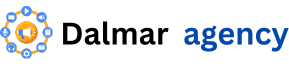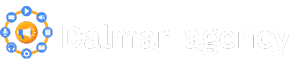Introduction
In the ever-evolving world of website development, choosing the right tools is essential for success. Elementor Review 2024: Is It the Best WordPress Page Builder? explores the capabilities of Elementor, one of the most popular page builders available today. With its intuitive interface and powerful features, Elementor empowers users to create stunning websites with ease. In this review, we’ll dive into key aspects such as ease of use, features, pricing, and crucially, SEO and marketing tools integration, to help you determine if Elementor is the right choice for your website needs.
Ease of Use
Elementor is known for its intuitive, drag-and-drop interface, making it a popular choice for beginners and professionals alike. The visual editor allows users to design and customize pages without the need for coding skills, which is a significant advantage over traditional WordPress page builders. With the focus keyword, Elementor stands out because it simplifies the process of building a website, even for those with no prior experience.
The page-building process is seamless, as users can simply drag elements like text, images, and buttons onto the page and arrange them as needed. Elementor also provides a live preview feature, so you can see changes in real-time, ensuring that your design looks exactly the way you want before publishing.
For more experienced users, Elementor offers advanced customization options, including the ability to add custom CSS and modify elements in greater detail. However, this flexibility can also result in a slight learning curve for beginners who may be overwhelmed by the wide range of features available.
In summary, Elementor’s ease of use is one of its biggest strengths, making it an accessible tool for anyone looking to create a professional WordPress site, regardless of their technical skills.
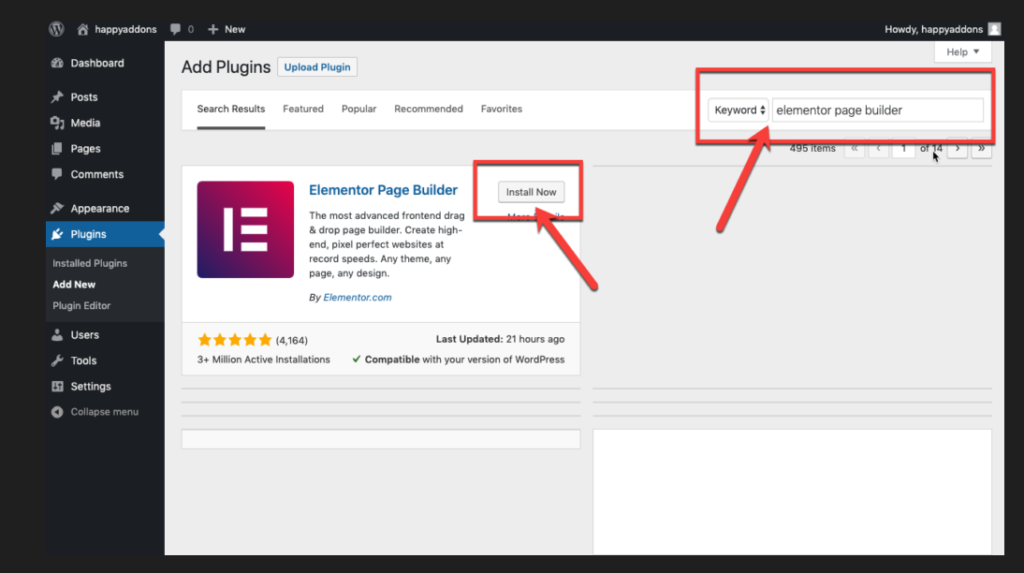
Features and Flexibility
Elementor stands out as one of the most feature-rich WordPress page builders, offering a high level of flexibility for users. With a wide array of design tools, Elementor allows users to create custom layouts without any coding knowledge. The drag-and-drop interface makes it easy to add various elements like images, buttons, sliders, and forms to your pages, ensuring full control over the design process.
One of the key strengths of Elementor is its extensive library of pre-designed templates, which saves time and effort. These templates are fully customizable, giving you the flexibility to adjust them to fit your brand’s unique style. Additionally, Elementor’s widgets and modules let you enhance functionality with elements like pricing tables, testimonials, and social media integrations.
The tool also integrates seamlessly with third-party plugins, allowing users to extend its capabilities even further. Whether you need to add eCommerce functionality with WooCommerce or optimize your site for SEO, Elementor supports multiple integrations to cater to various needs.
For those looking for even more advanced features, Elementor Pro offers options like a theme builder, pop-up builder, and custom CSS for greater design flexibility. Overall, the combination of user-friendly tools and advanced customization options makes Elementor an incredibly flexible WordPress page builder.
By using Elementor as your WordPress page builder, you get a robust set of features that can accommodate everything from simple blogs to complex websites.
Pricing and Plans
When it comes to Elementor, the pricing structure is designed to accommodate different types of users, from beginners to professionals. While there is a free version of Elementor, the premium plans unlock more advanced features and capabilities, making it a flexible choice for businesses and developers looking to enhance their websites.
Free Version
The free version of Elementor is quite robust, offering access to the drag-and-drop builder, basic templates, and essential widgets. This plan is ideal for those who are just starting out or require only basic customization without spending any money.
Premium Plans
Elementor offers several premium plans, each catering to different user needs. The key difference between these plans is the number of websites you can use Elementor on and the range of advanced features included.
| Plan | Price (Per Year) | Number of Websites | Key Features |
|---|---|---|---|
| Essential Plan | $59 | 1 | Advanced widgets, premium templates |
| Advanced Plan | $99 | 3 | Includes all features from Essential |
| Expert Plan | $199 | 25 | Includes additional tools for agencies |
| Studio Plan | $499 | 100 | VIP support, enhanced performance tools |
| Agency Plan | $999 | 1,000 | All features, plus priority support |
Pros of Elementor Pricing
- Flexible plans for different needs, from individuals to large agencies.
- Free version is useful for basic website building.
- Affordable entry-level plan for single-site users.
Cons of Elementor Pricing
- Higher-tier plans can be expensive, especially for small businesses.
- Some essential features are locked behind the premium plans.
With this pricing flexibility, Elementor ensures that users can choose a plan that fits both their budget and needs while still delivering top-tier functionality for website building.
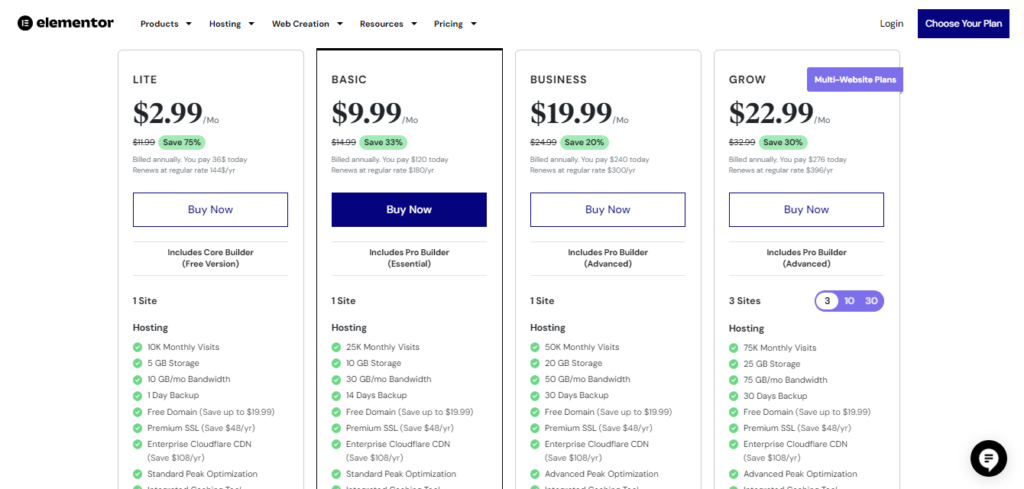
Pros and Cons
When evaluating Elementor as your WordPress page builder, it’s crucial to understand its strengths and weaknesses. This section breaks down the pros and cons of using Elementor to help you make an informed decision.
| Pros | Cons |
|---|---|
| Intuitive Interface: Elementor features a user-friendly drag-and-drop interface, making it accessible for beginners. Users can easily create custom layouts without any coding skills. | Learning Curve: While the basic features are easy to grasp, mastering advanced functionalities may require time and effort. Beginners may feel overwhelmed by the extensive options available. |
| Customization Options: With a wide variety of pre-designed templates and widgets, Elementor allows for extensive customization. Users can modify almost every aspect of their website to achieve a unique look. | Premium Features: Some of the most powerful features are locked behind the premium version. This can be a drawback for users looking for a fully functional free option. |
| Responsive Design: Elementor automatically optimizes designs for mobile devices. Users can also manually adjust settings to ensure their website looks great on all screen sizes. | Speed Impact: While generally optimized for performance, heavy use of widgets and features can slow down page loading times, particularly if not managed carefully. |
| Active Community and Support: Elementor has a large user community and extensive online resources, including tutorials and forums, which can be helpful for troubleshooting and learning. | Limited Free Version: The free version offers basic functionalities, but users may find it lacking compared to the premium version, especially for complex projects. |
| Regular Updates: Elementor is consistently updated with new features and improvements, ensuring that users have access to the latest web design trends and technologies. | Third-Party Compatibility: Some users report issues with compatibility with certain third-party plugins, which can lead to functionality problems on their website. |
In summary, Elementor is a powerful WordPress page builder with a range of features that cater to both beginners and advanced users. However, like any tool, it has its drawbacks. Understanding these pros and cons can help you decide if Elementor is the right choice for your website development needs.
Performance and Speed
When evaluating Elementor as your WordPress page builder, performance and speed are critical factors that can significantly impact user experience and SEO rankings. A well-optimized website not only provides a smoother experience for visitors but also helps in retaining them. Here’s how Elementor performs in terms of speed:
Loading Times
Elementor is designed to be lightweight and optimized for fast loading times. Users have reported that websites built with Elementor typically load quickly, which is essential for maintaining visitor engagement. Fast loading speeds can reduce bounce rates and improve overall site performance, contributing to a positive user experience.
Page Size and Resource Management
One aspect of Elementor’s performance is its efficient use of resources. The plugin allows for the creation of visually appealing pages without inflating page size unnecessarily. However, it’s important to note that the performance may vary based on the complexity of the designs and the number of elements used on a page. Heavily loaded pages with numerous widgets can lead to longer loading times, so it’s crucial to strike a balance between aesthetics and functionality.
Regular Updates
Elementor’s development team frequently releases updates that not only introduce new features but also optimize performance. These updates often focus on improving speed and fixing any bugs that may affect site performance. Staying updated with the latest version of Elementor ensures that users benefit from these enhancements, keeping their websites running smoothly.
Caching and Optimization Plugins
For those looking to further improve performance, Elementor is compatible with various caching and optimization plugins. These tools can help minimize loading times by storing static versions of pages, reducing server load, and compressing files. By utilizing these plugins alongside Elementor, users can achieve optimal speed and performance for their WordPress sites.
Conclusion
Overall, Elementor proves to be a robust choice for users prioritizing performance and speed in their WordPress page builder. Its lightweight design, regular updates, and compatibility with optimization tools make it a suitable option for building fast-loading websites. When properly utilized, Elementor can help ensure that your website not only looks great but also performs exceptionally well, contributing to a better user experience and improved SEO outcomes.
Customer Support
When evaluating Elementor as your WordPress page builder, one crucial aspect to consider is its customer support. Good customer support can significantly enhance your experience, especially if you encounter issues or have questions about using the platform.
Elementor offers an extensive knowledge base filled with tutorials, guides, and FAQs, making it easy for users to find answers independently. This resource is beneficial for both beginners and advanced users, as it covers a wide range of topics, from basic setup to advanced design techniques.
For those who prefer direct assistance, Elementor provides 24/7 customer support for paid plans. This means you can reach out for help at any time, ensuring you have the support you need when you need it. However, it’s important to note that support options are limited for free users. While the knowledge base is still accessible, free users may not have the same level of direct assistance.
Response times for customer inquiries can vary, particularly during peak hours. While many users report positive experiences with quick and helpful responses, others have noted that wait times can sometimes be longer. Overall, Elementor’s customer support is robust and well-equipped to assist users, making it a valuable aspect of the platform.
In summary, when considering Elementor as your WordPress page builder, the quality of customer support is an essential factor. With a comprehensive knowledge base and 24/7 support for paid plans, users can expect assistance to help navigate any challenges they may face while building their websites.
SEO and Marketing Tools Integration
When it comes to optimizing your website for search engines and enhancing your marketing efforts, the integration of SEO and marketing tools is crucial. Elementor stands out in this regard, offering a range of features that make it an excellent choice for website owners looking to improve their online presence.
Elementor seamlessly integrates with popular SEO plugins like Yoast SEO and Rank Math, allowing you to optimize your content directly from the page builder. This integration enables you to easily manage meta titles, descriptions, and focus keywords without switching back and forth between interfaces. With real-time feedback on your SEO score, you can make adjustments on the fly to ensure your pages are fully optimized for search engines.
In addition to SEO tools, Elementor offers various marketing tools that enhance lead generation and conversion rates. The platform allows for easy integration with email marketing services such as Mailchimp and ConvertKit, enabling you to capture leads directly from your website. By using Elementor’s forms and pop-ups, you can create compelling calls to action that encourage visitors to subscribe to your newsletter or download resources, helping you build a targeted email list.
Furthermore, the integration with social media platforms allows you to add social sharing buttons and feeds to your site effortlessly. This feature helps increase your content’s visibility and engagement, driving more traffic to your pages.
Overall, the robust SEO and marketing tools integration within this platform positions it as one of the best WordPress page builders on the market. By utilizing these features, website owners can effectively enhance their search engine rankings and drive better marketing results.
Conclusion
In conclusion, it stands out as a leading WordPress page builder, offering an impressive combination of ease of use, flexibility, and powerful features. Its seamless integration with essential SEO and marketing tools makes it an invaluable asset for anyone looking to optimize their online presence. Whether you’re a beginner or an experienced developer, it provides the resources and capabilities needed to create stunning, high-performing websites.
With its user-friendly interface and extensive customization options, it empowers users to build websites that not only look great but also perform well in search engine rankings. The ability to integrate popular SEO plugins and marketing tools ensures that your site remains competitive in today’s digital landscape.
If you’re searching for a robust solution to enhance your website’s functionality and achieve your marketing goals, it is undoubtedly worth considering. With its ongoing updates and commitment to improving user experience, it remains a top choice for both individual users and businesses alike. Don’t miss out on the opportunity to elevate your WordPress site—give to this platform try today!