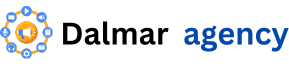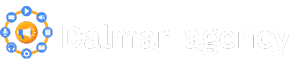Introduction
In today’s fast-paced world, effective scheduling is more important than ever, and Calendly emerges as a leading tool in this domain. Designed to simplify the process of booking meetings, Calendly helps users manage their time efficiently, reducing the back-and-forth communication often associated with scheduling. Whether you’re a freelancer, a small business owner, or part of a larger organization, this comprehensive review will explore the features, pricing, and security measures of Calendliy to determine if it truly is the best tool for your scheduling needs. Join us as we dive into the world of Calendlly and discover how it can streamline your time management efforts.
Ease of Use
Calendly is known for its simple and intuitive interface, making it easy for users of all experience levels to get started quickly. Whether you’re an individual or part of a team, Calendly’s user-friendly design ensures that setting up appointments, meetings, and events is a seamless process.
The onboarding process is straightforward, allowing you to link your calendar, customize your availability, and share your scheduling link in just a few steps. The drag-and-drop features make managing appointments a breeze, eliminating the back-and-forth emails typically involved in scheduling.
One of Calendly’s standout features is its clear, uncluttered dashboard. Everything from setting up meetings to adjusting time zones can be done with a few clicks. This ease of use is a major selling point, particularly for those who are not tech-savvy but need an efficient tool for time management.
For teams, managing group scheduling and team availability is just as simple, with options to streamline workflows and reduce scheduling conflicts. Overall, [Calendly] shines as a tool that prioritizes user convenience.
Features and Functionality
Calendly offers a robust set of features designed to streamline scheduling and time management. One of its key strengths is its ability to integrate seamlessly with various calendars and tools, which makes managing appointments a breeze. Users can sync Calendly with Google Calendar, Outlook, iCloud, and other popular platforms, ensuring that there’s no overlap or missed appointments.
A standout feature is its flexible scheduling options. Whether you need to set up one-on-one meetings, group events, or round-robin scheduling for teams, Calendly has you covered. The ability to customize availability is particularly helpful, allowing users to block off specific times and set buffers between appointments. Additionally, Calendly lets users create personalized scheduling links, which can be shared via email or embedded on a website.
Another major plus is its automation. With automated reminders and follow-ups, users can reduce no-shows and save time spent on administrative tasks. Integration with tools like Zoom and Microsoft Teams further enhances its functionality by automatically creating meeting links and sending them to participants.
Calendly also supports team scheduling, making it ideal for businesses that need to coordinate between multiple team members or departments. It allows users to assign meetings based on availability, which optimizes scheduling for clients and employees alike.
Pricing Plans
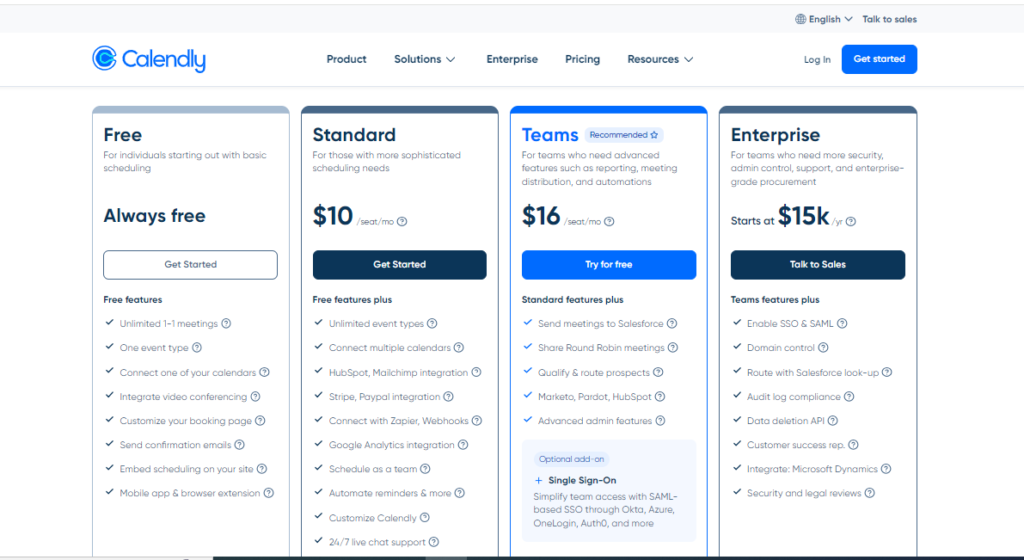
Calendly offers a variety of pricing plans designed to meet different needs, from individuals to large organizations. The flexibility in its pricing structure makes it accessible for both personal use and professional teams, depending on the required features. Below is a breakdown of the current pricing plans for Calendly in 2024:
| Plan | Price | Features |
|---|---|---|
| Free | $0/month | Basic scheduling for individuals, 1 active event type, integration with Google/Outlook |
| Essentials | $10/month | Unlimited event types, automated workflows, integration with Zoom, Google Meet |
| Professional | $15/month | SMS notifications, group events, multiple calendar connections, branding customization |
| Teams | $20/user/month | Advanced team features, pooled availability, round-robin scheduling |
| Enterprise | Custom Pricing | Enterprise-level security, dedicated support, single sign-on (SSO), onboarding support |
Calendly’s Free plan is ideal for personal use or small projects where only basic scheduling is needed. However, for professionals or teams who need more advanced features, the Essentials and Professional plans offer increased functionality, such as unlimited event types and integration with video conferencing platforms.
The Teams and Enterprise plans are built for larger organizations and provide advanced scheduling options like pooled availability and team management tools.
Pros and Cons of Calendly
When considering whether Calendly is the right scheduling tool for you, it’s essential to weigh its pros and cons. Here’s a breakdown of the key advantages and disadvantages of using Calendly:
| Pros | Cons |
|---|---|
| User-Friendly Interface | Limited Features on Free Plan |
| Time Zone Management | Pricing Can Add Up |
| Integration with Popular Tools | Dependency on Internet Connection |
| Customizable Availability | Learning Curve for Advanced Features |
| Automated Reminders |
Pros
- User-Friendly Interface
Calendly boasts a clean and intuitive interface that makes scheduling appointments a breeze. Even users who are not tech-savvy find it easy to navigate. - Time Zone Management
One of the standout features of Calendly is its ability to automatically adjust for different time zones. This is especially useful for businesses with international clients or team members. - Integration with Popular Tools
Calendly seamlessly integrates with a variety of applications, including Google Calendar, Zoom, and Microsoft Teams, allowing for a more streamlined scheduling experience. - Customizable Availability
Users can set specific availability times, making it easier to manage their schedules and ensure they only book appointments during their preferred hours. - Automated Reminders
Calendly sends automated email and SMS reminders to participants, reducing the likelihood of no-shows and ensuring everyone is informed of upcoming meetings.
Cons
- Limited Features on Free Plan
While the free version of Calendly is functional, it lacks advanced features like group scheduling and custom branding, which may be essential for larger teams or businesses. - Pricing Can Add Up
For businesses that require multiple user accounts or advanced features, the costs can escalate quickly. Users may find that the pricing plans don’t provide enough value for what they need. - Dependency on Internet Connection
As a cloud-based service, Calendly requires a stable internet connection. Users in areas with poor connectivity may face challenges in accessing the platform. - Learning Curve for Advanced Features
While the basics are easy to grasp, some of the more advanced features may require a bit of learning and exploration, which can be a barrier for some users.
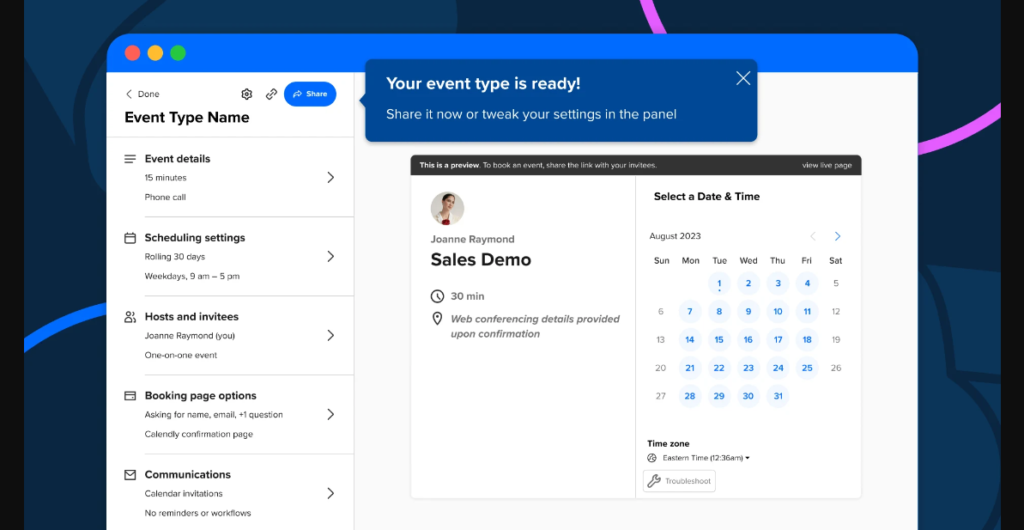
Integrations and Compatibility
Calendly stands out for its impressive integrations and compatibility with a wide range of popular applications, making it a flexible choice for users across various industries. The platform seamlessly connects with essential tools that enhance productivity and streamline scheduling processes.
One of the most significant advantages of Calendly is its ability to integrate with major calendar applications, such as Google Calendar, Microsoft Outlook, and Apple Calendar. This ensures that users can manage all their appointments in one place, eliminating the risk of double bookings or scheduling conflicts. When a meeting is booked through Calendly, it automatically reflects in the user’s chosen calendar, allowing for real-time updates.
In addition to calendar integrations, Calendly supports a variety of third-party applications. For instance, it connects effortlessly with video conferencing tools like Zoom and Microsoft Teams, enabling users to generate unique meeting links automatically. This feature is particularly beneficial for remote teams and freelancers who frequently conduct virtual meetings, as it simplifies the scheduling process and enhances professionalism.
Calendly also offers integrations with popular customer relationship management (CRM) systems, including Salesforce and HubSpot. These integrations allow users to sync leads and contacts directly from their scheduling activities, facilitating better communication and follow-up with clients. By having this data readily available, businesses can make informed decisions and improve their customer service.
For those who rely on project management tools, Calendly integrates with platforms like Slack and Trello. This capability helps teams coordinate meetings and tasks without switching between multiple applications. Users can receive notifications and reminders in their preferred tools, ensuring everyone stays on the same page.
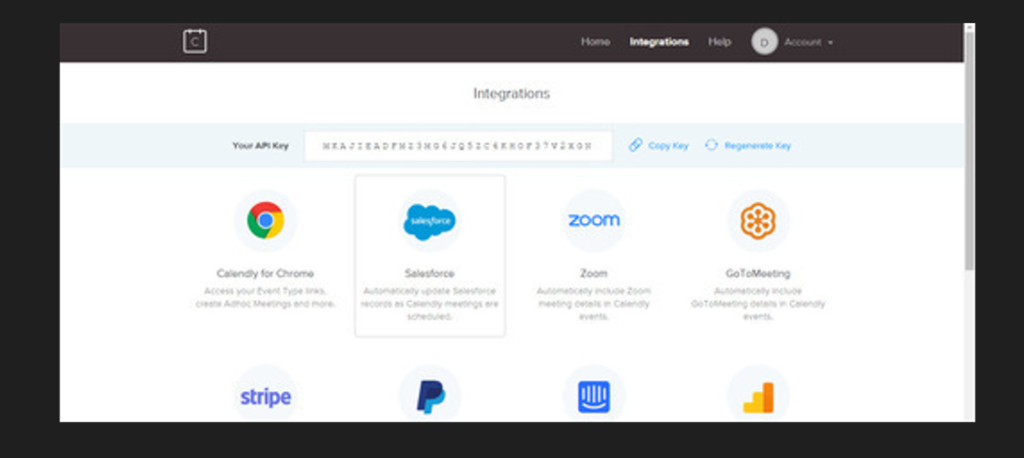
By emphasizing these integrations and compatibility features, users can see how Calendly enhances their scheduling experience, making it a comprehensive tool for managing time and appointments effectively.
User Support and Resources
When it comes to choosing a scheduling tool, effective user support and comprehensive resources play a crucial role in ensuring a smooth experience. Calendly excels in this area, providing users with a variety of support options to help them navigate the platform efficiently.
Calendly offers a robust help center filled with articles, guides, and FAQs that cover a wide range of topics. Users can easily find information about setup, features, troubleshooting, and best practices, making it a valuable resource for both beginners and seasoned users. The search function within the help center allows for quick access to relevant content, saving users time when seeking assistance.
For those who prefer more direct support, Calendly provides multiple channels for customer service. Users can reach out via email for assistance with specific issues or questions. While Calendly does not offer a live chat feature, their email support is responsive, ensuring users receive timely help.
Additionally, Calendly has an active community forum where users can share experiences, ask questions, and provide tips to one another. This peer-to-peer support can be particularly helpful for discovering creative uses of the platform or solutions to common challenges.
Overall, Calendly’s user support and resources contribute to a positive experience, making it easier for users to maximize the benefits of this powerful scheduling tool. With a wealth of information readily available and reliable support options, users can confidently navigate Calendly and optimize their time management efforts.
Security and Privacy
When it comes to scheduling tools like Calendly, security and privacy are paramount. As users share sensitive information, including personal details and meeting topics, it is crucial to ensure that this data is protected. Calendly takes several measures to safeguard user information.
Data Encryption: Calendly employs industry-standard encryption protocols to protect user data both in transit and at rest. This means that any information exchanged between users and the platform is encrypted, making it difficult for unauthorized parties to access sensitive data.
GDPR Compliance: Calendly is compliant with the General Data Protection Regulation (GDPR), which sets strict guidelines for the collection and processing of personal information in the European Union. This compliance ensures that users’ data rights are respected and that their information is handled responsibly.
User Control: Calendly gives users control over their data, allowing them to manage their privacy settings effectively. Users can adjust their sharing preferences and choose what information is visible to others when scheduling meetings.
Security Features: The platform offers additional security features, such as two-factor authentication (2FA), which adds an extra layer of protection to user accounts. This feature requires users to provide a second form of verification, such as a code sent to their mobile device, when logging in.
In summary, Calendly prioritizes security and privacy by implementing robust measures to protect user data. By employing encryption, complying with GDPR, and offering user control and additional security features, it aims to create a safe environment for scheduling and managing meetings.
Conclusion
In conclusion, Calendly stands out as a powerful tool for scheduling and time management, offering a blend of user-friendly features, robust security measures, and flexible pricing plans. Its ease of use makes it accessible for individuals and businesses alike, while its wide range of integrations ensures seamless connectivity with other tools you may already be using.
While there are some cons to consider, particularly regarding pricing and certain limitations in the free version, the overall value Calendly provides makes it a strong contender in the scheduling space. With its commitment to security and privacy, you can feel confident in sharing your information while scheduling meetings.
Whether you are a busy professional looking to streamline your appointment booking or a team leader aiming to improve coordination, Calendly may just be the best tool for your needs. As you weigh your options, consider your specific requirements and how Calendly’s features align with them. Ultimately, the decision to choose Calendly can enhance your scheduling efficiency and help you reclaim valuable time in your day.