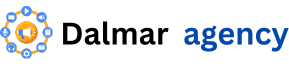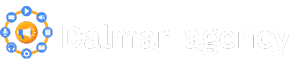Introduction
Not only in today’s fast-paced digital world, but having the right tool for effective note-taking and organization is essential for anyone looking to enhance their productivity. Evernote has long been a frontrunner in this space, offering a comprehensive suite of features designed to streamline workflows and keep thoughts organized. Whether you’re a student, a professional, or someone who simply loves to capture ideas, Evernote promises to deliver an intuitive experience that meets your needs. In this review, we will explore whether Evernote remains the best tool for note-taking and organization in 2024, examining its features, benefits, and how it compares to competitors.
User Interface and Ease of Use
Evernote’s user interface has been a key selling point, making it one of the most user-friendly note-taking tools on the market. In 2024, the interface remains intuitive, allowing users to navigate effortlessly between their notes, notebooks, and tasks. The sidebar provides easy access to all essential features, such as recent notes, notebooks, and tags, making organization straightforward for both new and experienced users.
The layout is clean and clutter-free, designed to minimize distractions and enhance productivity. With the simple drag-and-drop feature, users can easily move notes between notebooks, making the organizational process fast and efficient. Additionally, the use of collapsible sections within notebooks and a visible taskbar helps users focus on what matters most.
Whether you’re using Evernote on desktop, mobile, or tablet, the consistency across devices is impressive. The design adjusts smoothly, providing an optimized experience no matter the screen size. This seamless experience across platforms ensures that users can manage their tasks and notes without worrying about a steep learning curve.
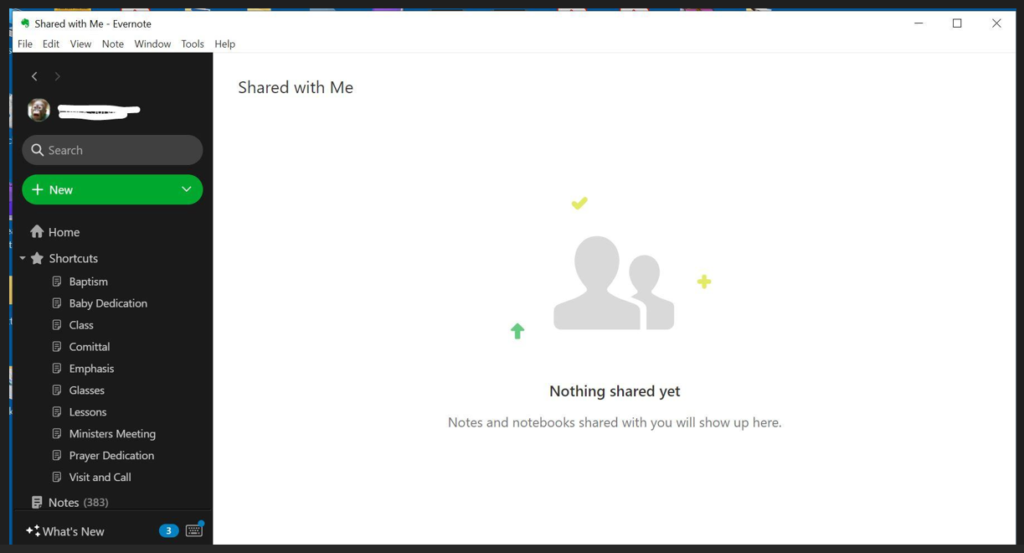
By maintaining a user-friendly interface, Evernote continues to be a top choice for individuals and teams looking to boost productivity through effective note-taking and organization.
Pricing Plans in 2024
Evernote offers a variety of pricing plans in 2024, catering to different users based on their needs. These plans range from a free version with limited features to premium options designed for more advanced users. Let’s break down each plan to help you decide which one suits your requirements.
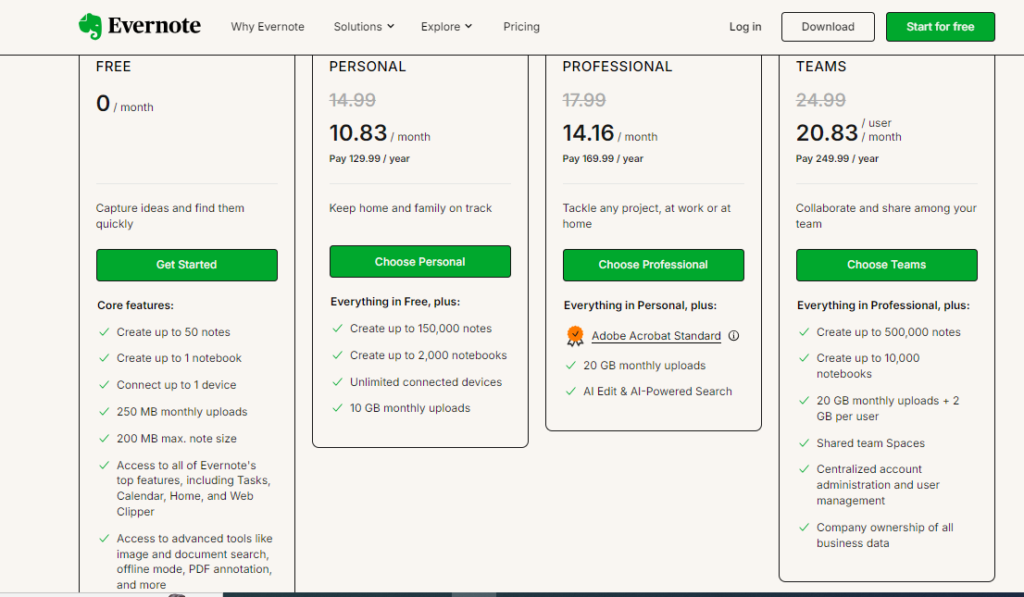
1. Evernote Free Plan
The free plan is perfect for casual users who need basic note-taking and organization tools. It includes core features like:
- Sync across two devices
- Limited monthly upload of 60MB
- Basic note-taking (text, images, and lists)
- Web clipper for saving web pages
Though limited, this plan offers enough functionality for those just starting with Evernote. However, power users may find the restrictions on uploads and device sync challenging.
2. Evernote Personal Plan
The Personal plan is designed for individual users who need additional storage and advanced features to manage their notes more effectively.
3. Evernote Professional Plan
The Professional plan provides more robust tools aimed at professionals who rely on Evernote for project management, research, and collaboration.
4. Evernote Teams Plan
The Teams plan is geared toward businesses and teams that require seamless collaboration, file sharing, and organization across multiple users.
| Plan | Monthly Cost | Features | Storage | Devices |
|---|---|---|---|---|
| Free | $0 | Basic note-taking, sync across two devices, 60MB monthly upload, web clipper | 60MB per month | Sync across 2 devices |
| Personal | $7.99/month | All Free features, custom templates, offline access, 10GB monthly upload, calendar integration | 10GB per month | Unlimited |
| Professional | $9.99/month | All Personal features, task management, advanced search, project dashboards, 20GB monthly upload | 20GB per month | Unlimited |
| Teams | $14.99/user/month | All Professional features, team collaboration, shared spaces, admin tools, 30GB+ shared storage | 30GB+ per team | Unlimited |
Pros and Cons of Evernote in 2024
Below is a comprehensive overview of the pros and cons of using Evernote in 2024. This table will help you quickly evaluate the strengths and weaknesses of the platform.
| Pros | Cons |
|---|---|
| Comprehensive note-taking options (text, voice, checklists, etc.) | Premium features can be expensive |
| Powerful organization system with notebooks, tags, and stacks | Free version has limitations (e.g., fewer devices and features) |
| Seamless sync across devices (desktop, mobile, tablet) | Occasional syncing issues reported by users |
| Web Clipper for saving web pages and research | Can be overwhelming for new users due to its many features |
| Offline access available for premium users | Competitors like Notion offer more customization |
| Collaboration and sharing capabilities | Interface updates are less frequent than some alternatives |
| Integration with third-party apps like Google Drive and Slack | Limited customization for note layouts |
| Built-in document scanning | No native calendar integration |
| Robust security features, including encryption and 2FA | Learning curve for advanced features |
1. Comprehensive Note-Taking Options
Evernote allows users to create notes in various formats such as text, voice recordings, checklists, and attachments like images and PDFs. This flexibility makes it easy to organize all types of content in one place.
2. Powerful Organization Tools
Evernote’s organization system, featuring notebooks, stacks, and tags, allows for efficient categorization of notes. Users can quickly find and manage large volumes of information, making it ideal for both personal and professional use.
3. Seamless Sync Across Devices
One of Evernote’s strengths is its ability to sync across multiple devices, ensuring that notes are accessible from a desktop, mobile, or tablet at any time. This makes Evernote highly convenient for users who need their information on the go.
4. Web Clipping
Evernote’s Web Clipper is a great tool for saving web pages and articles. Users can clip content directly into their notebooks for easy reference, making it particularly useful for research and content curation.
5. Offline Access
With Evernote Premium, users can access notes even without an internet connection, allowing uninterrupted productivity.
6. Collaboration and Sharing
Evernote enables seamless collaboration, allowing users to share notes with others and work together on projects. Shared notebooks and workspaces are particularly useful for group tasks.
7. Integration with Other Apps
Evern0te integrates with several third-party apps, such as Google Drive, Slack, and Microsoft Teams, enhancing its usefulness for users who rely on multiple tools for their workflows.
8. Document Scanning
Evernote’s built-in document scanner makes it easy to digitize paper documents, ensuring important physical files are always available digitally.
9. Security
Evern0te provides strong security features, such as encryption and two-factor authentication (2FA), to keep your data safe.
Note-Taking Features
Evern0te is known for its robust note-taking capabilities, making it a preferred choice for students, professionals, and anyone who values organization and accessibility. Here’s a closer look at the key note-taking features that set Evernote apart:
Variety of Note Formats
Evern0te supports multiple note formats, allowing users to tailor their notes to their needs. You can create:
- Text Notes: For straightforward writing and list-making.
- Voice Notes: Ideal for capturing thoughts on the go without typing.
- Image Notes: Insert images directly into your notes.
- Document Scanning: Scan documents and save them as PDFs or images, keeping important paperwork in one place.
Templates
Evern0te offers a range of templates that simplify the note-taking process. Whether you’re planning a project, taking lecture notes, or managing a to-do list, templates help streamline your workflow and ensure consistency.
Formatting Options
Users can easily format their notes using a rich text editor. You can change font styles, sizes, and colors, as well as add bullet points, checkboxes, and more. This level of customization enhances readability and organization.
Markdown Support
For users familiar with Markdown, Evernote allows for simple formatting using this lightweight markup language. This feature appeals to those who prefer keyboard shortcuts for a more efficient note-taking experience.
Integration with Other Media
Evernote enables users to embed links, files, and other media directly into their notes. This allows for a rich and informative note-taking experience by including relevant articles, images, and videos.
Collaboration and Sharing
One of the standout features of Evernote is its robust collaboration and sharing capabilities, making it an excellent choice for teams and individuals who often work together on projects. With Evernote, users can easily share notes, notebooks, and even entire stacks, fostering seamless collaboration among colleagues or study groups.
Key Collaboration Features
- Shared Notebooks: Users can create notebooks that are accessible to others. This is particularly useful for team projects where multiple members need to contribute information or updates. By sharing a notebook, everyone involved can add, edit, or comment on notes in real-time, ensuring that all team members are on the same page.
- Workspace Functionality: Evernote’s Work Chat feature allows team members to discuss projects directly within the app. This eliminates the need for switching between different messaging platforms and keeps all relevant information in one place. Users can mention colleagues within notes to notify them of updates or requests, enhancing communication.
- Permission Settings: Evernote provides granular control over sharing permissions. Users can choose whether others can view or edit shared content, helping to maintain control over sensitive information. This is especially important for businesses and organizations that handle confidential data.
- Easy Link Sharing: Notes can be shared via links, allowing users to send specific notes to anyone, even if they don’t have an Evernote account. This is beneficial for sharing information quickly with clients, partners, or external stakeholders without needing them to create an account.
How It Enhances Team Productivity
The collaboration tools in Evernote not only streamline communication but also improve productivity. By having a centralized hub for sharing information, teams can reduce the back-and-forth emails and meetings often required to gather input and feedback. This efficiency can lead to quicker decision-making and a more dynamic workflow.
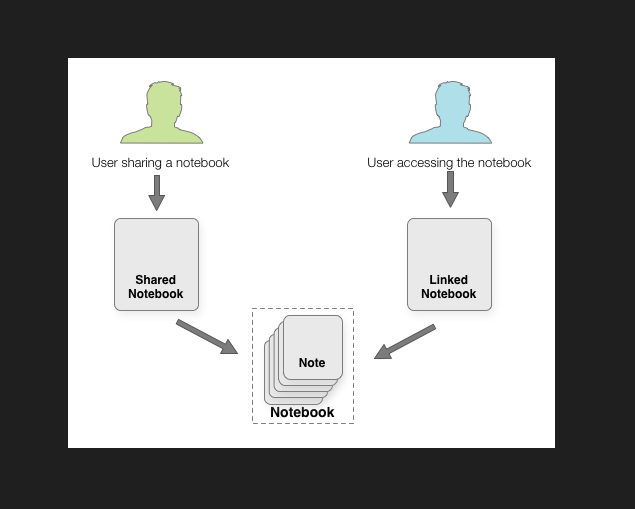
Evernote vs Competitors
When considering note-taking and organization tools, Evernote stands out, but it’s essential to compare it against its competitors to determine if it truly offers the best features for your needs. Below is a comparison of Evernote with some of its most popular competitors: Microsoft OneNote, Notion, and Google Keep. This will help you understand their strengths and weaknesses relative to Evernote.
| Feature | Evernote | Microsoft OneNote | Notion | Google Keep |
|---|---|---|---|---|
| User Interface | Intuitive and easy to navigate | Flexible, but can be cluttered | Highly customizable | Simple and straightforward |
| Note-Taking Formats | Text, lists, voice notes | Text, drawings, and images | Text, tables, kanban boards | Text and lists |
| Organization | Notebooks and tags | Notebooks and sections | Pages and databases | Labels for easy sorting |
| Cross-Device Sync | Excellent | Excellent | Good | Good |
| Collaboration | Shared notebooks | Real-time collaboration | Team spaces and comments | Limited sharing options |
| Integrations | Many third-party integrations | Microsoft ecosystem focused | Wide range of integrations | Limited integrations |
| Pricing | Free tier, premium options | Free with Office 365 subscription | Free tier, paid plans available | Free |
| Security | End-to-end encryption (premium) | Standard security measures | Good security practices | Basic security |
Overview of Competitors
- Microsoft OneNote:
OneNote is a versatile note-taking application that integrates seamlessly with Microsoft Office products. It allows for more visual elements like drawings and has a more free-form approach to note-taking. However, the interface can be cluttered for some users, making it less intuitive compared to Evernote. - Notion:
Notion has gained popularity for its flexibility and customization options. It allows users to create databases, kanban boards, and wikis, making it ideal for project management as well as note-taking. While it offers a robust feature set, the learning curve can be steeper than Evernote. - Google Keep:
Google Keep is a simple note-taking tool that integrates well with other Google services. It’s great for quick notes and reminders, but lacks the advanced organizational features and formatting options found in Evernote. It’s best suited for users who prefer a minimalistic approach.
Final Verdict: Is Evernote Worth It in 2024
Evernote continues to be one of the leading tools for note-taking and organization in 2024. With its extensive feature set, cross-device compatibility, and intuitive user interface, Evernote remains a popular choice for individuals and professionals alike. However, whether it’s worth it depends on your specific needs and how much value you place on premium features.
For users who need basic note-taking functionality and some level of organization, Evernote’s free plan is likely enough. It provides essential features like text notes, the ability to sync across two devices, and access to Evernote’s powerful Web Clipper for saving online content. However, limitations such as restricted uploads and the inability to access notes offline might be a dealbreaker for some.
On the other hand, for professionals, students, or heavy users who need advanced features like offline access, increased storage, and integrations with apps like Google Drive and Slack, upgrading to one of Evernote’s paid plans offers significant value. The premium features allow for deeper organization, better collaboration, and the ability to manage files more effectively.
Evernote’s competitors, such as Microsoft OneNote and Notion, offer similar tools at competitive prices, and some even provide more flexible free options. However, Evernote’s focus on a clean user interface and robust note organization system still sets it apart.
In conclusion, if you’re looking for a well-rounded, feature-rich tool for managing notes, documents, and projects, Evernote is still worth it in 2024, especially for users who need more than just basic note-taking capabilities.