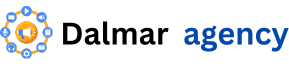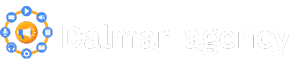Introduction
Choosing the right video conferencing tool is crucial for effective communication and collaboration. In 2024, Zoom and Microsoft Teams stand out as two of the most popular options, each offering unique features and pricing plans. Zoom is known for its ease of use and robust video capabilities, while Microsoft Teams integrates seamlessly with other Microsoft 365 applications. This comparison will explore their key features, pricing structures, and user experiences, helping you determine which tool best meets your needs for virtual meetings and team collaboration.
User Interface
When comparing Zoom vs. Microsoft Teams 2024, the user interface is a crucial factor that can significantly impact user experience and productivity.
Zoom is known for its straightforward and intuitive interface. Upon entering a meeting, users are greeted with a clean layout that features clear controls for video, audio, and screen sharing. The simplicity of the design makes it easy for users of all experience levels to navigate, ensuring a seamless experience even for those who may not be tech-savvy. Zoom’s focus on video conferencing means that the interface prioritizes meeting controls, allowing participants to join meetings quickly and efficiently.
On the other hand, Microsoft Teams integrates video conferencing as part of a broader collaboration platform. While this means it offers a wealth of features, it can also lead to a more complex interface. Users will find chat, file sharing, and calendar functionalities all bundled together with video calling features. While this can be beneficial for those already using Microsoft 365, new users might feel overwhelmed by the amount of information presented. The interface is less focused solely on video conferencing, which may detract from the user experience during meetings.
Both platforms provide options for customizing the interface to some extent. For instance, Zoom allows users to switch between gallery and speaker view, while Microsoft Teams offers various themes and layouts to personalize the workspace.

Pros and Cons
| Feature | Zoom | Microsoft Teams |
|---|---|---|
| Pros | – User-friendly interface | – Seamless integration with Microsoft 365 |
| – High-quality video and audio | – Robust collaboration tools | |
| – Simple meeting controls | – Customizable workspace | |
| – Ideal for large meetings and webinars | – Good for team communication and projects | |
| Cons | – Limited collaboration features outside of meetings | – Steeper learning curve for new users |
| – May require add-ons for advanced features | – Can feel cluttered due to multiple features | |
| – Pricing can be higher for larger teams | – Video quality may vary with large groups |
Pricing Plans
When considering Zoom vs. Microsoft Teams in 2024, pricing is a crucial factor for businesses of all sizes. Both platforms offer a range of pricing plans designed to meet different needs, from small teams to large enterprises.
Zoom Pricing Plans

Zooom offers several tiers:
- Free Plan: Includes unlimited one-on-one meetings, 40-minute limit on group meetings, and basic features.
- Pro Plan ($149.90/year per license): Allows up to 100 participants, removes the 40-minute limit, and includes recording features.
- Business Plan ($199.90/year per license): Supports up to 300 participants, offers custom branding, and includes additional admin features.
- Enterprise Plan (Contact for pricing): Designed for larger organizations, it supports up to 500 participants, includes advanced features, and offers dedicated customer support.
Microsoft Team Pricing Plans

Microsoft Teams also provides various plans:
- Free Plan: Offers unlimited chat and search, video calls, and access to 2GB of file storage.
- Microsoft 365 Business Basic ($6/user/month): Includes Teams, 1TB of file storage, and web versions of Office apps.
- Microsoft 365 Business Standard ($12.50/user/month): Adds desktop versions of Office apps, email hosting, and additional features.
- Microsoft 365 Enterprise Plans (Contact for pricing): Tailored for larger organizations, these plans include advanced security and compliance features.
| Feature | Zoom Free Plan | Zoom Pro Plan | Zo om Business Plan | Microsoft Teams Free Plan | Microsoft 365 Business Basic | Microsoft 365 Business Standard |
|---|---|---|---|---|---|---|
| Meeting Duration | 40 minutes | No limit | No limit | Unlimited | Unlimited | Unlimited |
| Participants | 100 | 100 | 300 | 100 | 300 | 300 |
| Recording | No | Yes | Yes | No | No | No |
| Custom Branding | No | No | Yes | No | No | No |
| File Storage | N/A | N/A | N/A | 2GB | 1TB | 1TB |
Features
Both platforms offer a range of features designed to enhance virtual communication and collaboration.
Zooom is known for its robust video capabilities, including HD video quality and virtual backgrounds. Users can utilize breakout rooms to facilitate smaller group discussions during larger meetings. The platform also allows for meeting recordings and easy sharing, making it useful for training sessions and webinars. Additionally, interactive features like polls and Q&A sessions engage participants and enhance the overall experience.
Microsoft Teams focuses on collaboration by integrating chat and file sharing directly into its interface. Users can collaborate on documents in real-time while chatting, making it easy to discuss ideas as they work. Teams also offers calendar integration, enabling users to schedule meetings directly within the app. Features like background blur and live captions improve accessibility and user experience during meetings.
Each platform has unique offerings that cater to different needs. Zoom excels in video quality and interactive features, while Teams provides a comprehensive solution for collaboration and productivity. Choosing the right one will depend on the specific requirements of your team or organization.
Integration Capabilities
When it comes to integrating with other applications, both platforms offer various options that enhance their functionality.
Zoom provides a wide range of integrations, allowing users to connect with tools like Google Calendar, Slack, and customer relationship management systems. This flexibility makes it easy to schedule meetings and streamline workflows directly from other applications. The platform also features an App Marketplace with numerous add-ons to improve the user experience.
Microsoft Teams excels in its connection to the Microsoft ecosystem. For organizations already using applications like Outlook, SharePoint, or OneDrive, Teams allows for seamless file sharing, meeting scheduling, and document collaboration. The ability to create dedicated channels for different projects enhances organization and communication among team members.
Ultimately, the choice between the two will depend on the tools already in use and the desired workflow enhancements. One platform may be better for those seeking diverse integrations, while the other is ideal for users within the Microsoft environment.
Performance and Reliability
When evaluating video conferencing tools, performance and reliability are essential factors to consider. Both Zoom and Microsoft Teams have established themselves as dependable platforms for virtual meetings, but they offer different strengths.
Zoom is renowned for its high-quality video and audio, even in varying network conditions. Users often praise its ability to maintain a stable connection, making it a popular choice for large webinars and events. The platform also supports features like virtual backgrounds and touch-up tools, enhancing the overall experience during calls.
On the other hand, Microsoft Team excels in integration with the Microsoft 365 suite, which can enhance performance for organizations already using these tools. Its performance is generally solid, particularly for businesses with reliable internet connections. Teams also offers features like live captions and meeting transcripts, which can be beneficial for accessibility and record-keeping.
Both platforms provide reliable performance, but the choice may depend on specific use cases. For organizations focusing on high-quality video interactions, Zoom might be the better fit. In contrast, Teams may appeal more to businesses looking for seamless integration with existing tools and collaboration features.
Security Features
Security is a critical consideration for any communication platform, and both options provide robust measures to protect user data and ensure safe interactions.
Zoom employs end-to-end encryption for meetings, enhancing privacy for users. The platform also includes features like waiting rooms, which allow hosts to screen participants before they join, and password protection for added security. Regular updates help address potential vulnerabilities, ensuring the platform remains secure against threats.
Microsoft Teams leverages the security protocols of the Microsoft ecosystem. It includes advanced data encryption both in transit and at rest, safeguarding sensitive information. Teams also offers multi-factor authentication, which adds an extra layer of protection for user accounts. The platform complies with various industry standards and regulations, making it a solid choice for organizations with strict security requirements.
Both platforms prioritize user security, but the choice may depend on specific needs and compliance requirements. One option may be better for those seeking comprehensive encryption and protection features, while the other might appeal to users looking for integration within a secure environment.
Collaboration Tools
Collaboration is a key aspect of any communication platform, and both options provide valuable features to enhance teamwork.
Zoom includes tools like screen sharing, which allows participants to view presentations or documents in real-time. The platform also offers features such as whiteboards for brainstorming sessions and annotations, enabling users to interact visually during meetings. Breakout rooms allow smaller groups to work together, fostering focused discussions before regrouping for a larger meeting.
Microsoft Team emphasizes integrated collaboration by combining chat, file sharing, and video calls within a single interface. Users can collaborate on documents directly while discussing them, making it easier to share ideas and make decisions on the fly. Channels help organize conversations around specific projects or topics, allowing teams to stay aligned and productive.
Ultimately, both platforms offer robust collaboration features, but the choice will depend on how your team prefers to work. One option may be better suited for interactive meetings, while the other provides a comprehensive environment for ongoing collaboration.
Scalability
Scalability is an important factor to consider when choosing a communication platform, as it determines how well the tool can adapt to the needs of growing teams or organizations.
Zoom can accommodate a wide range of users, making it suitable for everything from small team meetings to large webinars with thousands of participants. Its various pricing plans allow organizations to scale up as needed, adding more licenses or features to meet evolving requirements. This flexibility makes Zoom an attractive option for businesses that anticipate growth or changes in their meeting needs.
Microsoft Team is designed to support collaboration across different team sizes, from small groups to large enterprises. Its integration with the Microsoft 365 suite allows organizations to leverage existing tools while expanding their user base. As teams grow, adding new users and managing permissions is straightforward, making it easy to maintain productivity and communication across departments.
Both platforms provide scalability, but the best choice will depend on your organization’s size and future growth plans. One may be more appealing for large-scale events, while the other excels in accommodating expanding teams within an integrated environment.
Customer Support
When comparing Zoom and Microsoft , customer support is a critical factor for users seeking reliable video conferencing tools in 2024. Both platforms offer various support options, but they cater to different needs and preferences.
Zoom provides extensive resources, including a comprehensive knowledge base filled with articles, tutorials, and video guides. Users can also access community forums where they can ask questions and share experiences with other Zoom users. For direct support, Zoom offers live chat and email options, but phone support is limited to higher-tier subscription plans. This tiered approach means that smaller organizations might find it challenging to get immediate assistance unless they upgrade their plan.
In contrast, Microsoft benefits from its integration with the broader Microsoft ecosystem. Users have access to Microsoft’s extensive support network, including an online help center and community forums. Microsoft Teams also offers a virtual agent for immediate assistance and the option to connect with support representatives through chat or email. Additionally, organizations using Microsoft 365 can access phone support, providing a more direct line to troubleshooting for larger teams.
Overall, while both platforms offer solid support options, Microsoft Teams may have the upper hand due to its comprehensive support resources and integration with Microsoft 365. This makes it particularly advantageous for organizations already using Microsoft products.
Use Cases
1. Remote Work Collaboration
Microsoft Teams is ideal for remote teams that require ongoing communication and collaboration. Its integrated chat, file sharing, and video conferencing features allow teams to stay connected and productive, making it easier to manage projects and share updates.
2. Online Learning and Education
Zoom is widely used in educational settings for virtual classrooms. Its straightforward interface, breakout room functionality, and high-quality video make it suitable for interactive lessons, group discussions, and webinars.
3. Webinars and Large Events
For organizations hosting large-scale webinars or virtual events, Zoom is often the preferred choice. It can accommodate a large number of participants, offers registration features, and allows for audience interaction through polls and Q&A sessions.
4. Team Meetings and Daily Stand-ups
Microsoft Teams excels in facilitating regular team meetings and daily stand-ups. Its seamless integration with Microsoft 365 tools allows teams to quickly share documents, update project statuses, and maintain ongoing conversations.
5. Client Meetings and Consultations
Both platforms are effective for client meetings, but Zoom’s user-friendly interface makes it easier for clients who may not be familiar with video conferencing. Professionals in industries like consulting and healthcare often rely on Zoom for virtual consultations.
6. Cross-Department Collaboration
Microsoft Teams is beneficial for organizations that need cross-departmental collaboration. Its channels allow teams from different departments to work together on projects, share information, and maintain clear communication.
7. Social Events and Team Building
Zoom is commonly used for virtual social events and team-building activities. Features like virtual backgrounds and breakout rooms can create an engaging atmosphere for games, icebreakers, and casual meetups.
8. Hybrid Work Environments
Both platforms are well-suited for hybrid work environments, allowing in-office and remote employees to connect seamlessly. Organizations can use Zoom for meetings that include remote participants while leveraging Microsoft Teams for daily communication and project management.
Conclusion
In evaluating these two popular communication platforms, it’s clear that each has its unique strengths tailored to different needs. One option excels in providing high-quality video and interactive features, making it ideal for webinars and large meetings. Its flexibility and wide range of integrations offer users a versatile tool for various scenarios.
Conversely, the other platform shines in creating a collaborative environment by seamlessly blending chat, file sharing, and video calls. This makes it particularly beneficial for organizations already using a suite of tools, enhancing productivity and team alignment.
Ultimately, the best choice will depend on your specific requirements and how your team prefers to operate. Whether you prioritize video quality and interactivity or integration and collaboration, both options can effectively support your communication needs in 2024 and beyond. Take the time to assess your options and select the one that aligns best with your organization’s goals and workflow.
FAQs
1. What is the main difference between Zoom and Microsoft Teams?
Zoom primarily focuses on video conferencing, while Microsoft Teams is a comprehensive collaboration platform that includes chat, file sharing, and video meetings.
2. Which platform is better for large meetings?
Zoom is often preferred for large meetings and webinars due to its high-quality video and user-friendly controls, making it easier to manage large groups.
3. Can I integrate third-party apps with both platforms?
Yes, both Zoom and Microsoft Teams support integrations with various third-party applications. Teams, however, has a broader range of integrations, especially within the Microsoft ecosystem.
4. Is Microsoft Teams suitable for small businesses?
Absolutely! Microsoft Teams offers a free version that includes essential features, making it a good choice for small businesses looking to enhance collaboration.
5. Are there any security concerns with either platform?
Both Zoom and Microsoft Teams prioritize security, but users should stay informed about updates and best practices to ensure safe use. Microsoft Teams benefits from Microsoft’s extensive security protocols.
6. Can I use Zoom and Microsoft Teams on mobile devices?
Yes, both platforms have mobile applications available for iOS and Android, allowing users to join meetings and collaborate on the go.
7. Which platform is more cost-effective?
This depends on your specific needs. Zoom may have higher costs for large teams, while Microsoft Teams often offers more features at a competitive price, especially for those already using Microsoft 365.
8. Can I record meetings on both platforms?
Yes, both Zoom and Microsoft Teams offer meeting recording features, allowing users to save and review meetings later.