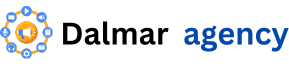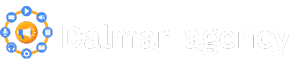Introduction
Zapier has become a go-to automation tool for businesses in 2024, simplifying workflows and saving valuable time. With its vast library of integrations and ease of use, it’s no surprise that Zapier is often seen as the leader in automation. But how does it compare to its competitors like Make (Integromat), Automate.io, and Pabbly Connect? In this post, we’ll explore how Zapier stacks up in terms of features, pricing, and performance to help you decide if it’s the right choice for your business.
Pricing Plans
| Plan | Cost | Key Features |
|---|---|---|
| Free Plan | $0 | – Single-step Zaps – Connect up to 5 apps |
| Starter Plan | $19.99/month (billed annually) | – Multi-step Zaps – Premium app integrations – Up to 20 Zaps |
| Professional Plan | $49/month (billed annually) | – Unlimited Zaps – Custom logic (filters and paths) – Premium app support |
| Team Plan | $299/month (billed annually) | – Shared workspaces – Advanced admin controls |
| Company Plan | Custom pricing | – All Team Plan features – Advanced security features – Dedicated account support |
Zapier offers a variety of pricing plans to cater to different business needs and budgets. Understanding these plans can help you choose the one that best fits your automation goals. Here’s a breakdown of the current options available:
Free Plan
- Cost: $0
- Features: The Free Plan allows you to get started with automation by providing access to basic features. You can create single-step Zaps (automated workflows) and connect up to 5 apps. This plan is ideal for individuals or small businesses looking to automate simple tasks without any financial commitment.
Starter Plan
- Cost: $19.99/month (billed annually)
- Features: The Starter Plan includes everything in the Free Plan, plus multi-step Zaps and premium app integrations. This plan supports up to 20 Zaps and allows for more complex workflows, making it suitable for growing businesses that need more automation capabilities.
Professional Plan
- Cost: $49/month (billed annually)
- Features: The Professional Plan offers advanced features, including unlimited Zaps, premium app support, and custom logic (like filters and paths). This plan is designed for businesses that require extensive automation and customization options to streamline their operations.
Team Plan
- Cost: $299/month (billed annually)
- Features: The Team Plan provides enhanced collaboration tools, including shared workspaces and advanced admin controls. It’s ideal for teams that need to work together on automations while ensuring data security and compliance.
Company Plan
- Cost: Custom pricing
- Features: The Company Plan includes all features from the Team Plan, along with advanced security features, dedicated account support, and compliance options. This plan is tailored for larger organizations with specific automation needs and higher security requirements.
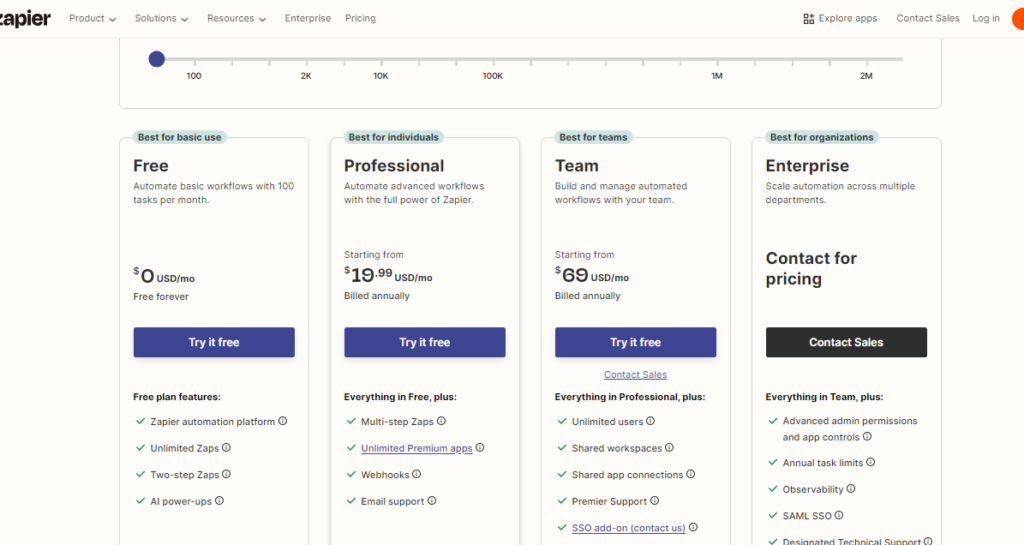
Pros and Cons
| Pros | Cons |
|---|---|
| Wide Range of Integrations | Cost |
| Supports thousands of applications, allowing seamless connections. | Advanced features are behind a paywall, which may be a drawback for small businesses. |
| User-Friendly Interface | Learning Curve for Complex Automations |
| Designed for simplicity, making it easy to create workflows without technical knowledge. | Creating complex workflows may require time and learning. |
| Time Savings | Limited Functionality in Free Plan |
| Automates repetitive tasks, allowing employees to focus on strategic activities. | The free version has restrictions on tasks and features, possibly insufficient for larger needs. |
| Customizable Workflows | Dependency on Third-Party Applications |
| Multi-step workflows can be tailored to specific needs, enhancing efficiency. | Reliance on external apps means downtime or API changes can affect workflows. |
| Scalability | Potential Over-Automation |
| Grows with your business; easy to adjust automations as needs change. | Risk of losing personal touch in customer interactions due to excessive automation. |
Zapier is a powerful automation tool that can greatly enhance productivity for businesses of all sizes. However, like any tool, it comes with its own set of advantages and disadvantages. Here’s a closer look at the pros and cons of using Zapier.
Pros
- Wide Range of Integrations: Zapier supports thousands of applications, allowing users to connect different tools seamlessly. This versatility makes it suitable for various industries and use cases.
- User-Friendly Interface: The platform is designed with simplicity in mind, making it easy for users to create workflows without extensive technical knowledge. This is particularly beneficial for small business owners who may not have a dedicated IT team.
- Time Savings: By automating repetitive tasks, Zapier enables businesses to save significant time, allowing employees to focus on more strategic activities.
- Customizable Workflows: Users can create multi-step workflows tailored to their specific needs, enhancing the efficiency of business processes.
- Scalability: Zapier can grow with your business. As your needs change, you can easily adjust your automations or upgrade to higher pricing tiers for more features.
Cons
- Cost: While Zapier offers a free plan, its more advanced features are behind a paywall. For small businesses with tight budgets, this could be a drawback.
- Learning Curve for Complex Automations: Although the interface is user-friendly, creating complex workflows may still require some learning. Users might need to invest time in understanding how to set up more intricate processes.
- Limited Functionality in Free Plan: The free version of Zapier has restrictions on the number of tasks and features available, which may not be sufficient for larger businesses or those with higher automation needs.
- Dependency on Third-Party Applications: Zapier relies on external apps to function. If an integrated app has downtime or changes its API, it may affect your workflows.
- Potential Over-Automation: While automation can be beneficial, there’s a risk of over-automating tasks, which might lead to a loss of personal touch in customer interactions.
Key Features
Zapier is a leading automation tool that offers several powerful features to enhance business efficiency:
Multi-Step Workflows
Zapier allows users to create multi-step workflows, known as “Zaps,” which connect multiple applications. For example, you can automate a process where a new email triggers actions like saving attachments to Dropbox and notifying your team on Slack.
App Integrations
With thousands of app integrations, Zapier connects various business tools, from CRMs to project management platforms. This extensive library enables seamless automation without the need for coding.
Customizable Templates
Zapier provides a library of pre-built templates for common workflows. These templates can be customized to suit specific business needs, making it easy to set up automations quickly.
Scheduled Automations
Users can schedule automations to run at specific times or intervals, ideal for tasks like sending weekly reports or daily reminders.
Real-Time Updates
Zapier offers real-time notifications, alerting users about workflow status, such as successful runs or failures, allowing for quick issue resolution.
Comprehensive Analytics
Zapier includes analytics features that track workflow performance, helping businesses identify bottlenecks and optimize processes based on data insights.
These key features make Zapier an invaluable tool for businesses looking to streamline operations and boost productivity.
Integrations
One of Zapier’s standout features is its extensive range of integrations, making it an invaluable tool for businesses looking to streamline their workflows. With support for over 5,000 apps, Zapier allows users to connect their favorite tools seamlessly, enhancing productivity and efficiency.
Zapier integrates with popular applications such as Google Workspace, Slack, Salesforce, Trello, and Mailchimp, among many others. This wide array of options enables businesses to automate repetitive tasks without needing extensive coding knowledge. For example, you can create a Zap that automatically adds new Google Sheets entries to a Mailchimp list, saving time and reducing the risk of human error.
The flexibility of Zapier’s integrations means you can customize workflows to suit your specific business needs. Whether you’re in marketing, sales, customer support, or project management, there’s likely an integration available that can enhance your operations.

User Experience
Zapier is known for its clean, intuitive interface that makes setting up automations a breeze, even for beginners. The platform uses a drag-and-drop approach, allowing users to create workflows (called “Zaps”) without needing any coding skills. Each step in a workflow is clearly outlined, making it easy to visualize how data flows between apps.
The Zap creation process is straightforward. After selecting the apps you want to integrate, Zapier walks you through each step of setting up triggers and actions. Tooltips and suggestions are available throughout, providing additional guidance to ensure even complex automations are built seamlessly.
Navigating through Zapier’s dashboard is hassle-free. It offers a search bar at the top for quick access to saved Zaps, while menus on the left make it easy to manage account settings, explore available apps, and check your task history. This simplicity makes Zapier accessible for both small business owners and larger teams looking to streamline operations.
Performance
When it comes to automation, Zapier’s performance is one of its standout features. Zapier reliably executes workflows, or “Zaps,” with impressive speed and accuracy. Once set up, these Zaps run in the background, handling routine tasks without needing constant supervision. Whether you are automating simple tasks like email notifications or complex workflows involving multiple apps, Zapier performs smoothly across various use cases.
One of the key aspects of Zapier’s performance is its ability to scale. As businesses grow and require more automations, Zapier can easily handle an increasing volume of workflows without slowing down. Users report minimal downtime or glitches, ensuring that business operations remain uninterrupted.
Zapier also excels in task scheduling. Depending on your plan, automations can be triggered instantly, in real-time, or at set intervals, giving you control over the performance of your Zaps. For businesses that need immediate responses, this feature is invaluable.
However, the speed at which Zaps execute can vary depending on the complexity of the workflow and the apps involved. Multi-step Zaps with several integrations might take a bit longer to complete compared to single-step Zaps. But in general, Zapier’s performance remains consistent and reliable, even with more intricate workflows.
To optimize performance, Zapier provides users with a task history feature, allowing them to monitor past runs and troubleshoot any issues. This tool helps maintain efficient workflow execution and ensures that automations continue to perform as expected.
Comparison with Competitors
| Feature | Zapier | Make (Integromat) | Automate.io | Pabbly Connect |
|---|---|---|---|---|
| App Integrations | 5,000+ | 1,500+ | 200+ | 850+ |
| Ease of Use | Very user-friendly, beginner-friendly | Complex, detailed workflows for advanced users | Simple interface, easy to use | Simple, but fewer customization options |
| Pricing | Higher pricing, especially for large-scale automations | Affordable for advanced users | Lower cost for small businesses | Budget-friendly for basic automations |
| Customization | Basic multi-step workflows | Highly customizable and flexible | Simple workflows with limited customization | Limited customization but sufficient for basic needs |
| Scalability | Scales well for businesses of all sizes | Best suited for advanced users and medium-to-large businesses | Great for small-to-medium businesses | Suitable for small businesses and startups |
| Support | Extensive resources, email support | Good support but fewer resources than Zapier | Adequate support for small businesses | Limited but functional support options |
When comparing Zapier with its competitors, several key differences and advantages stand out, especially when it comes to app integrations, ease of use, and scalability.
Zapier is known for its extensive library of over 5,000 app integrations, allowing businesses to automate workflows between a wide range of platforms. Competing tools like Integromat (now rebranded as Make) and Automate.io offer similar automation services, but their range of supported apps is often more limited. For businesses relying on specialized software or lesser-known tools, Zapier’s broader selection can make a huge difference.
Another advantage of Zapier is its simplicity. Unlike Make, which provides a more complex and detailed workflow creation process, Zapier’s interface is beginner-friendly and designed for users who may not have technical expertise. This makes it an ideal choice for small businesses and teams that want to set up automations quickly without diving into a steep learning curve.
However, Make can be more flexible when it comes to customizing automations, offering advanced users greater control over specific triggers and actions. In comparison, Zapier provides straightforward multi-step workflows that work well for most use cases, but may feel limited to users needing highly complex automations.
When looking at pricing, Zapier tends to be more expensive than some competitors, especially for businesses with larger automation needs. For example, Pabbly Connect is often considered a budget-friendly alternative. While it doesn’t have as many integrations, it can be a cost-effective choice for users who need basic automations with fewer app connections.
Lastly, it is excels in scalability. It is designed to support businesses of all sizes, from startups to enterprises. While tools like Automate.io cater well to small businesses, they may lack some of the robust features required by larger organizations handling hundreds or thousands of workflows daily.
Use Cases
Zapier can be a game-changer for businesses across various industries by automating repetitive tasks and improving workflow efficiency. For e-commerce businesses, it can automate order processing by linking platforms like Shopify and Google Sheets, ensuring smooth order tracking without manual input. Marketing teams can use it to connect tools like Mailchimp, Twitter, and Facebook, automating social media posts and email campaigns in a seamless workflow.
In customer support, it helps streamline ticketing systems by integrating apps like Zendesk and Slack, ensuring that support teams receive notifications instantly. For project management, it links tools such as Trello, Asana, and Google Drive, automating task assignments and file sharing across teams. These are just a few examples of how businesses leverage the tool to save time and eliminate manual processes, leading to increased productivity and efficiency.
Conclusion
In today’s fast-paced business environment, automation tools are essential for streamlining tasks and improving efficiency. This tool allows businesses to save time, reduce manual effort, and focus on more strategic work. With its extensive integrations, user-friendly interface, and reliable performance, it’s clear that automation has a huge role in simplifying complex workflows.
While it may have limitations depending on the plan, its ability to grow with your needs makes it a versatile option for companies of all sizes. If you’re looking to enhance productivity and remove repetitive tasks, it’s certainly worth considering.
FAQs
1. What is Zapier, and how does it work?
Zapier is an automation tool that connects your favorite apps and automates tasks between them, called “Zaps.” You set up workflows that trigger actions based on specific events, streamlining repetitive tasks.
2. Is Zapier easy to use for beginners?
Yes, Zapier is designed to be user-friendly. Its drag-and-drop interface and pre-built templates make it accessible for users with no coding experience. You can create simple Zaps in minutes by following the step-by-step setup process.
3. How many apps can Zapier integrate with?
Zapier integrates with over 5,000 apps, including popular tools like Gmail, Slack, Trello, and Shopify. It supports a wide range of categories, from project management and marketing to finance and customer support.
4. What are multi-step Zaps?
Multi-step Zaps are workflows that involve more than one action. For example, you can automate a sequence like receiving an email, saving the attachment to Google Drive, and notifying your team on Slack—all in one Zap.
5. Does Zapier work in real-time?
Yes, depending on your pricing plan, Zapier can trigger automations in real-time or at set intervals. Free and basic plans may experience a delay, while premium plans offer faster execution for Zaps.
6. Is Zapier secure?
Zapier follows industry-standard security practices to protect user data. It uses encryption, undergoes regular security audits, and complies with GDPR to ensure user privacy and data safety.
7. What are the limitations of Zapier’s free plan?
The free plan allows you to create up to 5 single-step Zaps and perform 100 tasks per month. However, it lacks access to multi-step Zaps, premium integrations, and advanced scheduling options, which are available in paid plans.
8. Can I automate complex workflows with Zapier?
Yes, Zapier is flexible and can handle complex workflows involving multiple steps and integrations. You can also use built-in tools like filters, delays, and formatting to customize your automations further.
9. How does Zapier’s performance hold up under heavy use?
Zapier is built to scale with your business. Whether you’re running a few Zaps or hundreds of workflows, Zapier performs efficiently. The platform can handle a high volume of tasks without sacrificing speed or reliability.
10. Can I track the performance of my Zaps?
Yes, Zapier’s task history feature allows you to monitor completed Zaps and troubleshoot any issues that arise. This helps ensure your workflows are running smoothly and lets you track the number of tasks performed.