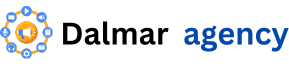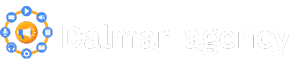Overview of Monday.com vs. Asana
In the ever-evolving landscape of project management tools, Monday.com and Asana stand out as two of the most popular options available today. Both platforms offer robust solutions designed to enhance team collaboration, streamline workflows, and improve productivity, but they cater to slightly different needs.
Monday.com is known for its highly visual interface, allowing users to create customizable workflows tailored to their specific projects. It offers a variety of project views, including Kanban boards, Gantt charts, and calendar views, making it easy for teams to manage tasks visually. This platform is particularly beneficial for teams looking for flexibility and extensive customization options. Its user-friendly design helps users quickly adapt and implement the tool without extensive training.
On the other hand, Asana focuses on task management and team collaboration. It provides users with a clear framework for organizing projects and tasks, making it ideal for teams that prioritize efficiency and clarity in their workflows. Asana offers features like task assignments, due dates, and project timelines, ensuring that everyone stays on track. Its intuitive design allows for easy navigation, making it a favorite among teams that value straightforward task management.
Both tools integrate seamlessly with various third-party applications, enhancing their functionality. Monday.com tends to be favored by teams that require a high level of customization, while Asana is often preferred by those who need a straightforward, structured approach to task management.
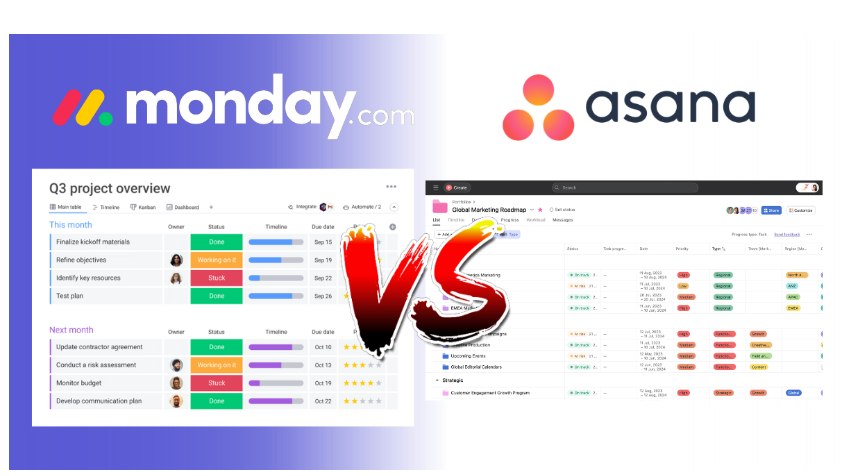
User Interface & Ease of Use
When comparing Monday.com and Asana, one of the most crucial aspects to consider is the user interface (UI) and overall ease of use. A well-designed interface can significantly enhance user experience, streamline workflows, and boost productivity.
Monday.com User Interface
Monday.com boasts a visually appealing and highly customizable interface. Users are greeted with a colorful dashboard that allows for easy navigation through various projects. The drag-and-drop functionality makes it simple to move tasks between different stages, while customizable boards enable teams to tailor their workflows according to their specific needs.
The intuitive layout minimizes the learning curve, making it accessible for users of all skill levels. Additionally, the platform’s use of visual indicators, such as color-coded statuses and progress bars, helps users quickly assess project health at a glance.
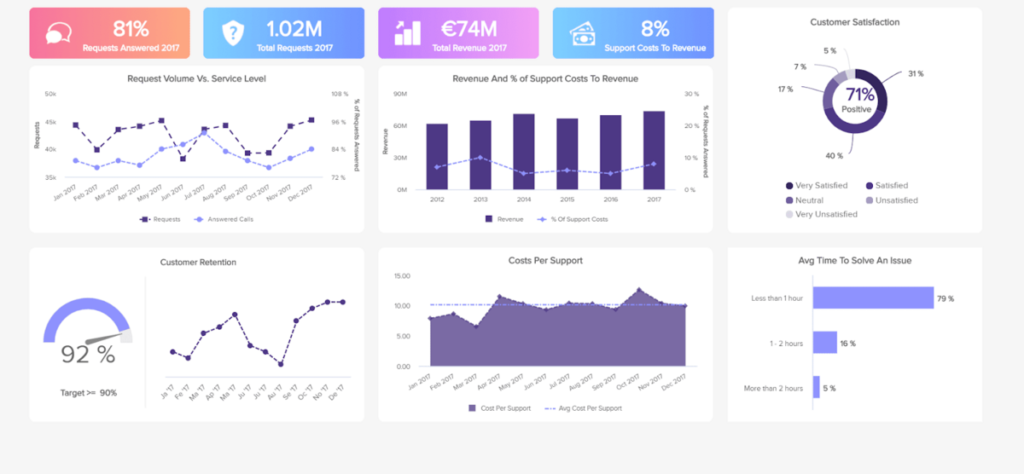
.
Asana User Interface
Asana offers a clean and minimalist design, focusing on functionality without overwhelming users. Its interface provides multiple views—list, board, and calendar—allowing teams to choose the format that best suits their workflow. The sidebar navigation makes it easy to switch between projects and tasks seamlessly.
While Asana’s design is straightforward, it also offers a degree of customization, allowing users to add custom fields and tags for better organization. However, some users may find the abundance of features initially overwhelming, which could lead to a steeper learning curve compared to Monday.com.
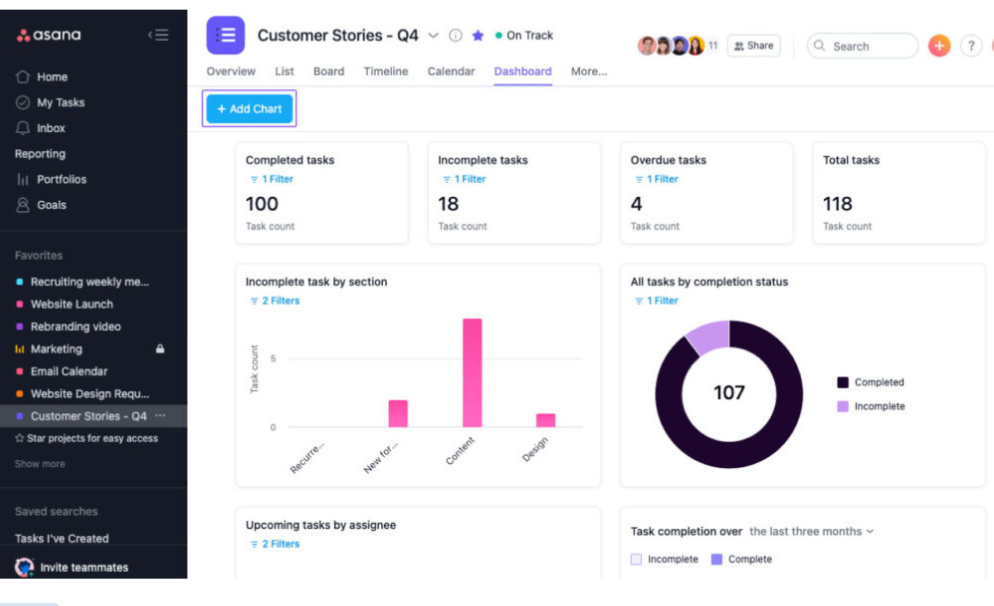
Task & Project Management Features
When evaluating project management tools, one of the most critical aspects to consider is their task and project management features. In the battle of Monday.com vs. Asana, both platforms offer robust solutions, but they cater to different needs and preferences.
Monday.com
Monday.com provides a highly visual and customizable approach to task management. Users can create boards that represent different projects, using columns to track various attributes such as status, priority, and deadlines. This flexibility allows teams to design workflows that fit their specific processes.
Key Features:
- Custom Workflows: Users can tailor boards to match their workflow needs, making it easy to switch between project views, such as Kanban, Gantt, or calendar views.
- Automation: Monday.com offers automation options that reduce repetitive tasks, such as assigning tasks or sending reminders based on triggers.
- Time Tracking: Built-in time tracking tools allow team members to log hours spent on tasks directly within the platform, enhancing accountability and productivity.
Asana
Asana excels in structured task management, providing users with a straightforward way to create, assign, and track tasks across multiple projects. Its intuitive design helps teams maintain clarity on project timelines and deliverables.
Key Features:
- Task Assignments: Easily assign tasks to team members and set due dates, making it clear who is responsible for what.
- Subtasks and Dependencies: Asana allows users to break down tasks into subtasks, ensuring that complex projects are manageable. The dependency feature enables teams to identify task relationships and prioritize effectively.
- Project Templates: Asana offers various project templates, which can save time and help users get started quickly on new projects.
Collaboration & Communication Tools
Effective collaboration and communication are essential for successful project management, especially in today’s remote and hybrid work environments. When comparing Monday.com vs. Asana, both platforms offer robust features that facilitate teamwork and streamline communication.
Monday.com Collaboration Features
Monday.com excels in providing a visual and interactive workspace where teams can collaborate seamlessly. Its features include:
- Real-Time Updates: Team members can see changes as they happen, which enhances transparency and keeps everyone on the same page.
- Comments and Mentions: Users can comment directly on tasks and mention colleagues to draw their attention to specific items, fostering discussion and quick feedback.
- Integrations with Communication Tools: Monday.com integrates with popular tools like Slack and Microsoft Teams, allowing users to receive notifications and updates directly in their preferred communication channels.
Asana Collaboration Features
Asana also prioritizes collaboration, making it easy for teams to communicate and work together on projects. Key features include:
- Task Comments: Similar to Monday.com, Asana allows users to leave comments on tasks, making it easy to discuss progress and provide updates.
- Project Conversations: Each project in Asana has a dedicated conversation section where team members can share ideas, ask questions, and provide feedback, separate from task comments.
- Integration Capabilities: Asana offers integrations with various communication platforms, including Slack and Zoom, allowing teams to collaborate without switching tools.
Customization & Automation
Customization and automation are essential components of effective project management tools, enabling teams to tailor their workflows and streamline processes. In this section, we will analyze how Monday.com and Asana excel in these areas, facilitating a more efficient project management experience.
Customization
Monday.com provides extensive customization options, empowering users to create tailored workflows that align with their unique project requirements. With a wide range of templates designed for various industries, users can easily adapt their boards or start from scratch to build a customized solution. The platform features flexible column types—including text, status, date, and more—allowing teams to track specific metrics that matter most to their projects.
Conversely, Asana also offers robust customization capabilities, albeit with a distinct approach. Users can add custom fields to tasks, ensuring that all relevant information is readily accessible. Asana’s project templates further enhance efficiency by simplifying the setup process for recurring projects, allowing teams to save valuable time and focus on execution.
Automation
Both platforms excel in automation, significantly reducing the burden of repetitive tasks and enhancing team productivity.
Monday.com features an intuitive automation builder, allowing users to establish rules without requiring any coding expertise. For instance, teams can automate task assignments, status updates, and notifications based on specific triggers. This functionality is invaluable for maintaining team alignment and ensuring that deadlines are consistently met.
Similarly, Asana offers powerful automation through its “Rules” feature, enabling users to create automated workflows that facilitate task management. Users can design workflows that automatically move tasks between projects, assign team members, or set due dates, thereby streamlining processes and improving overall project tracking.
Integrations & Third-Party Apps
When comparing Monday.com and Asana, one of the key factors to consider is their ability to integrate with other tools and third-party applications. Both platforms offer a variety of integrations that enhance their functionality, streamline workflows, and improve overall productivity.
Monday.com Integrations
Monday.com boasts a wide array of integrations, making it a versatile choice for teams that rely on various tools. Some notable integrations include:
- Slack: Enables real-time communication about project updates directly within Slack channels.
- Google Drive: Allows users to attach files from Google Drive directly to tasks, making document management seamless.
- Zapier: With Zapier, users can connect Monday.com to over 2,000 other apps, automating tasks and workflows.
- Trello: Importing Trello boards into Monday.com is simple, allowing teams to transition smoothly between platforms.
- Zoom: Schedule and start Zoom meetings directly from Monday.com tasks, enhancing remote collaboration.
Asana Integrations
Asana also offers a robust selection of integrations that cater to various business needs. Key integrations include:
- Slack: Similar to Monday.com, Asana integrates with Slack to keep team members updated on project progress without switching apps.
- Google Workspace: Users can create tasks from emails in Gmail and attach files from Google Drive to tasks effortlessly.
- Microsoft Teams: Asana’s integration with Microsoft Teams allows users to manage tasks directly within their preferred communication platform.
- Zapier: Like Monday.com, Asana integrates with Zapier, enabling automation between Asana and thousands of other applications.
- Salesforce: For sales teams, the Asana-Salesforce integration helps manage projects related to customer relationships and sales pipelines.
Mobile App Experience
When it comes to managing projects on the go, both Monday.com and Asana offer robust mobile applications designed to enhance user experience. Let’s delve into how each platform performs in this critical area.
Monday.com Mobile App Experience
The Monday.com mobile app provides users with a seamless experience that mirrors its desktop counterpart. Key features include:
- Intuitive Interface: The app maintains a user-friendly design, making it easy to navigate through boards and tasks. Users can quickly access project updates and team communications.
- Task Management: You can create, assign, and update tasks directly from your mobile device. The ability to add comments and attach files enhances collaboration on the go.
- Notifications: Real-time notifications keep users informed about task deadlines, updates, and comments, ensuring that no critical information is missed.
- Customization: While the mobile app offers many features, it also allows for some level of customization, enabling users to tailor their experience to suit their workflow.
Asana Mobile App Experience
Asana’s mobile app is similarly designed to keep teams productive while away from their desks. Key aspects include:
- Clean Design: Asana’s mobile interface is sleek and straightforward, making it easy to track progress and manage tasks. The layout is optimized for smaller screens, ensuring that information is presented clearly.
- Task and Project Tracking: Users can view their tasks and projects in various formats, including lists and boards. This flexibility helps teams maintain their preferred workflow even while mobile.
- Collaboration Features: Asana’s mobile app allows for commenting on tasks, tagging team members, and sharing files, which facilitates ongoing collaboration.
- Integrations: The app integrates well with other tools like Google Drive and Slack, enhancing its functionality and allowing users to work within their preferred ecosystems.
Pricing & Value for Money

| Feature | Monday.com | Asana |
|---|---|---|
| Free Plan | Yes, for up to 2 users | Yes, for up to 15 users |
| Basic Plan | Starting at a competitive rate | Premium starting at a slightly higher rate |
| Standard Plan | Includes timeline views, calendar views, and integrations | Offers advanced search and reporting tools |
| Pro Plan | Advanced features like time tracking and automation | Business plan adds workload management |
| Enterprise Plan | Tailored for large organizations with enhanced security | Similar focus on security and administrative controls |
| Customization | High level of customization for workflows | Good customization, particularly in task management |
| User Experience | Intuitive and visually appealing | Strong collaboration features |
| Reporting Tools | Available in Pro and Enterprise plans | Advanced reporting in Business and Enterprise plans |
| Value for Money | Justified for teams needing tailored workflows | Strong for teams focused on communication and teamwork |
When evaluating Monday.com vs. Asana, pricing and value for money are crucial factors to consider. Both platforms offer a range of pricing tiers to cater to different user needs, but they differ in their structures and features.
Monday.com Pricing
Monday.com offers several pricing plans, including a free tier for up to two users, which is ideal for small teams or individuals looking to test the platform. The paid plans start at a competitive rate, typically billed annually. The main tiers include:
- Basic: Offers essential features for small teams, including board views and the ability to manage simple projects.
- Standard: Includes additional features like timeline views, calendar views, and integrations, making it suitable for growing teams.
- Pro: Provides advanced functionalities such as time tracking, automation, and reporting tools, designed for more complex project management needs.
- Enterprise: Tailored for larger organizations, this plan includes enhanced security features and personalized onboarding.
Asana Pricing
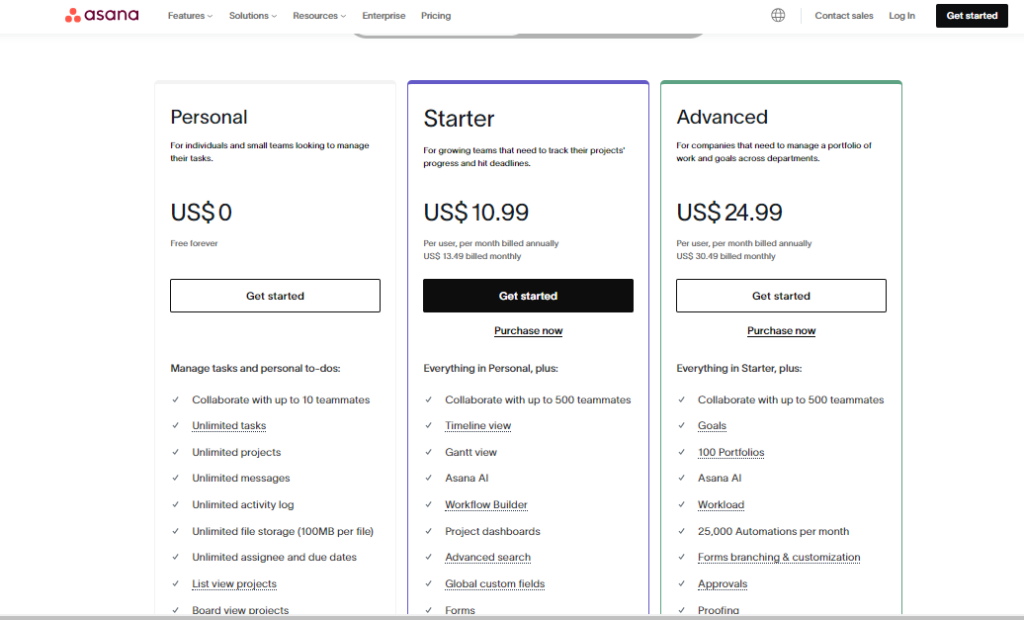
Asana also has a free version, allowing up to 15 users, which offers basic task management features suitable for small projects. Its paid plans start at a slightly higher rate than Monday.com but offer extensive functionalities:
- Premium: Includes features like timeline views, advanced search, and reporting tools, perfect for teams that need more structure.
- Business: Adds capabilities such as workload management and advanced integrations, ideal for larger teams that require more coordination.
- Enterprise: Similar to Monday.com’s Enterprise plan, it focuses on large organizations, providing additional security and administrative controls.
Value for Money
When comparing value for money, it’s important to consider what features are included at each pricing level.
Monday.com tends to excel in customization and automation features, which can justify its pricing for teams that rely heavily on tailored workflows. Its intuitive interface and visual appeal can enhance user experience, making it easier to manage projects efficiently.
Asana, on the other hand, offers robust task management features and seamless collaboration tools, making it a strong contender for teams focused on communication and teamwork. The availability of advanced reporting tools in higher tiers adds significant value for teams that require data-driven insights.
Final Thoughts on Pricing
Ultimately, the best choice between Monday.com vs. Asana regarding pricing and value for money will depend on your team’s specific needs and budget. It’s advisable to take advantage of the free trials offered by both platforms to gauge which one aligns better with your workflow.
Consider adding screenshots of the interfaces for both platforms’ pricing sections to give a professional touch and help users visualize what they can expect.
Pros and Cons of Each Tool
When comparing Monday.com vs. Asana, it’s essential to weigh the advantages and disadvantages of each tool to determine which best fits your needs. Here’s a breakdown of the pros and cons of both platforms:
Monday.com
Pros:
- Highly Customizable Workflows: Monday.com allows users to create tailored workflows that fit their unique processes. You can customize boards, columns, and items to align with specific project requirements.
- Visual Project Management: The platform offers visually appealing views, including Kanban boards, Gantt charts, and timelines, making it easy to track progress at a glance.
- Automation Capabilities: Monday.com provides robust automation features, enabling users to set triggers and actions for repetitive tasks, which can save significant time.
- Team Collaboration Features: The tool enhances team collaboration with features like updates, mentions, and file sharing, allowing team members to stay informed and engaged.
- Integration Options: Monday.com integrates with various third-party applications, including Slack, Google Drive, and Zoom, making it a versatile choice for teams using multiple tools.
Cons:
- Steeper Learning Curve: Due to its extensive customization options, new users may find Monday.com overwhelming at first, requiring some time to familiarize themselves with all features.
- Higher Pricing for Advanced Features: While Monday.com offers a free trial, the pricing can escalate quickly as users need access to more advanced features or higher user tiers.
- Limited Reporting Features: Some users may find the reporting capabilities less robust compared to other project management tools, limiting their ability to analyze performance deeply.
Asana
Pros:
- User-Friendly Interface: Asana’s interface is straightforward and intuitive, making it easy for new users to adopt the tool quickly.
- Task Management Flexibility: Asana provides various ways to manage tasks, including lists, boards, and calendar views, allowing users to choose the view that best suits their workflow.
- Strong Collaboration Tools: The platform excels in team communication, offering features like comments, project updates, and task assignments that foster collaboration.
- Goal Tracking: Asana includes features for tracking team and individual goals, which can help align projects with broader business objectives.
- Solid Reporting and Analytics: Users benefit from detailed reporting options that provide insights into team performance and project progress.
Cons:
- Limited Customization Options: Compared to Monday.com, Asana’s customization is somewhat limited, which may not suit teams with specific or complex needs.
- Automation Features: While Asana offers automation, it may not be as comprehensive as Monday.com’s, potentially requiring more manual intervention for repetitive tasks.
- Pricing Can Be High for Larger Teams: As teams grow, the costs can accumulate, making Asana less budget-friendly for larger organizations needing more user licenses.
| Feature | Monday.com | Asana |
|---|---|---|
| Pros | ||
| Customizable Workflows | Highly customizable to fit unique processes | Limited customization options |
| Visual Project Management | Offers Kanban, Gantt, and timeline views | Provides lists, boards, and calendars |
| Automation Capabilities | Robust automation features | Basic automation available |
| Team Collaboration Features | Enhances collaboration with updates and file sharing | Strong communication tools |
| Integration Options | Integrates with various third-party apps | Good integration with popular tools |
| Cons | ||
| Learning Curve | Steeper learning curve for new users | User-friendly interface for quick adoption |
| Pricing | Higher pricing for advanced features | Costs can accumulate for larger teams |
| Reporting Features | Limited reporting capabilities | Solid reporting and analytics |
FAQ
1. What is Monday.com?
Monday.com is a project management tool designed to help teams collaborate, plan, and track their work through customizable workflows and visual project management features.
2. What is Asana?
Asana is a task and project management platform that enables teams to organize work, track progress, and collaborate effectively through various views, such as lists and boards.
3. Which tool is better for small teams?
Both tools can be beneficial for small teams, but Asana’s user-friendly interface and flexible task management may be more appealing for those looking for quick adoption. Monday.com offers extensive customization, which can be advantageous if your processes require it.
4. Are there free versions of Monday.com and Asana?
Yes, both Monday.com and Asana offer free trials. Asana has a free plan with limited features, while Monday.com offers a free trial for new users to explore its capabilities.
5. Can I integrate Monday.com or Asana with other tools?
Both platforms offer a range of integrations with popular tools like Google Drive, Slack, and Zoom, making it easy to incorporate them into your existing workflows.
6. How does pricing compare between Monday.com and Asana?
Pricing can vary based on features and user tiers. Monday.com tends to have higher pricing for advanced features, while Asana’s costs can accumulate as teams grow. It’s best to review the pricing pages for each tool to find the best fit for your budget.
7. Which tool has better reporting capabilities?
Asana is known for its solid reporting and analytics features, providing detailed insights into project performance. Monday.com has reporting capabilities, but they may be more limited in comparison.
8. Can both tools be accessed on mobile devices?
Yes, both Monday.com and Asana have mobile applications that allow users to manage tasks, collaborate with team members, and track progress on the go.
This FAQ section addresses common questions potential users might have, enhancing the overall informative value of your blog post.