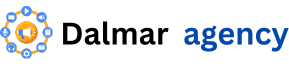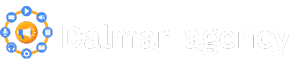Introduction
In 2024, selecting the ideal cloud storage solution is crucial for businesses striving to enhance collaboration and efficiency. This blog post dives into a comparison of Dropbox vs. Google Drive, two leading platforms renowned for their powerful features. We’ll analyze their pricing, storage options, and collaborative capabilities to help you decide which solution best meets your organization’s needs.
Pricing Plans
When choosing between Dropbox and Google Drive, understanding the pricing plans is essential for businesses to determine which cloud storage solution best fits their needs. Here’s a detailed comparison of their pricing structures for 2024.
| Service | Plan | Price | Storage | Key Features |
|---|---|---|---|---|
| Dropbox | Basic Plan | Free | 2 GB | Limited storage, suitable for individuals |
| Plus Plan | $11.99/month | 2 TB | Advanced sharing controls, offline access | |
| Family Plan | $19.99/month | 2 TB (shared) | For up to six users, ideal for families | |
| Professional Plan | $19.99/month | 3 TB | Enhanced collaboration features | |
| Business Plans | Starting at $15/user/month | 5 TB or more | Advanced security, administrative tools | |
| Google Drive | Free Plan | Free | 15 GB (shared) | Generous free storage across Google services |
| Google One | $1.99/month | 100 GB | Family sharing options | |
| Google One | $2.99/month | 200 GB | Expanded storage for small teams | |
| Google One | $9.99/month | 2 TB | Premium support, family sharing | |
| Workspace Plans | Starting at $6/user/month | 30 GB to unlimited | Integrated productivity tools, collaboration |
Dropbox Pricing
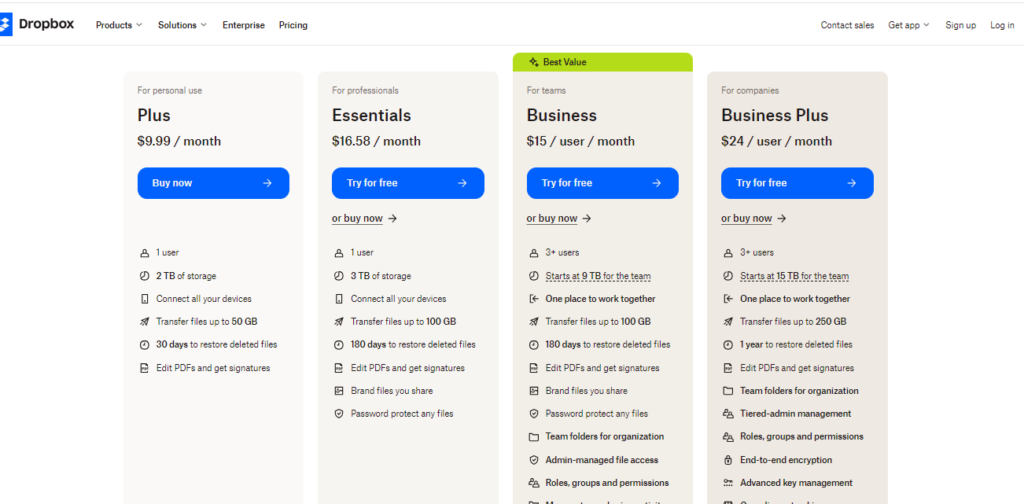
- Basic Plan (Free): Offers 2 GB of storage, suitable for individuals or small teams that need minimal space.
- Plus Plan ($11.99/month): Provides 2 TB of storage, advanced sharing controls, and offline access.
- Family Plan ($19.99/month): Allows up to six users to share 2 TB of storage, ideal for families or small teams.
- Professional Plan ($19.99/month): Includes 3 TB of storage, enhanced collaboration features, and additional file recovery options.
- Business Plans (starting at $15/user/month): Offers various tiers with 5 TB or more storage, advanced security features, and administrative tools for teams.
Google Drive Pricing
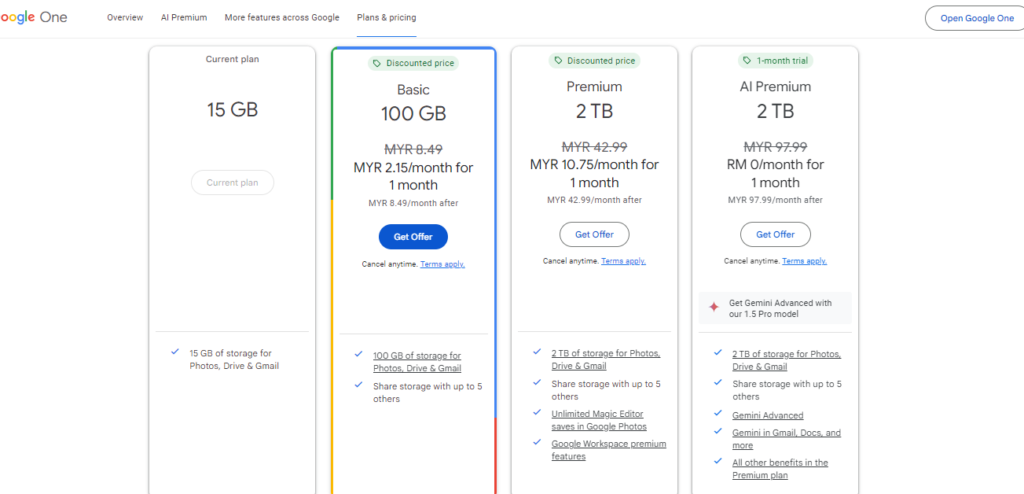
Workspace Plans (starting at $6/user/month): Includes 30 GB to unlimited storage, advanced collaboration features, and integrated productivity tools.
Free Plan: Offers 15 GB of storage shared across Google.Drive, Gmail, and Google Photos, making it a strong option for individual users.
Google One ($1.99/month): Provides 100 GB of additional storage, which can be shared with family members.
Google One ($2.99/month): Offers 200 GB of storage, perfect for small teams or users with extensive file needs.
Google One ($9.99/month): Features 2 TB of storage, along with premium support and family sharing options.
Storage Capacity
When evaluating cloud storage solutions for businesses, storage capacity is a critical factor. Both Dr0pbox and Google.Drive offer a range of options tailored to different needs, making it essential to understand their offerings.
Dropbox Storage Options
Dropbox provides a variety of plans that cater to individual users and businesses. The free Basic plan offers 2 GB of storage, which is suitable for light users. For more extensive needs, Dropbox offers:
- Plus Plan: 2 TB (2,000 GB) of storage for individual users.
- Family Plan: Allows sharing of 2 TB among up to six family members.
- Professional Plan: Also 3 TB, targeted at professionals who require more storage and advanced features.
- Business Plans: Starting with the Standard plan at 5 TB of storage, which can be expanded depending on team requirements.
Google Drive Storage Options
Google Drive, part of the Google Workspace suite, also provides a strong storage option. Its free plan offers 15 GB of storage that is shared among Google Drive, Gmail, and Google Photos. The paid plans include:
- Google One: Starting with 100 GB, and options for 200 GB and 2 TB.
- Google Workspace Plans: Business Starter includes 30 GB, while Business Standard and Business Plus offer 2 TB and 5 TB, respectively.
Comparison Summary
In conclusion, Dropbox provides limited free storage with higher costs for paid plans aimed at individuals and professionals. In contrast, Google Drive offers a more substantial free tier and flexible plans that cater to businesses. Your choice may depend on your organization’s size and storage requirements.
Assess your team’s storage needs carefully to select the most suitable plan, ensuring effective file management and collaboration.
User Interface and Experience
When evaluating Dropb0x and Google Drive, the user interface and overall experience are crucial factors for businesses. Both platforms have intuitive designs but cater to different user preferences and workflows.
Dropbox User Interface
- Simplicity: Dropb0x offers a clean, minimalist design that makes navigation straightforward, allowing users to quickly locate their files. The sidebar gives easy access to sections like files, shared folders, and recent activity.
- File Management: Users can easily drag and drop files into the interface for quick uploads. Organizing files into folders is simple, and the search bar at the top allows for efficient document retrieval.
- Collaboration Features: The sidebar also facilitates management of shared files, showing recent activity and comments, which enhances collaboration for teams working on joint projects.
Google Drive User Interface
- Integration with Google Services: Google.Drive provides a familiar experience for those who use other Google tools, such as Gmail and Google Docs. The interface allows users to create and edit documents directly within Drive, streamlining their workflow.
- Organizational Tools: Users can choose from different views (grid or list) to organize files into folders and subfolders easily. The search functionality is comprehensive, with filtering options based on file type, owner, and more.
- Collaboration Features: Google Drive stands out for real-time collaboration, enabling comments and suggestions directly on documents. Users can view edits as they happen, making it ideal for teams that need to work closely together.
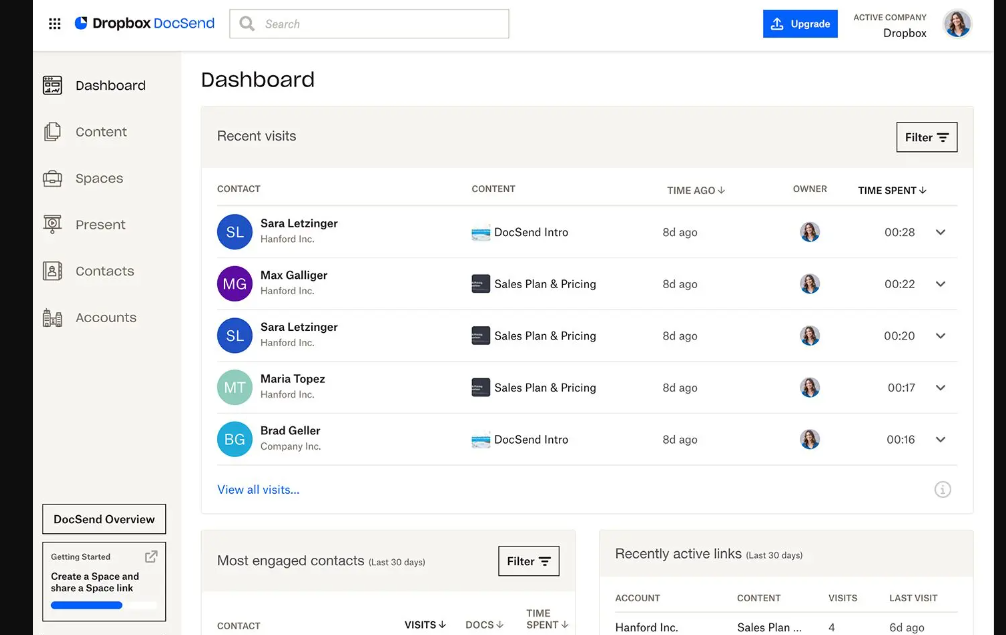
In conclusion, both Dropbox and Google.Drive offer user-friendly interfaces, but the choice largely depends on individual and organizational preferences. Dropbox is ideal for users who prioritize simplicity and file management, while Google.Drive shines in environments where collaboration and integration with other Google services are essential.
File Sharing and Collaboration
When it comes to sharing files and collaborating, both Dropbox and Google Drive provide strong features tailored to business needs. However, each platform has its unique approach to these functionalities.
Dropbox
Dropb0x offers a user-friendly experience for sharing files. Users can effortlessly create shareable links or invite specific individuals to access their content. Key features include:
- Shared Folders: This allows teams to work together on projects in real-time, simplifying collaboration.
- Comments and Annotations: Team members can leave comments directly on files, enhancing discussions and making it easier to provide feedback and revisions.
- File Requests: Users can request files from others without granting access to the entire folder, making document collection more efficient.
Google Drive
Google Drive enhances collaboration by effortlessly connecting with Google’s productivity tools. Here are some notable features:
- Simultaneous Editing: Users can work together on Google Docs, Sheets, and Slides, making edits in real-time. This creates an environment that promotes teamwork.
- Commenting and Suggestions: In addition to file comments, Google Drive includes a “Suggesting” mode in Docs, enabling users to propose edits that can be accepted or declined later.
- Built-in Chat: Users can start a chat with collaborators directly within Google Drive, facilitating quick conversations without needing to switch platforms.
Integration Capabilities
When choosing a cloud storage solution, integration capabilities play a crucial role in determining how well the platform can fit into your existing workflow. Both Dropb0x and Google Drive offer robust integrations, but they cater to different needs and preferences.
Dropbox Integration Capabilities
- Third-Party Applications: Dropbox supports integration with a variety of third-party applications, including Microsoft Office, Slack, Trello, and Zoom. This allows users to work seamlessly across different tools without leaving the Dropb0x environment.
- API Access: For businesses needing customized solutions, Dropb0x provides a comprehensive API that developers can use to create tailored applications and workflows.
- Automation Tools: Dropb0x integrates with automation platforms like Zapier, enabling users to set up workflows that connect Dropb0x with other applications, streamlining repetitive tasks.
Google Drive Integration Capabilities
- Google Ecosystem: Google.Drive integrates flawlessly with other Google Workspace applications such as Docs, Sheets, and Slides. This deep integration allows for easy sharing and real-time collaboration directly within the Google environment.
- Third-Party Integrations: Google Drive also supports a wide range of third-party applications, including Asana, Slack, and Salesforce, allowing users to enhance productivity by connecting their favorite tools.
- Add-ons and Extensions: Google.Drive users can benefit from numerous add-ons available in the Google Workspace Marketplace, providing additional functionalities to customize their experience.
Summary of Integration Capabilities
| Feature/Criteria | Dropbox | Google. Drive |
|---|---|---|
| Native Integrations | Strong with various third-party apps | Seamless with Google Workspace apps |
| API Availability | Yes | Yes |
| Automation Support | Integrates with Zapier | Integrates with Zapier |
| Custom Add-ons | Limited | Extensive add-ons available |
By evaluating the integration capabilities of Dropb0x and Google.Drive, businesses can make an informed decision about which platform best fits their existing tools and workflows.
Performance and Reliability
When evaluating cloud storage solutions, performance and reliability are critical factors that can significantly impact user experience and productivity. Both Dropb0x and Google Drive are designed to provide robust performance, but they have distinct characteristics that may influence your choice.
Dropbox Performance
Dropb0x is recognized for its fast file syncing and effective upload and download performance. The service employs advanced technology to ensure smooth synchronization across devices, allowing users to access their documents whenever needed. Furthermore, Dropbox is noted for its high uptime, ensuring reliable access to files without frequent interruptions.
Google Drive Performance
it also offers reliable performance, with fast upload and download speeds that facilitate smooth file access. It leverages Google’s powerful infrastructure to provide users with a stable experience, particularly for collaborative work. Real-time editing and sharing features work effectively, allowing multiple users to work on documents simultaneously without lag. Google Drive’s integration with other Google services further enhances its performance, making it an efficient choice for those who rely on the Google ecosystem.
Summary of Performance and Reliability
| Feature/Criteria | Dropbox. | Google, Drive |
|---|---|---|
| Sync Speed | Fast and efficient | Quick and reliable |
| Uptime Reliability | High uptime rates | Consistent performance |
| Real-Time Collaboration | Good, but slightly less seamless | Excellent real-time capabilities |
Conclusion
In the battle of cloud storage solutions, both Dropb0x and Google Drive offer unique advantages tailored to different business needs. Dropb0x excels in its strong third-party integrations and user-friendly file-sharing features, making it a solid choice for teams focused on collaboration across various applications. On the other hand, Google.Drive shines with its seamless integration into the Google Workspace ecosystem, providing a comprehensive suite of productivity tools that enhance real-time collaboration.
Ultimately, the best choice depends on your organization’s specific requirements, such as budget, existing toolsets, and preferred workflows. By carefully considering these factors, you can select the cloud storage solution that best supports your team’s productivity and collaboration in 2024.