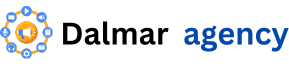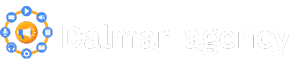Remote Work
Introduction
In today’s fast-evolving work environment, remote work has become a cornerstone of productivity and flexibility for businesses worldwide. As teams increasingly operate from different locations, having the right online tools is crucial to ensure seamless communication, efficient project management, and effective collaboration.
Whether you’re a freelancer, a small business owner, or part of a large enterprise, the right tools can make a significant difference in your daily operations. In this article, we’ll explore the top 10 online tools for remote work in 2024, providing comprehensive reviews, highlighting key features, and comparing their strengths and weaknesses. From communication platforms to project management solutions, we’ve evaluated the best options to help you find the tools that best fit your needs and enhance your remote working experience.
1. Slack
Description: Slack is a popular communication platform designed for teams to collaborate in real-time. It offers channels, direct messaging, and integration with various other tools.
- Features: Channels, direct messaging, file sharing, integration with apps like Google Drive and Trello.
- Pros: Streamlined communication, easy to use, extensive integrations.
- Cons: Can become overwhelming with high volume of messages, potential for distraction.
- Pricing: Free tier available; paid plans start at $6.67 per user per month.
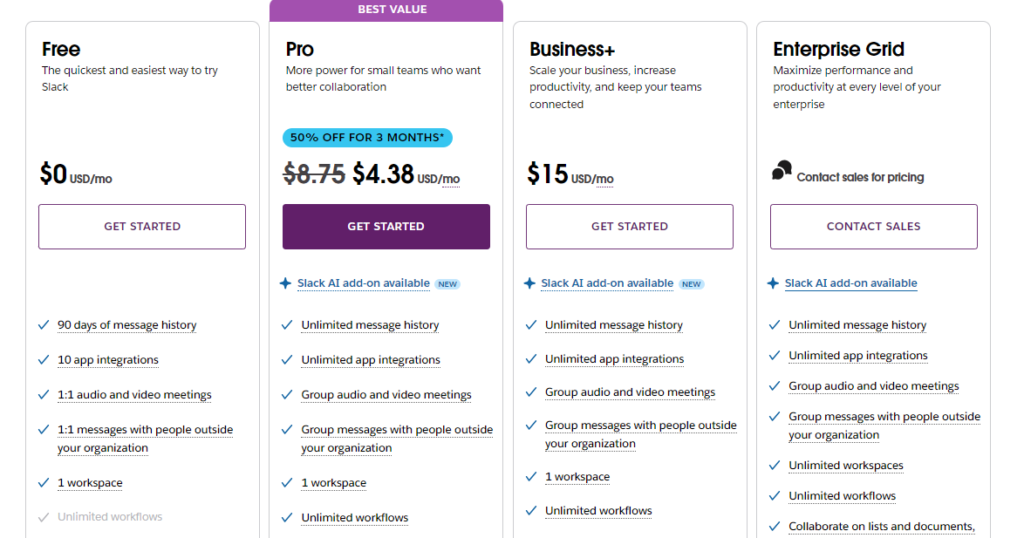
2. Asana
Description: Asana is a project management tool that helps teams organize and track their work. It provides features for task assignments, timelines, and project tracking.
- Features: Task management, project timelines, team calendars, reporting.
- Pros: Flexible task tracking, visual project management, user-friendly interface.
- Cons: Can be complex for new users, advanced features are in paid plans.
- Pricing: Free tier available; paid plans start at $10.99 per user per month.
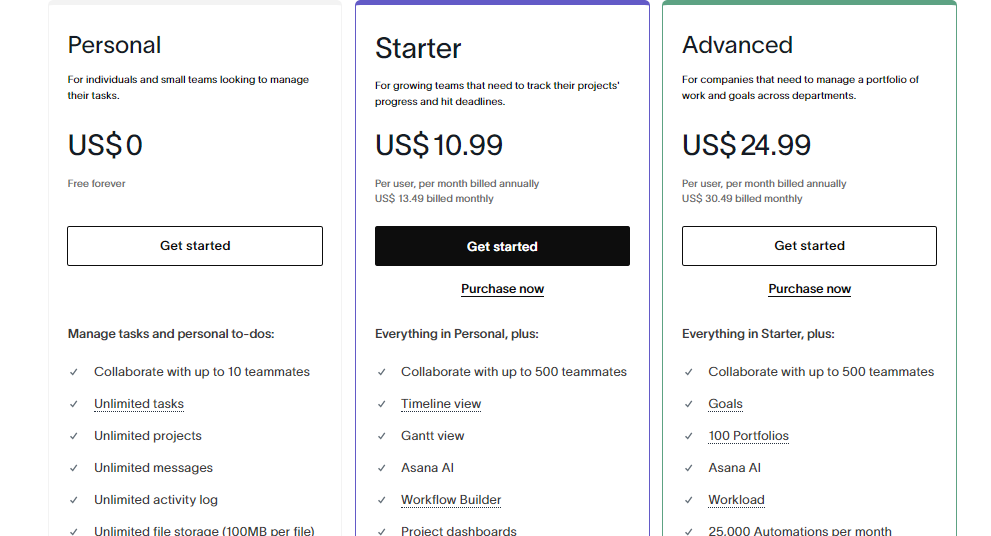
3. Zoom
Description: Zoom is a leading video conferencing tool that supports virtual meetings, webinars, and online collaboration.
- Features: Video and audio conferencing, screen sharing, breakout rooms, recording.
- Pros: High-quality video and audio, reliable performance, easy to use.
- Cons: Security concerns in the past, free plan has a 40-minute limit on group meetings.
- Pricing: Free tier available; paid plans start at $14.99 per month.
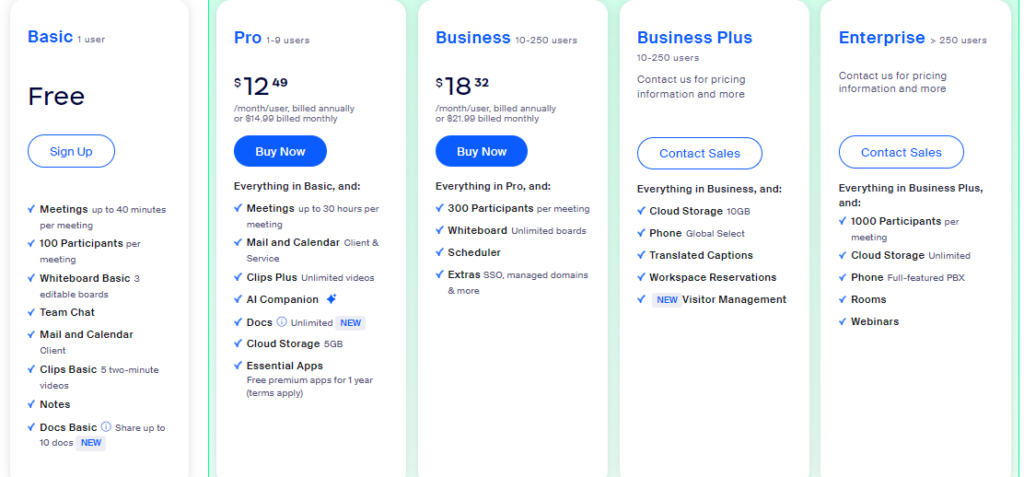
4. Trello
Description: Trello uses boards, lists, and cards to help teams organize and manage projects visually.
- Features: Kanban-style boards, task cards, list management, collaboration features.
- Pros: Intuitive and visual task management, flexible and customizable.
- Cons: Limited functionality for complex projects, advanced features require a paid plan.
- Pricing: Free tier available; paid plans start at $5 per user per month.
5. Google Workspace (formerly G Suite)
Description: Google Workspace is a suite of productivity tools that includes Gmail, Docs, Sheets, Drive, and more.
- Features: Email, document creation and sharing, cloud storage, calendar.
- Pros: Comprehensive suite of tools, strong collaboration features, easy integration.
- Cons: Can be overwhelming due to the number of tools, some features are limited compared to specialized tools.
- Pricing: Plans start at $6 per user per month.
6. Microsoft Teams
Description: Microsoft Teams is a collaboration platform that integrates with Office 365, providing chat, video conferencing, and file sharing.
- Features: Chat, video meetings, file sharing, integration with Microsoft Office apps.
- Pros: Strong integration with Office 365, comprehensive features for team collaboration.
- Cons: Can be complex to navigate, some features are better suited for larger organizations.
- Pricing: Free tier available; paid plans start at $5 per user per month.
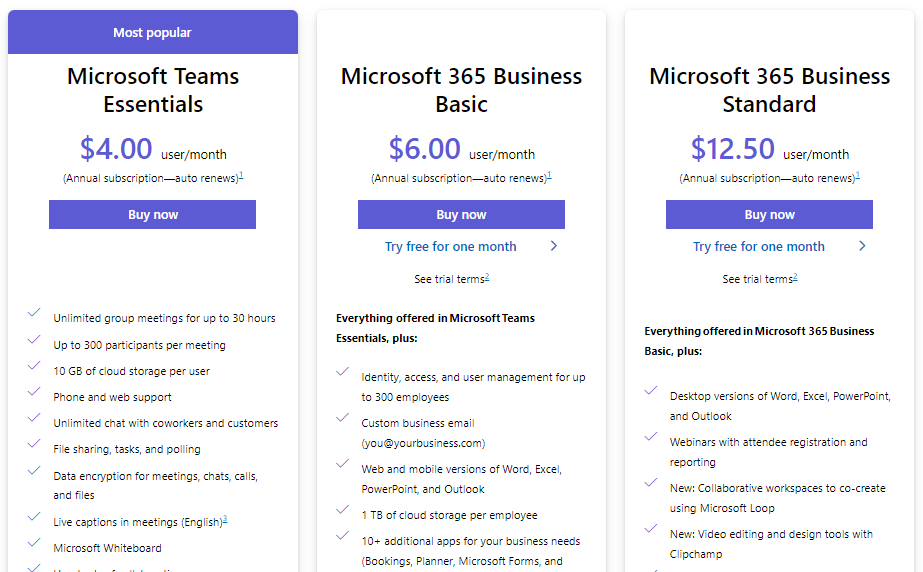
7. Monday.com
Description: Monday.com is a work operating system that offers customizable workflows and project management features.
- Features: Project tracking, workflow automation, dashboards, task management.
- Pros: Highly customizable, visually appealing interface, robust project tracking.
- Cons: Can be expensive, steep learning curve for advanced features.
- Pricing: Plans start at $8 per user per month.
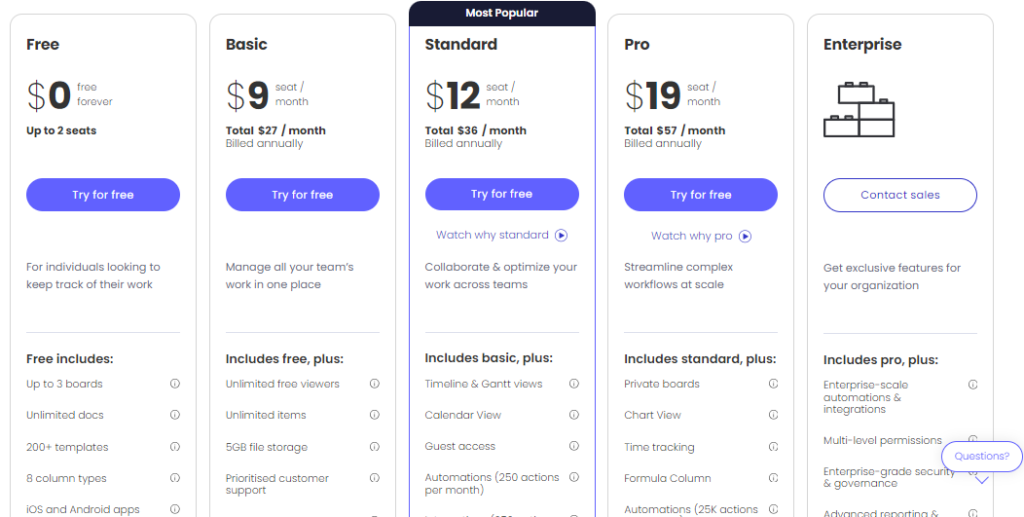
8. Basecamp
Description: Basecamp is a project management and team collaboration tool that simplifies communication and project tracking.
- Features: To-do lists, file sharing, team messaging, project calendars.
- Pros: Simple and user-friendly, flat pricing for unlimited users.
- Cons: Limited advanced project management features, less flexibility compared to other tools.
- Pricing: $11 per user per month, or a flat rate of $99 per month for unlimited users.
9. Notion
Description: Notion is an all-in-one workspace that combines notes, tasks, and databases in a flexible and customizable platform.
- Features: Note-taking, task management, databases, collaborative documents.
- Pros: Highly flexible, customizable templates, combines multiple functions in one tool.
- Cons: Can be overwhelming to set up initially, performance issues with large databases.
- Pricing: Free tier available; paid plans start at $8 per user per month.
10. Dropbox Business
Description: Dropbox Business provides cloud storage and file sharing with advanced collaboration features for teams.
- Features: Cloud storage, file sharing, team collaboration, file recovery.
- Pros: Reliable file storage and sharing, strong security features, easy collaboration.
- Cons: Storage costs can add up, some users may find the interface less intuitive.
- Pricing: Plans start at $15 per user per month.